Azure AD/Office 365 Single Sign-On with Shibboleth 2
Introduction
Microsoft Office 365 provides secure anywhere access to professional email, shared calendars, instant messaging (IM), video conferencing, and document collaboration.
It represents the cloud version of the Microsoft communication and collaboration products with the latest version of the Microsoft desktop suite for businesses of all sizes. Office 365 indeed notably includes:
- Microsoft Office 365 ProPlus. Microsoft Office 365 ProPlus is the Office software that can be installed locally on a device (computer, phone, or tablet) as a subscription. Depending on the device type and related operating system, it includes the following programs: Access, Excel, InfoPath, Skype for Business (formerly Lync), OneNote, Outlook, PowerPoint, Publisher, Word, etc. The programs have the same features and functionality as other versions of Office. For example, Word in Office 365 ProPlus works the same way it does in Office Professional 2013. This version of Office is included in E3, E4, E5, A3, Business and Business Premium plans and is therefore the logical companion of Office 365 services.
The programs of the Office suite can be deployed easily in a click-to-run mode on a Windows computer, either directly from the Office 365 portal or from the local network with your own management tool.
Note For more information, see the Microsoft TechNet article Getting started guide for deploying Office 365 ProPlus.
- Microsoft Exchange Online. Exchange Online offers cloud-based email, calendar, and contacts with the most current antivirus and anti-spam solutions. It enables access to email on virtually any mobile device and takes advantage of options for voice mail, unified messaging, and archiving;
- Microsoft SharePoint Online/One Drive for Business. SharePoint Online is a cloud-based service for creating sites that connect colleagues, partners, and customers using enterprise social networking and collaboration;
- Microsoft Skype for Business Online. Skype for Business Online offers cloud-based IM, presence, and online meeting experiences with screen sharing, voice and video conferencing.
Note For additional information on Office 365 in addition to the content of this paper, please refer to the Office 365 Community web site (blogs, forums, wikis, etc.).
With the exception of Internet sites for anonymous access created with SharePoint Online, users must be authenticated when accessing services in Office 365.
Azure Active Directory (Azure AD) is the directory behind Office 365 used to store user identities and other tenant properties. Just like the on-premises Active Directory stores the information for Exchange, SharePoint, Lync and your custom LOB Apps, Azure AD stores the information for Exchange Online, SharePoint Online, Lync Online and any custom applications built in the Microsoft's cloud.
Azure AD is available in three different editions to choose from:
- Azure Active Directory (Free). With the Free edition of Azure AD, you can manage user accounts, synchronize with on-premises directories, and get single sign-on across Azure, Office 365, and thousands of popular SaaS pre-integrated applications like Salesforce, Workday, Concur, DocuSign, Google Apps, Box, ServiceNow, Dropbox, and more.
Note This is a free edition as being used by the above Microsoft Online Services subscriptions such as Office 365 in the context of this paper. If you've already subscribed to a paid Office 365 subscription, you can benefit from an Azure $0 subscription that you can use to access the Azure management portal with your existing Office 365 subscription to directly manage the related Azure AD tenant; to do so you can sign-up for this $0 subscription by following the link https://account.windowsazure.com/PremiumOffer/Index?offer=MS-AZR-0110P&whr=azure.com.
Note Independently of any Microsoft Online Services subscriptions, you can sign-up for your free Windows AD tenant and trial Azure account by following the link https://account.windowsazure.com/signup?offer=MS-AZR-0044P.
- Azure Active Directory Basic. Azure AD Basic provides the application access and self-service identity management requirements of task workers with cloud-first needs. With the Basic edition of Azure AD, you get all the capabilities that Azure AD Free plus group-based access management, self-Service password reset for cloud applications, customizable environment for launching enterprise and consumer cloud applications, and an enterprise-level SLA of 99.9 percent uptime.
Note For additional information, see the blog post Azure Active Directory Basic is now GA!.
- Azure Active Directory Premium. With the Premium edition of Azure AD, you get all of the capabilities that Azure AD Free and Azure AD Basic have to offer, plus additional feature-rich enterprise-level identity management capabilities.
The edition in part of the Enterprise Mobility Suite (EMS) offering, a comprehensive and cost effective solution for enterprise mobility needs.
Note The EMS offering is not only available with an Enterprise Agreement (EA) but also through the Microsoft's Cloud Solution Provider (CSP) and Open programs. For additional information, see the blog post Azure AD and Enterprise Mobility Suite now available without an Enterprise Agreement.
Note To sign up and start using this edition, see the Microsoft MSDN article Getting started with Azure AD Premium.
Note For a description of each edition below and a comparison table, see the Microsoft MSDN article Azure Active Directory editions. For more information on usage model, see the Microsoft MSDN article Azure Active Directory Pricing. For information on the usage constraints and other service limits for the Azure AD service per edition, see the Microsoft MSDN article Azure AD service limits and restrictions.
Objectives of this paper
Through the single sign-on feature, Azure AD provides organizations with the ability to authenticate against the organization's Active Directory (or other identity repositories), allowing their users to use their corporate credentials to access Azure AD/Office 365 and services that they have been provisioned for.
Thus, users that are on the internal corporate network or connected through a VPN will have seamless access to Azure AD/Office 365. If users are accessing Azure AD/Office 365 from home or from any computer not connected to the corporate network, they will also still have access to Azure AD/Office 365 using their corporate credentials. Such a user sign-in experience is awaited by many organizations:
- Work computer on a corporate network. When users are at work and signed in to the corporate network, SSO enables them to access the services in Office 365 (without signing in again, depending on the on-premises security token services (STS) being used to sustain this feature).
- Home or public computer. The users must sign in with corporate credentials to access the services in Office 365. This is still an advantage since they will only have to remember one set of credentials for their corporate and Office 365 accesses.
- Mobile device. On a mobile device (phone or tablet), in order to notably access Microsoft Exchange Online using Microsoft Exchange ActiveSync (EAS), the users must sign in with their corporate credentials. This is still an advantage since they will only have to remember one set of credentials for their corporate and Office 365 accesses.
Note Not all type of mobile devices are using EAS, some are using Exchange Web Services (EWS) instead. For more information, see the web site Office for Mobile Devices and the wiki article OWA for iPhone and OWA for iPad.
- Microsoft outlook or other e-mail clients. The users must sign in with their corporate credentials to access their e-mail messages if they are using Outlook or an e-mail client that is not part of Office such as an IMAP or a POP client.
Such an authentication with the single sign-on feature of Azure AD can be provided among other solutions through Active Directory Federation Services (AD FS) as a preferred Security Token Service (STS) as described in the white paper Azure AD/Office 365 Single Sign-On with AD FS in Windows Server 2012 R2. A Microsoft program named Works with Office 365 – Identity enables to conduct interoperability testing against other third party identity provider solutions, so that organizations may continue to use their existing on-premises identity infrastructure for single sign-on with Azure AD and the Microsoft Online services such as Office 365, whether this identity infrastructure is based on AD or on non-AD directories. For organizations that already have a federated SSO infrastructure in place, it is indeed highly desirable to reuse it for Azure AD/Office 365.
Thanks to this program, a list of third-party identity provider solutions is also supported beyond AD FS, the Shibboleth 2 identity provider being one of them.
As of today, the Shibboleth 2 Identity Management system is notably leveraged by many educational and research institutions around the world. Shibboleth 2 supports different data sources (Active Directory, other LDAP directory, SQL databases, etc.) that can be used as an identity repository.
Shibboleth 2 is an implementation of an identity provider using the OASIS standard Security Assertion Markup Language (SAML) 2.0 protocol to provide web single sign-on across or within organizational boundaries.
Shibboleth 2 provides cross-domain (web) SSO (also known as identity federation) with Microsoft and non-Microsoft federation solutions.
Wikipedia defines identity federation as follows:
"Federated identity, or the 'federation' of identity, describes the technologies, standards and use-cases which serve to enable the portability of identity information across otherwise autonomous security domains. The ultimate goal of identity federation is to enable users of one domain to securely access data or systems of another domain seamlessly, and without the need for completely redundant user administration."
Built on existing Internet2 and Microsoft documentation and knowledge base articles, this paper further presents the single sign-on feature (also known as identity federation) of Azure AD with Shibboleth 2.
For that purpose, beyond a short depiction of the Shibboleth 2 technology to introduce key concepts, requirements, and components, this document:
- Describes the different identity options in Azure AD.
- Shortly depicts in this context the identity architecture and features in Azure AD.
- Describes the various implementation scenarios for federated authentication with Shibboleth 2.
- Describes how federated authentication works with Shibboleth 2.
On that basis, Azure AD/Office 365 projects involving Shibboleth 2 in this context can be hopefully more easily completed, and thus consequently enabling customers to realize the full potential of these offerings.
The easiest way to test the depicted configuration in this paper consists in provisioning both an Azure AD/Microsoft Office 365 Enterprise tenant and related Office application workloads. For that purpose, you can sign-up to a free 30-day Microsoft Office 365 Enterprise E3 trial by following the instructions at http://office.microsoft.com/en-us/business/redir/XT104175934.aspx.
Note For more information, see the article Sign in to Office 365.
Once you have signed up and established your organization with an account in Office 365 Enterprise E3, you can then add an Azure trial subscription to your Office 365 account. This can be achieved by accessing the Azure Sign Up page at https://account.windowsazure.com/SignUp with your Office 365 global administrator account. You need to select Sign in with your organizational account for that purpose.
Note You can log into the Office 365 administrator portal and go to the Azure Signup page or go directly to the signup page, select sign in with an organizational account and log in with your Office 365 global administrator credentials. Once you have completed your trial tenant signup, you will be redirected to the Azure account portal and can proceed to the Azure management portal by clicking Portal at the top right corner of your screen.
Non-objectives of this paper
Whilst single sign-on is not required for directory synchronization (but it will provide a richer user experience), directory synchronization is however a requirement for single sign-on.
Hence, the implementation of directory synchronization is needed in order to keep the on-premises identities in sync with the organization's Azure AD tenant.
One of the benefits is that it enables controlling and managing the corporate user accounts in the traditional way through the existing tooling that accompanies the on-premises identity infrastructure.
This one piece really does provide seamless user management between the on-premises and Azure AD environments.
Organizations that use Active Directory (AD) can easily implement this through the Azure Active Directory Connect (Azure AD Connect) tool, a single and unified wizard that streamlines and automates the overall onboarding process for both directory synchronization with on-premises AD mono-forest and multi-forest environments (including password (hash of hash) synchronization) and single sign-on if you want to.
Note For additional information, see the blog post Azure AD Connect & Connect Health is now GA!, and the Microsoft TechNet article Azure Active Directory Connect.
Azure AD Connect is now the one stop shop for connecting your on-premises directories to Azure AD, whether you are evaluating, piloting, or in production. Azure AD Connect is indeed replacing both the Directory Synchronization (DirSync) tool and the Azure Active Directory Synchronization Services (Azure AD Sync) tool (download), and allows in this context to upgrade or migrate your existing DirSync or Azure AD Sync deployment quickly and easily with little or no impact.
Note For additional information, the Microsoft article Integrating your on-premises identities with Azure Active Directory.
Note Using Microsoft Forefront Identity Manager (FIM) 2010 R2, organizations can continue to completely control partitioning of information between on-premises and the cloud, support AD multi-forest environments (as Azure AD Connect does) and support other directories and data sources other than AD – for example OpenLDAP or SAP (as Azure AD Connect will). The Azure AD connector enables to connect an existing FIM platform with Azure AD. This connector should however be considered deprecated at this time.
It is recommended to first install and configure single sign-on, and then implement directory synchronization. This is not a hard requirement but it is recommended.
Directory synchronization is not further discussed in this document. For details pertaining to this topic, please refer to Configure directory synchronization in the Azure AD online documentation.
Organization of this paper
To cover the aforementioned objectives, this document is organized by themes which are covered in the following sections:
- A brief overview of Shibboleth 2.
- Federated authentication in Azure AD/Office 365.
- Understanding the SSO configuration and related considerations.
- Understanding how federated authentication works in Office 365.
About the audience
(Cross-domain) SSO − also known as identity federation − in general is a broad topic, with many facets, depths of understanding, protocols, standards, tokens, etc. This paper addresses the SSO topic only from the Azure AD/Office 365 perspective and from both conceptual and technical levels.
This document is intended for system architects and IT professionals who are interested in understanding how to enable and configure the single sign-on capability of Azure AD/Office 365 with Shibboleth 2.
It has the exact same objectives as the aforementioned white paper Azure AD/Office 365 Single Sign-On with AD FS 2.0 in Windows Server 2012 R2 but with the Shibboleth 2 technology instead of AD FS.
Terminology used in this guide
Throughout the rest of this document, there are numerous references to federation concepts that are called by different names in the Microsoft and Internet2 products and/or technologies. The following table assists in drawing parallels between the two.
Concept | Microsoft name | Shibboleth name |
XML document describing a user, sent during an access request from the federation party that is handling users to the federation party that is managing an application | Security Token | Assertion |
Partner in a federation that creates security tokens for users | Claims Provider | Identity Provider (IdP) |
Partner in a federation that consumes security tokens for providing access to applications | Relying Party (RP) | Service Provider (SP) |
Data about users that is sent inside security tokens | Claims | Assertion attributes |
In this document, Shibboleth 2 software performs Claims Provider/Identity Provider role, Azure AD both the Claims Provider/Identity Provider role and the Relying Party/Service Provider role, and finally the services in Office 365 the Relying Party/Service Provider role.
Azure AD acts as gateway between Shibboleth 2 and the services in Office 365. The Azure AD/Office 365 identity platform notably supports the SAML 2.0 protocol apart from supporting the WS* protocol in order to maximize the interoperability.
A brief overview of Shibboleth 2
This section quickly describes the Shibboleth 2 system so that it is simpler to understand how Azure AD/Office 365 can be exposed in a Shibboleth identity federation from a technology perspective, as well as a protocol perspective with SAML 2.0.
Note For more information about Shibboleth 2, see the Shibboleth 2 home page.
A short history of Shibboleth 2
Shibboleth (as a reference to the Hebrew word "shibbóleth" and the related Biblical use, i.e. to discover hiding members of the opposing group) was designed to fill higher education needs in terms of identity federation and attributes propagation for a number of partners. The Shibboleth project was initiated by the Internet2/MACE (Middleware Architecture Committee for Education) in 2000. The project now hosted by the Shibboleth Consortium refers to both a specification and an open source project that implements them as a distributed system.
As a specification, Shibboleth is an extension of the SAML (Security Assertion Markup Language) 1.1 standard which comes from the OASIS Security Services (SAML) TC; this technical committee defined a protocol to exchange security information in order to implement web SSO.
SAML 1.1 standard is an XML-based standard for exchanging authentication and authorization data between security domains/realms, that is, between a Service Provider (SP) – a consumer of (SAML) assertions – and an Identity Provider (IdP) – a producer of (SAML) assertions –:
- The SP provides (or does not provide) access to web resources depending on the trusted user attributes it received in the (SAML) assertions in order to feed it access control;
- The IdP is in charge of authenticating users and providing attributes based on that authentication, which are vehicle in (SAML) assertions.
SAML 1.1 profiles assume the user starts with the IdP. In order to take into account scenarios where a user first connects to an SP, Shibboleth extended the SAML browser/POST and browser/Artifact profiles.
The Shibboleth project connected with the work of the technical committee, participating in SAML from its initiation.
For that, the Shibboleth specification:
- Defines the notion of an authentication request which allows an SP to require some authentication from a browser,
- Introduces the notion of WAYF (Where Are You From?), which allows a browser to select its IdP.
In other terms, the WAYF service is an optional service that can redirect a user towards a security domain where his identity is declared as an account, and more precisely towards an IdP of this security domain.
- Also specifies how attributes exchanges take place (this is not the case in SAML 1.1).
As an implementation, Shibboleth 1.0 was released in 2003, and was quickly adopted by the worldwide Higher Education/Research community. It implements the Shibboleth specification as SAML 1.1 extensions.
SAML 2.0 was published as an OASIS standard in 2005. Shibboleth 2 was released the following year. Shibboleth 2 provides SAML 2.0 support (as well backward compatibility with Shibboleth 1.3).
SAML 2.0 results from the convergence of the previous version of the standard itself, i.e. SAML 1.1, and from the following two extensions/specifications based on it forming the foundation for the standard:
- Internet2 Shibboleth 1.3;
Like SAML 1.1, the ID-FF specification is a cross-domain, browser-based, Single Sign-On (SSO) framework. In addition, the specification defined the notion of circle of trust (CoT), where each participating domain/realm is trusted to accurately document the processes used to identify a user, the type of authentication used, and any policies associated with the resulting authentication credentials. Other members of the circle of trust may examine these policies to determine whether to trust such information. The CoT represents a static trust schema. Liberty Alliance contributed its federation specification to OASIS.
In an effort to grow the identity marketplace, Liberty Alliance also introduced the Liberty Interoperable certification program, operated by the Drummond group, and designed to test commercial and open source products against its own specifications like the aforementioned ID-FF specification and published standards like the SAML standard to assure base levels of interoperability between products.
In June 2009, all Liberty Alliance work and related materials have been contributed to the Kantara Initiative (kan-TAR-a: swahili for "bridge"; arabic roots in "harmony"). The project web site remains as an archive of the work of the Liberty Alliance.
Kantara Initiative is working to "bridge and harmonize the identity community with actions that will help ensure secure, identity-based, online interactions while preventing misuse of personal information so that networks will become privacy protecting and more natively trustworthy environments".
As a consequence of this transition, the SAML 2.0 interoperability certification program formerly run from Liberty Alliance is now handled by the Kantara Initiative.
A short introduction on SAML 2.0 standard
The OASIS SAML 2.0 standard is a suite of specifications and, as such, comprises a set of normative and non-normative documents:
- SAML V2.0 Executive Overview (SAMLExecOvr);
- Assertions and Protocols for the OASIS Security Assertion Markup Language (SAML) V2.0 (SAMLCore), the core specification;
- Bindings for the OASIS Security Assertion Markup Language (SAML) V2.0 (SAMLBind), which maps the SAML messages onto the standard messaging or communication protocols;
- Profiles for the OASIS Security Assertion Markup Language (SAML) V2.0 (SAMLProf), the use cases or the "How-to" in regards to the use of SAML to solve specific problems of the extended enterprise;
- Metadata for the OASIS Security Assertion Markup Language (SAML) V2.0 (SAMLMeta), the configuration data (endpoint URLs, key material for verifying signatures, etc.) to establish trusts between SAML entities;
- Authentication Context for the OASIS Security Assertion Markup Language (SAML) V2.0 (SAMLAuthnCxt), a detailed description of the user authentication mechanisms;
- Conformance Requirements for the OASIS Security Assertion Markup Language (SAML) V2.0 (SAMLConform), the operational modes for the SAML 2.0 implementations;
- Security and Privacy Considerations for the OASIS Security Assertion Markup Language (SAML) V2.0 (SAMLSec), an analysis of both the security and the privacy in SAML 2.0;
- Glossary for the OASIS Security Assertion Markup Language (SAML) V2.0 (SAMLGloss), the terminology used in SAML 2.0.
Note Following the release of the SAML 2.0 standard in 2005, the OASIS SAML TC has continued work on several enhancements. These documents are available from the OASIS SAML TC web site.
In order to have a good understanding of the standard and be able to further dig into the nitty-gritty details if needed to, for instance, solve interoperability issue, we strongly advise to start reading the non-normative SAMLTechOvw document, which, as its name indicates, gives the key to understand the standard and its organization and ramification.
The critical aspects of SAML 2.0 are covered in detail in the normative documents SAMLCore, SAMLBind, SAMLProf, and SAMLConform.
SAML 2.0 defines XML-based assertions and protocols, bindings, and profiles. The term SAML Core, in relationship with the SAMLCore core specification, refers to the general syntax and semantics of SAML assertions as well as the protocol used to request and transmit those assertions from one system entity to another. SAML assertions are usually transferred from an IdP to a SP.
In Azure AD terminology, SAML 2.0 refers to a subset of SAML 2.0 protocols and bindings. This is distinct from supporting the SAML 2.0 assertions used in WS-Federation and WS-Trust login flows, though SAML protocols also use SAML assertions, and differs from AD FS 2.0, and Windows Identity Foundation (WIF) terminology where SAML refers to the tokens and SAMLP is used to refer to the protocols and bindings.
SAML 2.0 Assertions
A SAML 2.0 assertion is a (signed) (security) token and can be seen as the vehicle/container for (security) information. Such assertions contain beyond a subject and conditions, which apply to the assertions, statements or claims that SPs typically use to make or derive access control decisions. Three types of statements are provided by SAML:
- Authentication statement, which asserts that the security principal has been authenticated by the IdP at a particular time using a particular method of authentication. An authentication context may also be disclosed as such a statement;
- Attribute statement, which asserts that a subject is associated with certain attributes. An attribute is typically a string name-value pair. Relying parties use these attributes or claims to make or derive access control decisions;
- Authorization decision statement, which asserts that a subject is allowed to perform a specific action on specific resource given specific evidence;
Note The vocabulary is intentionally limited to promote another OASIS standard instead: the eXtensible Access Control Markup Language (XACML) governed by the eponym OASIS TC. XACML is a XML-based declarative access control policy language and a processing model describing how to interpret the policies.
In the context of this paper, the SAML assertion we have to consider is the so-called "bearer" assertion, a short-lived bearer token (i.e. without a proof of possession) issued by an IdP to a SP. Such an assertion includes both an authentication statement and an attribute statement.
SAML 2.0 protocols
A SAML 2.0 protocol describes how certain SAML elements (including assertions) are packaged within SAML request and response elements, and gives the processing rules that SAML entities like IdP and SP must follow when producing or consuming these elements. For the most part, a SAML protocol is a simple request-response protocol.
It is important to keep in mind that a SAML protocol always refers to what is transmitted, and not how (the latter is determined by the choice of binding).
In the context of this paper, the most interesting SAML protocols are the Authentication Request Protocol, the Artifact Resolution Protocol, and the Single Logout Protocol.
SAML 2.0 bindings
A SAML 2.0 binding determines how SAML requests and responses map onto standard messaging or communications protocols. In other words, it's a mapping of a SAML protocol message onto standard messaging formats and/or communications protocols. SAML 2.0 completely separates the binding concept from the underlying profile (see next section).
The SAML 2.0 standard defines several bindings:
- HTTP Redirect (GET) binding;
- HTTP POST binding;
- HTTP Artifact binding;
- Etc.
SAML 2.0 profiles
A SAML 2.0 profile is a concrete manifestation of a defined use case using a particular combination of assertions, protocols, and bindings, assertions. Indeed, it describes in detail how SAML 2.0 assertions, protocols, and bindings combine to support the considered use case.
The SAML 2.0 standard defines several profiles:
- web Browser SSO profile;
- Artifact Resolution profile;
- Single Logout profile;
- Identity Provider Discovery profile;
- Enhanced Client or Proxy (ECP) profile,
- Etc.
The most important one is certainly the web Browser SSO profile since this is the primary SAML use case for web SSO and federation. For additional information, see section § Interaction principles and associated profiles.
Logical architecture of the Shibboleth system components
This description of the components as well as the interaction between them is how the authors of this document see the system provided by the Shibboleth Consortium through Shibboleth Identity Provider (Shibboleth IdP) and the Shibboleth Service Provider (Shibboleth SP) software.
Note For an introduction to Shibboleth, see Understanding Shibboleth which describes the system and defines the Shibboleth project terminology.
You can also consult the Shibboleth Architecture Technical Overview document. While this document is about the version 1.x of Shibboleth, the main elements are still valid in the context of Shibboleth 2, which this document is about.
In the context of a French speaking community, as well as for planning considerations in your specific environment, you are encouraged to read resources made available in the context of the Education & Research federation (so-called federation Education-Recherche), a service provided by "GIP RENATER". Those resources are available online on the federation Education-Recherche web site.
In the context of this paper, we only provide a description of the Shibboleth IdP for the purpose of a better understanding of the configuration later outlined in this document. For a description of the Shibboleth SP, please refer the above links.
A Shibboleth IdP is composed of four elements:
- Authentication/SSO Service. This service is in charge of authenticating a user who has been redirected to the IdP.
This is not an inner part of the IdP, but an IdP would be useless without a component that authenticates the user. This service must send to the IdP, more specifically the Authentication Authority, a unique identifier for the user. This unique identifier will then be used to prepare and generate the user's attributes. In practice, any mechanism (this includes the protocol and the users data source) available for web authentication may be used. This may be a web SSO authentication system.
Indeed, integrating with the Apereo CAS (Central Authentication Service) web SSO service that was originally developed by Yale University is quite common; this is for instance the case among Universities in France. CAS is commonly used to only perform authentication and web SSO.
Note For instructions on how a Shibboleth IdP and CAS web SSO can be brought together as a consistent solution, see the article Shibboleth-CAS Integration. Further details about this are outside the scope of this document which concentrates on how Azure AD/Office 365 can be a SP for a Shibboleth 2 identity federation.
- Authentication Authority. This authority is in charge of associating the name identifier artifact (an opaque identifier) with the preceding user unique identifier.
- Attribute Authority. This authority is the one which responds to SP invocations through a web service; those invocations provide a user name identifier and expect the corresponding user attributes. The relationship between a user name identifier and the user attributes is maintained by the authentication authority. Different data sources (Active Directory, other LDAP directory, SQL databases, etc.) can be used as a user repository. The Shibboleth 2 implementation is able to handle several data sources at once.
- Artifact Resolution Service. This service responds to a SP invocations through web services, in relationship with the translation of a user artifact into an authentication assertion.

Figure 1 Shibboleth 2 IdP
The Shibboleth 2 IdP technical implementation is a Java web application based on the Servlet 2.4 specification. It requires as such a Java EE servlet container such as Apache Tomcat 6 (NOT 7). Apache web server may also be used in front of Tomcat.
As of this writing, the current stable release of the Shibboleth IdP is the version 2.4.3 of the software. This document uses the previous stable release, i.e. the version 2.3.8, as available when this paper was initially published.
Interaction principles and associated profiles
As mentioned before, Shibboleth 2 provides backward compatibility with Shibboleth 1.3 and consequently supports profiles that come from SAML 1.1.
More interestingly in our context is the aforementioned support of SAML 2.0.
As described in section § SAML 2.0 Profiles, SAML 2.0 defines an important number of profiles; the ones we are mostly interested in this paper are as follows:
- Web Browser SSO profile,
- Single Logout profile,
- Enhanced Client or Proxy (ECP) profile.
To shortly illustrate the interaction principles; let's consider the web Browser SSO profile.
The exchange begins with a request to the SP side. This modern approach referred as SP-initiated provides greater flexibility but rises the so-called Identity Provider Discovery problem in the SAML 2.0 jargon, as a reference to the eponym profile. This is also referred to as the Where Are You From (WAYF) and the Home Realm Discovery (HRD) issues. (The way IdP is selected, WAYF for example, is not defined.)
Note Whilst the SP-initiated is a new addition and the intended approach, it should be mentioned that the former IdP-initiated approach as introduced by the previous version of SAML is still supported, but is no longer the preferred one.
To illustrate the flexibility or simply to number of possible deployments resulting from the possible combinations within the profile, initial redirection from the SP to the IdP is not only possible through an HTTP redirect but also through an HTTP POST or a binding called HTTP artifact (it is based on HTTP redirects and SOAP message exchanges through HTTP). Consequently, a SP can choose from four bindings (HTTP Redirect, HTTP POST and two flavors of HTTP Artifact).
The authentication assertion is sent either through HTTP POST, either through the HTTP Artifact binding. The IdP has consequently three binding options (HTTP POST plus two forms of HTTP Artifact).
This conducts to a total of 12 possible deployments of the web Browser SSO profile.
To take on example, the "SP-initiated SSO: Redirect/POST Bindings" describes an SP-initiated SSO exchange where the HTTP Redirect Binding is used to deliver the <AuthnRequest> message to the IdP and the HTTP POST Binding is used to return the <Response> message containing the assertion to the SP.
Section § Understanding the passive/web profile authentication flow later in this document more specifically covers the deployment of this profile in the specific context of the single sign-on with Azure AD. See this section for additional details.
Likewise, section § Understanding the ECP profile authentication flow specifically covers the deployment of the ECP profile, whose support is optional in the specific context of the single sign-on with Azure AD.
(We do not cover the Single Logout profile even if the logout feature is part of the described configuration.)
Federation metadata defined
With the Shibboleth 2 system, the different trust relationships between the members of a federation are implemented as (federation) metadata. They are the foundation of a federation trust as per the SAML 2.0 SAMLMeta document.
In order for an SP to be recognized by an IdP federation, it must be listed in the federation metadata. Similarly, in order for an IdP to be recognized by the SP inside the federation, it must be listed in the federation metadata. A Shibboleth SP may recognize only a subset of the IdP inside the federation, by defining a white list. Besides, for local needs, an IdP and an SP may trust each other, by exchanging their metadata files.
The Shibboleth 2 technical implementation automatically publishes its metadata at the following URL: http(s)://<FQDN hostname>/idp/profile/Metadata/SAML. This URL can be used for mutual trust relationships with an IdP or to register inside a federation.
Each provider's metadata contains the provider's unique identifier (entityID attribute) as a URN (Uniform Resource Name, Cf. RFC 2141 URN Syntax), organizational and technical contact addresses, the name of the certificate this provider uses, the certificate authority URL and the attributes authority URL (for attribute requests) for an IdP, or the assertion consumer service URL (to receive attributes) for an SP.
Metadata also include certificate authorities (CA) which emit certificates that are trusted inside the federation.
Note For more information, see the online help topic NativeSPMetadataProvider on the Shibboleth Community wiki.
Those metadata are usually expressed as an XML file. In order to ensure its integrity, this file is usually digitally signed. In a production federation, recording a new provider or updating information about an existing provider goes through a process that ensures the request is valid and legitimate.
In a federation, the XML file is managed centrally and it is used by all the IdP and SP inside the federation to mutually trust themselves. This aspect is covered later in this document.
Federated authentication in Azure AD/Office 365
The option to configure Shibboleth 2 is up to each individual company and knowing the expected behavior and experience that you will get is important. With the exception of Internet sites for anonymous access created with SharePoint Online, users must be authenticated when accessing the services in Office 365.
For that purpose, Azure AD/Office 365 basically offer two types of identities:
- Cloud IDs (cloud identity). Users receive, for signing into Azure AD, cloud credentials that are separate from other desktop or corporate on-premises credentials. Cloud identities are mastered in the cloud in Azure AD/Office 365.
Note With the optional directory synchronization, the user IDs mastered on-premises can be synchronized to the service/cloud in the form of cloud identities.
- Federated IDs (federated identity). Organizations with an on-premises identity directory (Active Directory or another directory) can leverage the aforementioned single sign-on feature (a.k.a. identity federation). Users can then sign into Azure AD/Office 365 using their own corporate credentials. The user's IDs are mastered on-premises and synchronized to the organization's Azure AD/Office 365 tenant in the form of federated identities. In other words, the identities in the cloud are synchronized copies (with a limited subset of attributes) of their associated on-premises identity references.
Considering the above, users can gain access to Azure AD/Office 365 by authenticating to their Azure AD/Office 365 user accounts, either through a prompt to provide valid credentials or through a single sign-on process. Once authenticated, users' identities refer to the user names associated with the Azure AD/Office 365 accounts. Considering the above, we have three identity models available:
- Cloud identity model.
- Synchronized identity model (cloud identity model + directory synchronization).
- Federated identity model (+ directory synchronization).
The above identity models unsurprisingly affect the user experience, the administrative requirements, the deployment considerations, and the capabilities using Office 365: one should note that each identity model layers on the previous one (except the first one) and that the last two models result in hybrid identities.
Thus, one of the very first question that arises is to how to smoothly integrate/bridge the organization's existing on-premises identity infrastructure with Azure AD/Office 365 optimally at no additional administration cost and with a user experience as seamless as possible.
Choosing the simplest model for your needs
In order to make the best choice regarding your own environment, objectives, needs and constraints, you should have a basic understanding of the underlying mechanisms, their requirements along with the user and administrative related sign-in and management experiences.
Regarding the above identity model breakdown, the notion of an "identity bridge" between the on-premises environment and Azure AD/Office 365 can be split down in two parts:
- Identity synchronization. On-premises identities can be synchronized to the Azure AD repository (i.e. the organization's tenant), and possibly vice-versa for some hybrid scenarios notably relating to Exchange Online. The aforementioned Azure AD Sync tool and MIM can be leveraged for that purpose.
- Seamless sign-in experience. The only solution to achieve such an experience consisted in setting up a standard-based identity federation trust relationship between the on-premises environment (with Shibboleth 2 in the context of this paper) and Azure AD/Office 365. The (perceived) complexity of identity federation as well as the additional cost implied by the related infrastructure on-premises, has refrained some organizations from implementing the single sign-on feature of Azure AD/Office 365.
For customers relying on Active Directory for their directory, the password (hash of hash) synchronization feature of Azure AD Sync offers an alternative solution for a seamless sign-in experience without necessarily relying on identity federation.
You can refer the eponym section of the aforementioned whitepaper Azure AD/Office 365 Single Sign-On with AD FS in Windows Server 2012 R2 for a discussion about all the supported identity models and the related technical consideration that pertains to each model in order to give you all the key points for a decision, which is not always straightforward. Nevertheless, keep in mind that the simplest approach that fulfills your objectives, needs and constraints is always the best.
If, at the end, the federated identity model is not the one that applies to your own specific situations, you can stop reading this paper at this stage.

Figure 2 Office 365/Azure AD Identity Platform
The rest of this document discusses the single sign-on feature with Shibboleth 2 and the federated identities in this context.
Sign-in experience for federated identities
The sign-in experience changes depending on the type of Azure AD identity in use. The end-user sign-in experience varies depending on the client types.
The following table discusses the key combinations for Shibboleth 2 and helps explaining the resulting experiences.
Please note that only a limited set of clients are currently supported in this single sign-on scenario with Shibboleth 2 without enabling the modern authentication in Office, a new OAuth-based authentication stack used by Office applications against Office 365.
Without modern authentication, Office 365 ProPlus/Office 2013/2016 client applications (Excel, PowerPoint, and Word), and Lync 2013/Skype for Business 2016 are indeed for instance not supported.
By enabling modern authentication, the above situation greatly evolves (see section § Authenticating from rich client applications).
Application | Inside the corporate network | Outside the corporate network |
Office 365 portal, SharePoint Online, Office web Apps | Pop up offers click to sign in and prompted for credentials | |
Outlook web Apps | Prompted for credentials | |
Lync 2013/Skype for Business with modern authentication, Outlook 2013/2016 with modern authentication, Office 2013/2016 client applications (Excel, OneNote, PowerPoint, and Word) with SharePoint Online and modern authentication | Pop up offers click to sign in and prompted for credentials | |
Outlook 2013/Outlook 2016 (without modern authentication), Exchange ActiveSync, POP, IMAP | Prompted for credentials on first connection (and at each password change) with checkbox to remember them. | |
Outlook users will be prompted to enter their corporate credentials on first use, at which time they can choose to save their password for future use. In this case, end-users will not be prompted again until they change their password, which depends on the organization's password policies.
Integrating the Shibboleth 2 IdP with the CAS (Central Authentication Services) web SSO service can further enhance the sign-in experience.
Types of authentication for federated identities
This section discusses the types of user authentication that work with Azure AD and the services in Office 365 for a federated identity.
The following table presents the several authentication mechanisms with a federated identity.
Application | Authentication Mechanism |
Web browser | web sign in, SAML 2.0 web Browser SSO profile (Shibboleth 2) |
Lync 2013/Skype for Business 2016 with modern authentication, Outlook 2013/2016 with modern authentication, Office 2013/2016 client applications (Excel, OneNote, PowerPoint, and Word) with modern authentication | web sign in, SAML 2.0 web Browser SSO profile (Shibboleth 2) |
Outlook 2013/Outlook 2016 (without modern authentication), Exchange ActiveSync, POP/IMAP/SMTP client | Sign in, SAML 2.0 ECP profile (Shibboleth 2) |
Authenticating from a web browser
As previously mentioned, Office 365 offers several services that you can access using a web browser, including the Office 365 portal, SharePoint Online, and Outlook web App (OWA).
The single sign-on scenario with Shibboleth 2 supports the above web-based services.
When you access these services, your browser is redirected to a sign-in page where you provide your sign-in credentials.
The sign-in experience is as follows for a Federated Identity:
- The web browser is redirected to Azure AD, where you type, for instance with an on-premises Active Directory environment, your corporate ID in the form a User Principal Name (UPN) formatted per IETF standard RFC 822 Standard for ARPA Internet Text Messages, for example, johndoe@idmgt.com. Azure AD determines that you are part of a federated domain and offers to redirect you to the on-premises Shibboleth 2 IdP service for authentication.
- You then authenticate against the Shibboleth 2 IdP that generates a SAML 2.0 logon token, which the web browser posts to Azure AD. Using the logon token, the sign-in service generates an authentication token that the web browser posts to the requested service in Office 365 and logs you in.
Authenticating from rich client applications
Authenticating without enabling the modern authentication
In this single sign-on scenario with Shibboleth 2, and without modern authentication enabled (see below), only e-mail rich clients that use basic authentication and a supported Exchange access method such as IMAP, POP, Exchange ActiveSync (EAS), MAPI, etc., are supported including:
- Outlook 2013/2016,
- Apple iPhone devices (various iOS versions),
- Various Google Android devices,
- Windows Phone 7, Windows Phone 7.8, and Windows Phone 8.0 devices,
- Windows 8 Mail client, and Windows 8.1 Mail client.
The Enhanced Client Protocol (ECP) endpoint is then required to be deployed for the Shibboleth 2 IdP for the above scenario.
All other clients are currently not supported in this single sign-on scenario with Shibboleth 2 IdP.
Authenticating with modern authentication
Thanks to a new OAuth-based authentication stack, where the Active Directory Authentication Library (ADAL) replaces for Windows clients the Microsoft Online Sign-in Assistant (SIA), modern authentication allows Office client applications to engage in browser-based authentication with a Shibboleth 2 IdP to sign in to the Azure AD/Office 365 service to gain access to Exchange Online email, SharePoint Online, Skype for Business Online (formerly Lync Online), and to activate the Office client license.
Modern authentication allows authentication flows where users can sign in to Office 2013/2016 client applications using SAML 2.0 web Browser SSO profile (see section § Modern authentication flows).
Modern authentication provides single sign-on (SSO) between all applications (Word, Excel, PowerPoint, Outlook, OneNote, etc.) but does not provide SSO between client apps and web sites or across devices (or platforms). As far as the latter is concerned, a solution like Shibboleth in the context of this paper greatly contributes to enhance the user experience avoiding users to sign-in again in some situations.
Modern authentication allows you to configure new security scenarios for sign in with Office 365. Some examples are:
- SAML-based third-party identity provider sign in like with Shibboleth 2 in the context of this document.
Note For more information, see the blog post Office 2013 updated authentication enabling Multi-Factor Authentication and SAML identity providers.
- Outlook no longer requiring the basic authentication over SSL/TLS protocol where the username and password are required to be provided anytime a connection to Exchange Online is made. Instead, Outlook 2013/2016 communicates directly with your Identity Provider, Shibboleth 2 in this case, and will no longer needs to share the user's password with Exchange Online for user authentication.
- Multi-factor authentication (MFA) in the cloud with Azure MFA or even on-premises depending on the Shibboleth 2 IdP configuration.
Note The App passwords in Azure MFA - see the Microsoft TechNet article Managing your Azure Multi-Factor Authentication User Settings - were a way to exercise MFA before modern authentication. In other words, with modern authentication, you no longer need them. All Office apps using modern authentication can do "true MFA" (phone call, text etc).
- Smart card and certificate-based authentication.
- Conditional access.
Note For more information, see the blog post Office 2013 modern authentication public preview announced.
Enabling the modern authentication for Office 365
As of this writing, modern authentication is still in public preview for Office 365 and you MUST request your tenant be enabled for modern authentication so that the tenant will accept modern authentication connections.
Modern authentication is available to any customer running Office 2013 and the March 2015 or later update for Office 2013, Office 2016 and Office 365 ProPlus.
Important note The Office 2013 March 2015 update or later update are fully production ready and supported.
Note Updates are automatically available for Office 365 ProPlus applications - users will see a pop-up screen in the product prompting them to apply the new updates. Office 2013 and Office 2016 Windows client applications are updated using Windows update.
Note For more information on feature updates, see the Office blog.
Enabling the modern authentication on your tenant
You will need to join the program and enable your Azure AD/Office 365 tenant. To perform these operations, start by completing the Office 2013 Modern Authentication Public Preview survey.
The Guide to enrolling into Office 2013 modern authentication public preview provides a set of additional guidance.
Enabling the new authentication features on the Windows devices
These new authentication features are available to you on Windows devices running:
- Office 365 ProPlus, but is disabled by default.
- The March 2015 or later update for Office 2013 but is disabled by default.
- Office 2016 and later is enabled by default.
Note With Windows 10, you may experience the issues described in the articles "Invalid provider specified" error when you use an Office 2016 application to access Office 365 resources and "Background task activation is spurious" error when you use an Office 2016 application to access Office 365 resources.
To enable modern authentication for any Windows devices that have Office 365ProPlus or Office 2013 installed, you need to set specific registry keys on the above Windows devices:
Registry key | Type | Value |
HKCU\SOFTWARE\Microsoft\Office\15.0\Common\Identity\EnableADAL | REG_DWORD | 1 |
HKCU\SOFTWARE\Microsoft\Office\15.0\Common\Identity\Version | REG_DWORD | 1 |
Note For information on how to enable the feature on Windows client, see the article Enable Modern Authentication for Office 2013 on Windows devices.
To ease the configuration of the Windows devices with the above registry keys, create a modernauth.reg text file with the following content:
Windows Registry Editor Version 5.00
[HKEY_CURRENT_USER\SOFTWARE\Microsoft\Office\15.0\Common\Identity]
"EnableADAL"=dword:00000001
"Version"=dword:00000001
Understanding the single sign-on (SSO) configuration
Reviewing the configuration steps and the related documentation
All the installation steps that have to be performed to setup the single sign-on feature with Shibboleth 2 along with the associated options are available and documented in the Microsoft TechNet articles Single sign-on roadmap and Use Shibboleth Identity Provider to implement single sign-on.
Preparing for the single sign-on (SSO)
The Microsoft TechNet article Prepare for single sign-on covers the operations that must be conducted in order to prepare the on-premises organization's IT environment for single sign-on and a successful deployment of Federated Identities. Unsurprisingly, the preparation of the on-premises environment inevitably differs whether the organization uses Active Directory or non-AD directories.
This is something to take into account with Shibboleth 2, which can leverage different data sources (Active Directory, other LDAP directory, SQL databases, etc.).
Shibboleth 2 in an on-premises AD environment
As described in the above Microsoft TechNet article, the organization's on-premises Active Directory must indeed have certain settings configured in terms of both the structure and the use of the Active Directory domain name in order to work properly with single sign-on.
To prepare the Active Directory environment, we highly recommend running the IdFix tool. This tool is used to perform discovery and remediation of identity objects and their attributes in the on-premises Active Directory environment in preparation for the directory synchronization with single sign-on scenario to Azure AD/Office 365.
A relevant assessment should cover the following topics:
- UPNs. Federated identities require corporate users to have a User Principal Name (UPN) set-up, though Active Directory does not. UPNs associate user's identities in Azure AD/Office 365 for enterprises with the identity in the cloud. Without this value, users may not be able to sign into Office 365 with their corporate credentials.
UPNs that are used for federated identities can contain in the left-end part (before the "at" sign (@)) letters, numbers, periods, dashes, and underscores; no other types of characters are permitted. In addition, the left-hand part of the UPN cannot end in a period. The right-hand part separated by the "at" sign must be an internet routable domain. In order to address UPN issues, there are a few options for modifying users' attributes in bulk. A few tools can be used for this operation such as ADModify for example.
- Matching domains. When Azure AD domain names match the domain names for the local Active Directory, no special considerations regarding the name space are required.
- Sub domains. Configure top-level domains first, and then configure sub-domains. When you register your top-level domain such as idmgt.fr, there is no need to register the subdomains such as legal.idmgt.fr or paris.idmgt.fr. Sub domains are automatically registered for you.
- Non-Internet routable domains. Non-Internet routable domains such as .local, .intranet, or any non-internet routable ones (for example idmgt.local or idmgt.intranet) cannot be used for federation because they cannot be accessed from the Internet (that is, they are not publicly routable or identifiable in DNS).
Shibboleth 2 in an on-premises non-AD directories environment
Some organizations that have in-place directories other than Active Directory – for instance another (LDAP) directory and a SAML 2.0 based STS such as a Shibboleth 2 IdP – desire to use Office 365 AND continue to use their existing on-premises infrastructure.
Such organizations typically need more preparation and require guidance that pertains to their own specific environment. The goal of this phase is to generate a clear process that shows how the on-premises identity infrastructure will integrate with Azure AD provisioning, synchronization and single sign-on (identity federation).
In such a context, and until Azure AD Sync supports non-AD directories, MIM and the Azure AD Connector for MIM are required for the provisioning and synchronization parts as well the connectors to the identity sources in place.
Note For a list of MIM supported identity sources, see the Microsoft TechNet article Management Agents in FIM 2010. In addition to this list, the OpenLDAP Extensible Management Agent (XMA) connector for MIM is available on SourceForge as an open source project for OpenLDAP directories.
In such a situation, the use of a dedicated MIM instance is recommended, to reduce complexity.
Planning and deploying a Shibboleth 2 identity provider
Shibboleth 2 is a third-party product and therefore Microsoft does not provide support for the deployment, configuration, troubleshooting, best practices, etc. issues and questions regarding Shibboleth 2. Once properly deployed and configured, the integration with the Shibboleth 2 can be tested for proper configuration by using the Microsoft Connectivity Analyzer Tool.
This said, in order to simplify the implementation stage in a testing environment, this section describes the main steps relating to the installation and the configuration of a Shibboleth 2 IdP. As such, it contains instructions for local administrators of a Microsoft cloud service such as Office 365 who want to provide their Azure AD users with single sign-on (SSO) experience by using a corporate Shibboleth 2 IdP as their preferred Security Token Service (STS).
The information provided is based on our experience in setting up a test Shibboleth 2 implementation, and is not intended to be an exhaustive guide to installing and configuring Shibboleth 2.
It is based on the definition of one on-premises standalone machine running under Windows Server with the Shibboleth Identity Provider software. Windows Server 2008 R2 was the current version of Windows Server when this paper was initially published. This is the version illustrated in this document. As of this writing, Windows Server 2012 R2 is the latest version.
Note Please note that running the Shibboleth environment on a Windows system is not a requirement. There are many guides that describe the installation for a Linux system.
To easily replicate the configuration illustrated hereafter in a testing environment:
- You must follow the steps described in the two following chapters in the order in which these steps appear to have, at the end, hopefully a fully operational testing environment.
These steps assume the prior existence of the on-premises domain shib.idmgt.archims.fr.
Generally speaking, they also assume that the considered Windows Server environments have all the prerequisites required to the installation of Shibboleth 2 IdP software, and therefore do not necessary describe the installation of these prerequisites.
- You can create your own virtual machine for IDP0 (idp0.shib.idmgt.archims.fr) that you will configure later to perform the tasks relating to the steps outlined in the rest of this document.
In order to do that, if you do not already have clean-installed Windows Server virtual hard drive image, you can download and use the base evaluation .VHD files to build the base VMs for this lab. The files are available on the Microsoft Download Center at Windows Server 2008 R2 Evaluation Virtual Hard Drive Images for Hyper-V (180 Days).
The steps described in the following sections assume the availability of the IDP0 (idp0.shib.idmgt.archims.fr) Windows Server 2008 R2-based (virtual) machine on which the Shibboleth IdP software will be installed:
- Host operating system: Windows Server 2008 R2 Enterprise Edition.
- Additional feature: .NET Framework 3.51.
Unless noted otherwise, all the instructions below are executed on this machine.
For information on the prerequisites as well as on the installation and the configuration of a Shibboleth IdP, we invite you to visit complementarily the documentation made available by the Shibboleth Community. (Both Windows and Linux environments are covered.) Please also note that you must configure the software after installation.
Performing the pre-configuration tasks
Perform the following prerequisite configuration steps to prepare your on-premises environment for testing.
Note All of the actions in this section were performed while logged into Windows with administrative privileges.
Ensuring IP connectivity
Make sure that the Shibboleth IdP (idp0.shib.idmgt.archims.fr) computer has Internet connectivity.
Configuring name resolution
The Shibboleth 2 IdP (idp0.shib.idmgt.archims.fr) computer must be accessible by name from the Internet, and the domain name against which it authenticates must be a valid Internet domain name.
The Shibboleth 2 IdP computer can be placed in a demilitarized zone (DMZ) and the appropriate ports must be opened on the internal and external firewalls.
Only ports 80, 443 (Shibboleth Client port), and 8443 (Shibboleth Back Channel port) need to be opened for successful Azure AD authentication.
When installing the Shibboleth 2 IdP with Windows .msi software package, the local Windows Firewall is automatically configured with the appropriate inbound rules. This is one of the benefits of using this installer.
Verifying clock synchronization
Federation events typically have a short Time to Live (TTL). To avoid errors based on time-outs, ensure that both computers have their clocks synchronized.
Note For information about how to synchronize a Windows Server 2008 R2 domain controller to an Internet time server, see Knowledge Base article 816042 How to configure an authoritative time server in Windows Server.
Installing the Java Runtime Environment (JRE)
As previously mentioned, the Shibboleth 2 IdP technical implementation is a Java web application. It consequently requires a Java Enterprise Edition (Java EE) servlet container such as Apache Tomcat 6 (NOT 7), which is the most commonly used supported container. (Other supported containers are JBoss-Tomcat and Jetty, a free Java web server.) In turn, the Java EE servlet container requires a Java Runtime Environment (JRE) to run.
The Shibboleth 2 IdP Windows .msi installation package installs a "captive" Tomcat for you, so you only need to have Java installed before you start. This installer results in a standard Tomcat-only Shibboleth 2 installation, and takes a lot of the effort out of the configuration.
Note For other platforms, you need to start with Java and the Java EE servlet container being installed. Some organizations use the Apache httpd web server as a proxy front end, although this is no longer necessary, nor recommended by the Shibboleth 2 developers. In general, the most recent software versions should be used, but ensure that you check the Shibboleth 2 IdP documentation for any caveats.
The Shibboleth 2 IdP Windows .msi software package requires that you start out with a recent 32-bit version (7 or later, 8 update 25 as of this writing) of the JRE only. All other required software is bundled with the installer.
This document uses Oracle Java SE Runtime Environment (JRE) 7u7 for Windows 32-bit.
To install the JRE environment, proceed with the following steps:
- Navigate to Java web site at http://java.com/en/download/ie_manual.jsp?locale=en and click Agree and Start Free Download to install the JRE environment.

- Click Run. The Java Setup – Welcome dialog opens up.

- Click Install >. The installer is downloaded. The Java Setup dialog opens up and automatically proceeds with the installation.

- Once JRE installed, click Close.
The JAVA_HOME system environment variable must be set to the install directory for this JRE (for example, C:\Program Files (x86)\Java\jre7) before running the Shibboleth 2 IdP software installer.
JAVA_HOME=C:\Program Files (x86)\Java\jre7
To set the JAVA_HOME variable, proceed with the following steps:
- Click Start, right-click Computer and select Properties.
- Select Advanced System Settings. The System Properties dialog opens up.

- From the Advanced tab, click Environment Variables… The Environment Variables dialog opens up.

- Under the System variables section, click New… The New System Variable dialog opens up.

- Enter "JAVA_HOME" in Variable name and "C:\Program Files (x86)\Java\jre7" in Variable value, and then click OK to close the New System Variable dialog.
- Click OK to close the Environment Variables dialog.
- Click OK to close the System Properties dialog.
Requesting a SSL/TLS certificate
Federation relies heavily on public key infrastructure (PKI), including Secure Sockets Layer (SSL)/Transport Layer Security (TLS) encryption, for trustworthy transactions.
The Shibboleth 2 IdP installation process (covered later in this document, see section § Installing the Shibboleth 2 IdP software) generates a long-life self-signed certificate used by default for the SSL/TLS connection to the Shibboleth 2 IdP (and consequently by the Tomcat server underneath) and for SAML token signing. The common name (CN) of the certificate matches the DNS hostname of the Shibboleth 2 IdP server.
Even if this has become the recommended approach for Shibboleth, service providers in some federation may not accept self-signed certificates. This also has implications regarding the trusted root certificates of the browser.
For our configuration, we illustrate as a consequence the situation where you request a certificate from a public Certificate Authority (CA) or from your own PKI.
In such case, please ensure that the CN of the certificate in the request match the DNS hostname of the intended Shibboleth 2 IdP server. A key length of at least 2048 bits is recommended for the certificate, 1024 bits being the minimum for the length of the RSA key.
Request a SSL/TLS certificate for idp0.shib.idmgt.archims.fr.from a public Certificate Authority (CA) or issue your own with your own PKI.
Let's suppose you get back from the public CA a Personal Information Exchange (.pfx) file, for example idp0.shib.idmgt.archims.fr.pfx in our configuration.
A .pfx file is an archive file format commonly used to directly store X.509 certificates and private keys, which conforms with the PKCS#12 standard. PKCS #12 is one of the families of standards called Public-Key Cryptography Standards (PKCS) published by RSA Laboratories. This extension could also be .pkcs12 or .p12.
Our idp0.shib.idmgt.archims.fr.pfx file combines our SSL/TLS certificate's public key file and the trust chain with their associated private key up to the Baltimore CyberTrust Root certificate.
In order to convert this file to a Java key store (.jks) usable by a Java-based server such as Tomcat in our context, we need to use some Java utilities such as the PKCS12import utility that is distributed as part of Jetty.
Note For information, see the blog posts Convert a PFX to JKS using Windows and Private Key PFX to/from JKS Conversion Using OpenSSL and Jetty.
To create the .jks file from the .pfx file, proceed with the following step:
- Download a Jetty distribution .zip file from http://download.eclipse.org/jetty/. The procedure is illustrated with the Jetty-6.1.16.zip file that was the latest stable version available when this document was initially published. Besides the availability of newer versions, the procedure remains the same for the sake of this paper.
- Simply extract the Jetty files to a folder, for example C:\Jetty-6.1.16. We will not actually be installing Jetty, just using the PKCS12import utility included with it.
- Open a command prompt and type the following command to test for existence of the Java class:
C:\> "%JAVA_HOME%\bin\java" -classpath jetty-6.1.26/lib/jetty-6.1.26.jar org.mortbay.jetty.security.PKCS12Import
- You should get a return message that looks like this:
- usage: java PKCS12Import {pkcs12file} [newjksfile]
- From the command prompt, type the following command to create the .jks file:
C:\> "%JAVA_HOME%\bin\java" -classpath lib/jetty-6.1.26.jar org.mortbay.jetty.security.PKCS12Import C:\idp0.shib.idmgt.archims.fr.pfx C:\idp0.shib.idmgt.archims.fr.jks
- Enter the password of the input .pfx file when prompted, for example "changeit" in our case.
- Enter the password of the output .jks file when prompted, for example "changeit" in our case.
Here is what you should see after running the command:

- Run this command to verify if the .jks file is valid:
C:\> "%JAVA_HOME%\bin\keytool" -list -keystore C:\idp0.shib.idmgt.archims.fr.jks -V
- Enter the password of the .jks file when prompted, for example "changeit" in our case. You should see something similar to the following:

To replace the generated self-signed certificate issued during the installation of the Shibboleth 2 IdP, we also need to generate:
- A .crt file that contains our SSL/TLS certificate. (The extension can also be .cert, .cer or .pem. With the exception of the last one, all these extensions are recognized by Windows Explorer as a X.509 certificate.)
- And a .key file for the private key of the SSL/TLS certificate.
We also need to generate a .crt file for the root certificate to which our SSL/TLS certificate chains to. All of this can be achieved via the OpenSSL library.
To create the .crt and the .key files from the .pfx file, proceed with the following step:
- Download the OpenSSL installation project (Win64OpenSSL-1_0_1c.exe) from http://slproweb.com/products/Win32OpenSSL.html and execute it. By default, the OpenSSL library package is installed under C:\OpenSSL-Win64.
- From a command prompt, run the following OpenSSL command to extract the SSL/TLS certificate and its private key from the .pfx file:
C:\> C:\OpenSSL-Win64\bin\openssl pkcs12 -in idp0.shib.idmgt.archims.fr.pfx -out tempcertfile.crt –nodes
Enter the password of the input .pfx file when prompted, for example "changeit" in our case.

- You should now have a file called tempcertfile.crt. Open this file with a text editor (such as WordPad) and you will see the private key listed first, followed by the certificate files:

-----BEGIN RSA PRIVATE KEY-----
(Block of Encrypted Text)
-----END RSA PRIVATE KEY-----
- Cut and paste the first private key, including the BEGIN and END tags to a new text file and save it as idp0.shib.idmgt.archims.fr.key.
- The certificates remaining in the tempcertfile.crt file will be in the following order, SSL/TLS certificate, CA root certificate, intermediate certificate; depending on your .pfx export, there could be between 2 and 4 separate certificates inside this one file.
- As long as you exported the certificates correctly, whatever you have is what you are supposed to have. Make sure the private key was removed (not just copied and pasted), and then go ahead and save this file as idp0.shib.idmgt.archims.fr.crt.
- From the idp0.shib.idmgt.archims.fr.crt file, copy the second set of -----BEGIN CERTIFICATE----- & -----END CERTIFICATE----- tags, and all the coded text in between into a separate file, and then save it as rootca.crt.
-----BEGIN CERTIFICATE-----
(Block of Encrypted Text)
-----END CERTIFICATE-----
- Double click the rootca.crt. A Certificate dialog should open up and display the root certificate.

The "cacerts" key store file of the JRE stores all the trusted root certificates. In our configuration, it already ships with the above Baltimore CyberTrust Root certificate, so you probably won't need to import a Baltimore CyberTrust Root certificate as a trusted certificate in your key store. But if you request a signed certificate from a different CA, and a root certificate authenticating that CA's public key hasn't been added to "cacerts", you will need to import that root certificate from the CA as a "trusted certificate".
If needed, to import the root certificate of the issued SSL/TLS certificate as a trusted certificate in your key store in JRE, proceed with the following steps:
- Execute the following from an elevated command prompt:
C:\> "%JAVA_HOME%\bin\keytool.exe" –import –keystore "%JAVA_HOME%\lib\security\cacerts" –file C:\rootca.crt
- Enter the password as "changeit" (this is the key store default) and confirm with "yes".
Installing and configuring Active Directory Lightweight Directory Services (AD LDS)
When running on a Windows platform, the Shibboleth 2 IdP software installer (pre-) supposes that the server will communicate with Active Directory to perform two primary functions:
- Authenticate the users from Active Directory,
- Query Active Directory for information about users and presents it to back to services providers such as Azure AD in our context.
To allow the operation of these functions, the documentation of the software installer states that the server should be a member server within an Active Directory forest/domain. In this case, the Shibboleth 2 IdP software installation package is indeed able to detect that the computer on which it runs is member of an AD domain and the Control Information page of the installation package wizard is automatically populated with information about the host Active Directory.
Considering that Shibboleth 2 can rely on Active Directory infrastructure or non-AD directories, and that the Microsoft TechNet documentation already describes the configuration aspects of the Shibboleth 2 IdP with Active Directory, we do not want to leverage an Active Directory (AD) forest environment with Active Directory Domain Services (AD DS). We rather prefer opting for an approach that can directly be transposed to other LDAP repository like the OpenLDAP software in order to also illustrate the situation where the organization uses non-AD directories.
Consequently, in order to have a LDAP repository other than Active Directory that will provide attributes and user accounts to the Shibboleth 2 IdP software, we're going to install and configure Active Directory Lightweight Directory Services (AD LDS). (This is also the reason why the IDP0 virtual machine is configured as a standalone server.)
Note For information about AD LDS, see the article Active Directory Lightweight Directory Services available on the Microsoft TechNet web site.
Installing the AD LDS role and configure the instance
To both install an AD LDS role, configure the instance onto the idp0.shib.idmgt.archims.fr Windows Server 2008 R2 machine, and declare it for logon for the Shibboleth IdP, proceed with the following steps:
- Add the AD LDS role to the Windows instance as explained in the Step 1: Install the AD LDS Server Role page.
This will end with the following result in the Add Roles wizard:

- From the Server Manager console, select the Active Directory Lightweight Directory Services node in the console tree under the Roles node.

- In the left pane, click Click here to create an AD LDS instance. The Active Directory Lighweight Directory Services Setup Wizard dialog opens up.

- On the Welcome page, click Next.

- On the Setup Options page, select A unique instance, and then click Next.

- On the Instance Name page, type for example "ShibbolethDir" in Instance name and "Shibboleth Directory AD LDS instance" in Description, and then click Next.

- On the Ports page, keep the default port number for both LDAP and SSL, and then click Next.

- On the Application Directory Partition page, select Yes, create an application directory partition for the Shibboleth IdP, then type for example "dc=SHIB,dc=IDMGT,dc=ARCHIMS,dc=FR" in Partition name, and finally click Next.

- On the File Locations page, keep the default path for both the data files and the data recovery files, and then click Next.

- On the Service Account Selection page, keep the default network service account, and then click the Next button.

- On the AD LDS Administrators page, keep the default currently logged on user as the instance administrator, and then click Next.

- On the Importing LDIF Files page, make sure that the LDIF files MS-InetOrgPerson.LDF and MS-User.LDF are checked, and then click Next.

- On the Ready to Install page, review the selections made so far, and then click Next to start the installation.

- Once completed without any error, the completing page appears. Click Finish to complete the instance installation.

Connecting to the AD LDS instance with ADSI Edit
To connect to the AD LDS instance with ADSI Edit, proceed with the following steps:
- From the Server Manager console, select the Active Directory Lightweight Directory Services node in the console tree under the Roles node.

- In the right pane, click the ADSI Edit link. The ADSI Edit application opens up.
- Right-click the ADSI Edit node and select the Connect to item. The Connection Settings dialog opens up.

- In the Connection Point frame, select Select or type a Distinguished Name or Naming Context and type the partition name specified earlier during the AD LDS instance installation, for example "CN=Users,DC=SHIB,DC=IDMGT,DC=ARCHIMS,DC=FR" in our case.
- In the Computer frame, select Select or type a domain or server: (Server | Domain [:port]), then type "localhost:389", and finally click OK to confirm the settings and close the dialog.

Creating a Shibboleth Service account
As stated above, a Shibboleth 2 IdP queries the configured identity source for information about users. To query an AD LDS instance in our configuration, the Shibboleth 2 IdP will need a set of credentials, i.e. a username and a password.
A dedicated user account should be used for the following reasons:
- It simplifies both the initial setup and on-going troubleshooting;
- It facilitates targeted security analysis, i.e. investigations can be concentrated on the actions of one particular account.
It is now time to create a user inside the LDAP directory so that the Shibboleth 2 IdP can access AD LDS with its credential.
To create a Shibboleth Service user in AD LDS, proceed with the following steps:
- Connect to the AD LDS instance as per section § Connecting to the AD LDS instance with ADSI Edit.
- In the ADSI Edit console, right-click the "CN=Users,DC=SHIB,DC=IDMGT,DC=ARCHIMS,DC=FR" node, then click New, and then click Object. The Create Object dialog opens up.

- In the Create Object dialog, select User and then click Next.

- In the Create Object dialog, type for example "ShibSvc" for the value and then click Next.

- In the Create Object dialog, click Finish to create the user.
We then have to set the "CN=ShibSvc" user's password.
To set the user's password, proceed with the following steps:
- Right-click the newly created "CN=ShibSvc" user object and click Reset Password. The Reset Password dialog opens up.

- Specify the new password, for example "Password1", in New password and Confirm password and then click OK to confirm and close the dialog.
For the "CN=ShibSvc" user, the msDS-UserAccountDisabled attribute must be changed to false, and the msDS-UserDontExpirePassword attribute to true.
To set these attributes, proceed with the following steps:
- Right-click the "CN=ShibSvc" user object and click Properties. The properties dialog opens up.

- Select the msDS-UserAccountDisabled attribute in the attributes list and then click Edit. The Boolean Attribute Editor dialog opens up.

- Select False and then click OK to close the editor box.
- Similarly, set the msDS-UserDontExpirePassword attribute of the same account to true.
- Click OK to close the properties dialog.
Finally the "CN=ShibSvc" user must belong to (at least) the "CN=Readers" role. (It can be a member of the "CN=Administrators" role instead.)
To place the Shibboleth service user in the Readers role, proceed as follow:
- Click the "CN=Roles" container in the left pane, then right-click the "CN=Readers" object in the right pane, and then click Properties. The properties dialog opens up.
- Select member in the list and then click Edit. The Multi-valued Distinguished Name With Security Principal Editor dialog opens up.

- Click Add DN…. The Select Users or Groups dialog opens up.

- Type "CN=ShibSvc,CN=Users,DC=SHIB,DC=IDMGT,DC=ARCHIMS,DC=FR" in Enter a distinguished name (DN) for an object. , and then click OK.
- Click OK to close the editor dialog.
- Click OK to close the properties dialog.
Creating and configure a test user for the Shibboleth 2 IdP
In order to interact with Azure AD in the other realm, a test user has to be created.
The required steps are similar as the ones outlined in the previous section:
- Create a new object of type user, named "user1" instead of "ShibSvc" ("CN=user1,CN=Users,DC=SHIB,DC=IDMGT,DC=ARCHIMS,DC=FR");
- Set its password to "Password1" for example;
- Set its msDS-UserAccountDisabled attribute to false.
- You may also want to set its msDS-UserDontExpirePassword attribute to true.
Note This user doesn't have to be added in any role.
The following additional attributes are set (they will eventually be transformed as claims):
Attribute name | Value |
user1@shib.idmgt.archims.fr | |
uid | 81372 |
Installing the Shibboleth 2 IdP software
As already outlined, administrators on a Windows Server platform can use the Windows .msi installation package as an alternative to the .zip archive available on the Shibboleth Community web site.
This enables to save a considerable amount of time, effort, and work at configuration time, as long as you enter the required information accurately at installation time. (Apache Tomcat 6 is included with the Windows installer, and Apache httpd is not required.)
To install the Shibboleth IdP software package onto the IDP0 (idp0.shib.idmgt.archims.fr) machine, proceed with the following steps:
- Visit the Shibboleth IdP download site and download the latest IdP (Identity Provider) software package. This guide uses the following Windows .msi installation package: shibboleth-identityprovider-2.3.8.msi.

- Click Run to execute shibboleth-identityprovider-2.3.8.msi.

- Click Actions. The SmartScreen Filter – Windows Internet Explorer opens up.

- Click More Options, and then click Run anyway. The Shibboleth IdP 2.3.8 Setup wizard opens up.

- In the Welcome page, click Next.

- In the Destination Folder page, keep the defaults and then click Next.

- If the installation package was run on a server that belongs to an Active Directory domain, i.e. a member server, the IdP Details Setup page of the wizard would have been automatically populated with information about the host Active Directory. Since the Shibboleth 2 IdP is installed on a standalone server with AD LDS as the LDAP directory to illustrate non-AD directories-based configuration, this has implications for the installation of the Shibboleth 2 IdP software.
- In such case, this page and the next one have no suggested entries.
- Type "idp0.shib.idmgt.archims.fr" in What is the DNS Name of this host? This value is used to name the Shibboleth 2 IdP endpoints in the generated metadata.
- Type "SHIB,DC=IDMGT,DC=ARCHIMS,DC=FR" in What is the name of the Active Directory Domain that this IdP will serve ? This is the name of the LDAP domain component from which the Shibboleth 2IdP will serve authentication and attributes. This value is primarily used to limit the search scope for LDAP lookups.
- Leave empty the field What scope will the IdP assert?
- Click Next.

- Type "localhost" in Active Directory Server (GC if you have a forest). This value is used to generate the connection string for the LDAP connection to AD LDS.
- Type "CN=ShibSvc,CN=Users,DC=SHIB,DC=IDMGT,DC=ARCHIMS,DC=FR" in Username (no domain), and "Password1" in Password.
- Click Next. The wizard proceeds with the installation.

- Click Finish and minimize the ReadMe.html page.

Note This installer automatically installs and configures Apache Tomcat 6.0.26 for 32-bit Windows. It depends on an existing 32-bit Java JRE installation.
The C:\Program File (x86)\Internet2\Shib2IdP directory should now contain the following folders:
- bin: contains command line tools.
- conf: contains the IdP's configuration files.
- credentials: contains the credentials used by the IdP. The Shibboleth 2 IdP installation process generates a long-life self-signed certificate which is saved in this folder: the X.509 certificate (idp.crt), its private key (idp.key), and a related key store (idp.jks) containing both are put here.
- lib: contains the libraries (jars) that make up the Shibboleth 2 IdP. These are copies of those that occur in the IdP WAR file and are only used by the command line tools.
- logs: is the location of the Shibboleth log files:
- idp-access log: record of all the clients that connect to the IdP;
- idp-audit log: record of all information sent out from the IdP;
- idp-process log: detailed description the IdP processing requests.
- metadata: is the default location where various metadata files are stored. The IdP does not automatically load any metadata. Metadata read from a file, or stored backup copies of remote metadata are usually put in this directory.
- Shib1Tools: contains some JAR (Java ARchive) files such as log4j.
- war: is the location of the IdP WAR file created by the installer. A WAR file (or web application ARchive) is a JAR file used to distribute a collection of JavaServer Pages, Java Servlets, Java classes, XML files, and other resources that together constitute a Java web application such as the Shibboleth 2 IdP.
The C:\Program File (x86)\Internet2\Shib2IdPInstall directory should now contains the install.bat batch file that enables you to regenerate the WAR file for any other reason.
The "captive" Tomcat 6 configuration is pointed to this file, instead of copying it to its folders, so that new WARs are automatically taken into account if you rebuild the IdP (to add an extension, for example) or run into problems with Tomcat's file caching mechanisms.
The Shibboleth 2 documentation refers to this directory as IDP_HOME.
Likewise, the C:\Program File (x86)\Internet2\CaptiveTomcat 6.0 directory contains the "captive" Tomcat 6. The Shibboleth 2 documentation refers to this directory as TOMCAT_HOME.
Set the TOMCAT_HOME and IDP_HOME system environment variable to their install directories. If you install to default locations, the right values to set will be:
TOMCAT_HOME=C:\Program Files (x86)\Internet2\CaptiveTomcat 6.0
IDP_HOME=C:\Program Files (x86)\Internet2\Shib2IdP
At this stage, the following system environment variables should be set:
Variable | Value name |
JAVA_HOME | C:\Program Files (x86)\Java\jre7 |
TOMCAT_HOME | C:\Program Files (x86)\Internet2\CaptiveTomcat 6.0 |
IDP_HOME | C:\Program Files (x86)\Internet2\Shib2IdP |
Installing the IdP ECP Extension on Shibboleth 2 versions prior to 2.3.3 (Optional)
If you've installed the Shibboleth 2 IdP with the Windows shibboleth-identityprovider-2.3.8.msi installation package as described in the previous section, skip this section and jump directly to the next one to configure the IdP. The enhanced client/proxy (ECP) extension is indeed included in Shibboleth 2.3.3 and later.
For earlier version of Shibboleth 2.x, you can download and install the Shibboleth Identity Provider ECP extension.
Though optional, deploying an ECP extension is a recommended step. If you are using Shibboleth as your STS, make sure to install such an extension in order for single sign-on to work with a smart phone, Microsoft Outlook (without modern authentication) or other clients.
This extension allows you to enable integration of desktop e-mail applications with Azure AD. This extension implements the SAML 2.0 ECP specification. When you configure single sign-on with Azure AD, you can specify the URL for the ECP extension, for example, https://idp0.shib.idmgt.archims.fr/idp/profile/SAML2/SOAP/ECP.
Section § Enabling the Shibboleth ECP extension describes how to enable the Shibboleth ECP extension once installed.
Note For more information, see the online help topic IdP ECP Extension on the Shibboleth Community wiki.
Configuring the Shibboleth 2 IdP
As previously outlined, the Shibboleth 2 IdP software must be configured once installed. The configuration typically requires to:
- Configure the SSL/TLS certificate for the IdP environment,
- Configure the SSL/TLS certificate for the "captive" Tomcat environment,
- Configure the users authentication for the IdP,
- Enable the LDAP authentication for the IdP,
- Define the source of user attributes as well as the mapping between attributes names,
- Define which attributes to release to which service provider such as Azure AD in our context.
The last bullets relate to the attributes to release in SAML 2.0 assertions for a service provider (SP). The Shibboleth 2 IdP software is preconfigured to include a number of attributes in the SAML 2.0 assertions it generates, including an example of eduPersonScopedAffiliation and eduPersonTargetedID. For the moment, we do not modify this part.
The configuration part that corresponds to this two bullets will be instead specifically covered in section § Configuring Shibboleth for use with single sign-on where we will setup the trust with the Azure AD environment.
For the rest, the following sections describe what files are to be edited to configure the IdP. The paths used reflect our test installation as depicted above and should be changed to reflect your own configuration.
Note For information on the configuration of the Shibboleth 2 IdP software, see the online help topic IdPConfiguration on the Shibboleth Community wiki.
The Shibboleth 2 IdP uses the following configuration files to control various aspects of its operation:
Configuration file | Description |
attribute-filter.xml | Configures the release of attributes to SPs. |
attribute-resolver.xml | Configures attribute collection, transformation, and encoding. |
handler.xml | Configures how the IdP receives and responds to various message types. |
relying-party.xml | Configures how the IdP processes messages that are received. |
logging.xml | Configuration of the IdP's logging system. You might want to use this to debug problems. |
login.config | Configuration for the Username/Password authentication mechanism. |
service.xml | Configuration for coarse grained IdP components. (Most people will never edit this). |
internal.xml | Low-level IdP configuration file. (Most people will never edit this). |
tc_config.xml | Terracotta clustering configuration. |
These configuration files are at %IDP_HOME%\conf, e.g. C:\Program Files (x86)\Internet2\Shib2IdP\conf.
Here are the files that need to be changed for the moment: handler.xml and login.config files.
Note In the following configuration files excerpts, comments may be omitted.
Configuring the SSL/TLS certificate for Shibboleth
In section § Requesting a SSL/TLS certificate, you've acquired a SSL/TLS certificate as a .pfx file (idp0.shib.idmgt.archims.fr.pfx) and saved its content under the C:\ directory as:
- The idp0.shib.idmgt.archims.fr.crt file for the SSL/TLS certificate,
- The idp0.shib.idmgt.archims.fr.key file for its private key,
- The idp0.shib.idmgt.archims.fr.jks file for both.
Proceed with the following steps:
- Copy the three above files to %IDP_Home%\credentials, e.g. C:\Program Files (x86)\Internet2\Shib2IdP\credentials.
- Use Windows Explorer to navigate to %IDP_Home%\conf, e.g. C:\Program Files (x86)\Internet2\Shib2IdP\conf.
- Right-click the relying-party.xml file, and then click Edit. The file should open in Notepad.
- Press Ctrl+F to find "Security Configurations".
- Edit the <security:PrivateKey> and <security:Certificate> elements to refer to those files instead of the idp.xxx files that correspond to the long-life self-signed certificate.
This part of the relying-party.xml file should look like this:
<!-- ========================================== -->
<!-- Security Configurations -->
<!-- ========================================== -->
<security:Credential id="IdPCredential" xsi:type="security:X509Filesystem">
<security:PrivateKey>
C:\Program Files (x86)\Internet2\Shib2Idp/credentials/idp0.shib.idmgt.archims.fr.key
</security:PrivateKey>
<security:Certificate>
C:\Program Files (x86)\Internet2\Shib2Idp/credentials/idp0.shib.idmgt.archims.fr.crt
</security:Certificate>
</security:Credential>
- Save and close the relying-party.xml file.
- Use Windows Explorer to navigate to %IDP_Home%\metadata, e.g. C:\Program Files (x86)\Internet2\Shib2IdP\metadata.
- Right-click the idp-metadata.xml file, and then click Edit. The file should open in Notepad.
- Delete the contents of both the <X509Certificate> elements and replace them in each case with the base 64-encoded content of the SSL/TLS certificate file (not the private key file).
- Open the idp0.shib.idmgt.archims.fr.crt file.
- Copy the block of the base 64 encoded text in between the first set of -----BEGIN CERTIFICATE----- & -----END CERTIFICATE----- tags.
-----BEGIN CERTIFICATE-----
(Block of base 64 encoded Text)
-----END CERTIFICATE-----
- Paste the block of the base 64 encoded text in both the <X509Certificate> elements.
- Save and close the idp-metadata.xml file.
Configuring the SSL/TLS certificate for the Tomcat
The "captive" Tomcat has a connector configured in the Tomcat %TOMCAT_HOME%\conf\server.xml file for each of ports 443 and 8443.
By default, the IdP long-life self-signed is also used to protect the IdP's endpoint URLs, and these are configured in the connectors in the server.xml file. So, we also need to modify these elements to take into account our SSL/TLS certificate.
To declare our SSL/TLS certificate in the two connectors, proceed with the following steps:
- Use Windows Explorer to navigate to %TOMCAT_Home%\conf, e.g. C:\Program Files (x86)\Internet2\CaptiveTomcat 6.0\conf.
- Right-click the server.xml file, and then click Edit. The file should open in Notepad.
- Press Ctrl+F to find "<Connector port=8443".
- Modify the keystoreFile parameter to declare the idp0.shib.idmgt.archims.fr.jks file.
- Modify the keystorePass parameter to set the related password, for example "changeit" in our configuration.
This part of the server.xml file should look like this:
<!--
One Connector on 8443 (for the SOAP connection). We delegate the
checking of the certificate to the IdP (which looks up the metadata).
You will usually not have to make any changes to this connector
-->
<Connector port="8443"
protocol="org.apache.coyote.http11.Http11Protocol"
maxHttpHeaderSize="8192"
maxSpareThreads="75"
scheme="https"
secure="true"
clientAuth="TRUE"
SSLEnabled="true"
sslProtocol="TLS"
SSLImplementation="edu.internet2.middleware.security.tomcat6.DelegateToApplicationJSSEImplementation"
keystoreFile="C:/Program Files (x86)/Internet2/Shib2IdP/credentials/idp0.shib.idmgt.archims.fr.jks"
keystorePass="changeit" />
- Repeat steps 3 to 5 with "<Connector port=443". This part of the server.xml file should look like this:
<!--
This is the Connector that the browser speaks to (on port 443). You will
change the KeyStoreFile and KeyStorePass to be real CA signed ones
-->
<Connector port="443"
protocol="org.apache.coyote.http11.Http11Protocol"
maxHttpHeaderSize="8192"
maxSpareThreads="75"
scheme="https"
secure="true"
SSLEnabled="true"
sslProtocol="TLS"
keystoreFile="C:/Program Files (x86)/Internet2/Shib2IdP/credentials/idp0.shib.idmgt.archims.fr.jks"
keystorePass="changeit" />
- Save and close the server.xml file.
Configuring Shibboleth users authentication
For the purposes of this document, we'll let the Shibboleth IdP authenticate users via their username/password credentials against our organizational LDAP.
This supposes to define a login handler (<ph:LoginHandler> element) in the %IDP_Home%\conf\handler.xml file, which contains at least one authentication method (<ph:AuthenticationMethod> element).
Note For more information, see the online help topic IdPAuthUserPass on the Shibboleth Community wiki.
Proceed with the following steps:
- Use Windows Explorer to navigate to %IDP_Home%\conf, e.g. C:\Program Files (x86)\Internet2\Shib2IdP\conf.
- Right-click the handler.xml file, and then click Edit. The file should open in Notepad.
- Scroll until you see the following section:
<!-- Username/password login handler -->
- Ensure the <ph:LoginHandler> element is set as follows:
<ph:LoginHandler xsi:type="ph:UsernamePassword"
jaasConfigurationLocation="file:///C:\Program Files (x86)\Internet2\Shib2Idp/conf/login.config">
<ph:AuthenticationMethod>
urn:oasis:names:tc:SAML:2.0:ac:classes:PasswordProtectedTransport
</ph:AuthenticationMethod>
<ph:AuthenticationMethod>
urn:oasis:names:tc:SAML:2.0:ac:classes:unspecified
</ph:AuthenticationMethod>
</ph:LoginHandler>
- If necessary, modify the <ph:LoginHandler> element to reflect the above settings. More particularly, check that the jaasConfigurationLocation correctly points to the location of the login.config file, which is included in the Shibboleth 2 IdP distribution (in the %IDP_Home%\conf directory).
- Save and close the handler.xml file.
Configuring Shibboleth LDAP authentication
The login.config file should already contain a Java Authentication and Authorization Service (JAAS) configuration to connect to our LDAP service using the LDAP authentication module shipped as part of the Shibboleth 2 IdP.
Note For more information on JAAS configuration, see the information page JAAS Tutorials on the Oracle web site.
Ensure it is uncommented and make changes appropriate to your local configuration if needed.
Proceed with the following steps:
- Use Windows Explorer to navigate to %IDP_Home%\conf, e.g. C:\Program Files (x86)\Internet2\Shib2IdP\conf.
- Right-click the login.config file, and then click Edit. The file should open in Notepad.
- Press Ctrl+F to find "edu.vt.middleware.ldap.jaas.LdapLoginModule required".
- Edit the parameters of the JAAS configuration (edu.vt.middleware.ldap.jaas.LdapLoginModule) to reflect the settings outlined hereafter. This ldapUrl parameter targets the "localhost" since the LDAP repository, e.g. AD LDS, is hosted on the machine.
This part of the login.config file should look like this:
ShibUserPassAuth {
// Example LDAP authentication
// See: https://spaces.internet2.edu/display/SHIB2/IdPAuthUserPass
edu.vt.middleware.ldap.jaas.LdapLoginModule required
ldapUrl="ldap://localhost:389"
baseDn="CN=Users,DC=SHIB,DC=IDMGT,DC=ARCHIMS,DC=FR"
bindDn="CN=ShibSvc,CN=Users,DC=SHIB,DC=IDMGT,DC=ARCHIMS,DC=FR"
bindCredential="Password1"
ssl="false"
tls="false"
userFilter="cn={0}"
subtreeSearch="false";
Note Replace "Password1" by your own password previously set in section § Creating a Shibboleth Service account for the Shibboleth service user.
Note For more information, see the online help topic IdPAuthUserPass on the Shibboleth Community wiki.
- Save and close the login.config file.
- Right-click the attribute-resolver.xml file, and then click Edit. The file should open in Notepad.
- Press Ctrl+F to find "LDAP Connector".
- Update the following LDAP data connector to the previously installed AD LDS instance to reflect the settings outlined hereafter. This part of the attribute-resolver.xml file should look like this:
<!-- LDAP Connector - just attach to the AD LDAP -->
<resolver:DataConnector id="myLDAP"
xsi:type="LDAPDirectory"
xmlns="urn:mace:shibboleth:2.0:resolver:dc"
useStartTLS="false"
ldapURL="ldap://localhost:389"
baseDN="CN=Users,DC=SHIB,DC=IDMGT,DC=ARCHIMS,DC=FR"
principal="CN=ShibSvc,CN=Users,DC=SHIB,DC=IDMGT,DC=ARCHIMS,DC=FR"
principalCredential="Password1">
<FilterTemplate>
<![CDATA[
(cn=$requestContext.principalName)
]]>
</FilterTemplate>
<!-- We rely on the uniqueness of the objectSid. But it is binary so we *must* make it so -->
<LDAPProperty name="java.naming.ldap.attributes.binary" value="objectSid"/>
Note Replace "Password1" by your own password previously set in section § Creating a Shibboleth Service account for the Shibboleth service user.
Note For more information, see the online help topic ResolverLDAPDataConnector on the Shibboleth Community wiki.
- Save and close the attribute-resolver.xml file.
Enabling the Shibboleth ECP extension (Optional)
This section supposes that the ECP extension has been installed as part of the Shibboleth 2 IdP setup (see section § Installing the IdP ECP Extension on Shibboleth 2 versions prior to 2.3.3 (Optional)).
The first step consists in enabling in the "captive" Tomcat server the HTTP Basic authentication using accounts in our LDAP AD LDS instance. Please note that the Shibboleth ECP extension authentication is currently limited to HTTP Basic authentication.
To enable the HTTP Basic authentication, proceed with the following steps:
- Use Windows Explorer to navigate to %TOMCAT_HOME%\conf, e.g. C:\Program Files (x86)\Internet2\CaptiveTomcat 6.0\conf.
- Right-click the server.xml file, and then click Edit. The file should open in Notepad.
- Press Ctrl+F to find "<Realm>".
- Move to the line BELOW the <Realm> element and insert the following text:
<Realm className="org.apache.catalina.realm.JNDIRealm"
debug="99"
connectionURL="ldap://localhost:389"
authentication="simple"
referrals="follow"
connectionName=" CN=ShibSvc,CN=Users,DC=SHIB,DC=IDMGT,DC=ARCHIMS,DC=FR "
connectionPassword="Password1"
userSearch="(cn={0})"
userBase=" CN=Users,DC=SHIB,DC=IDMGT,DC=ARCHIMS,DC=FR "
userSubtree="false"
allRolesMode = "authOnly" />
Note Replace "Shib" and "Password1" by the username and password of your choice.
- Save and close the server.xml file.
You must then edit the web.xml file in the IdP's source code (located under C:\Program File (x86)\Shib2IdPInstall\src\main\webapp\WEB-INF) to enable the ECP extension and rebuild a WAR file with the install.bat batch file.
To enable the ECP extension, proceed with the following steps:
- Use Windows Explorer to navigate to C:\Program File (x86)\Shib2IdPInstall\src\main\webapp\WEB-INF.
- Right-click the web.xml file, and then click Edit. The file should open in Notepad.
- Press Ctrl+F to find "<!—Uncomment to use container managed authentication -->".
- Move to the line BELOW and insert the following text:
<security-constraint>
<display-name>Shibboleth IdP</display-name>
<web-resource-collection>
<web-resource-name>ECP</web-resource-name>
<url-pattern>/profile/SAML2/SOAP/ECP</url-pattern>
<http-method>GET</http-method>
<http-method>POST</http-method>
</web-resource-collection>
<auth-constraint>
<role-name>*</role-name>
</auth-constraint>
<user-data-constraint>
<transport-guarantee>CONFIDENTIAL</transport-guarantee>
</user-data-constraint>
</security-constraint>
<login-config>
<auth-method>BASIC</auth-method>
<realm-name>ShibUserPassAuth</realm-name>
</login-config>
- Save and close the web.xml file.
- Open a command prompt and navigate to C:\Program File (x86)\Shib2IdPInstall.
- Run the install.bat batch file to rebuild a WAR file for Shibboleth.

Note For more information, see the online help topic IdPEnableECP on the Shibboleth Community wiki.
Adjusting the level of logging
At the top of the %IDP_HOME%\conf\logging.xml file, are three loggers defined for Shibboleth, SAML and LDAP messages, and the PROTOCOL_MESSAGE logger in comments. When you are just starting out, or trying to resolve a problem, it is a good idea to change the log level to DEBUG in all of these, and remove the comments from around the PROTOCOL_MESSAGE logger. Specifying DEBUG causes the log file produced to be more comprehensive and informative, but much larger, so you should turn the log level to INFO or WARN once you are happy with the configuration or the problem is resolved.
The Shibboleth log files are written to the logs subdirectory of the Shibboleth installation directory; the idp-process.log is usually the most informative.
The following settings in %IDP_HOME%\conf\logging.xml may give the right level of information to start with the previous configuration:
<!-- Logs IdP, but not OpenSAML, messages -->
<logger name="edu.internet2.middleware.shibboleth" level ="WARN"/>
<!-- Logs OpenSAML, but not IdP, messages -->
<logger name="org.opensaml" level="WARN"/>
<!-- Logs LDAP related messages -->
<logger name="edu.vt.middleware.ldap" level="WARN"/>
<!-- Logs inbound and outbound protocols messages at DEBUG level -->
<logger name="PROTOCOL_MESSAGE" level="TRACE"/>
<logger name="Shibboleth-Access" level="ALL" >
<appender-ref ref="IDP_ACCESS" />
</logger>
<logger name="Shibboleth-Audit" level="ALL">
<appender-ref ref="IDP_AUDIT" />
</logger>
<logger name="org.springframework" level value="OFF" />
<logger name="org.apache.catalina" level value="ERROR"/>
Note For more information, see the online help topic IdPLogging on the Shibboleth Community wiki.
As with any change to IdP configuration files, you need to restart the Java EE servlet container (e.g. the "captive" Tomcat) or the IdP application for it to pick up the changes.
Proceed with the following steps:
- Use Windows Explorer to navigate to %IDP_Home%\conf, e.g. C:\Program Files (x86)\Internet2\Shib2IdP\conf.
- Right-click the logging.xml file, and then click Edit. The file should open in Notepad.
- Press Ctrl+F to find "edu.vt.middleware.ldap.jaas.LdapLoginModule required".
- Set the logger elements to reflect the above configuration.
- Save and close the logging.xml file.
Configuring a local user for Tomcat Manager access
Proceed with the following steps:
- Use Windows Explorer to navigate to %TOMCAT_HOME%\conf, e.g. C:\Program Files (x86)\Internet2\CaptiveTomcat 6.0\conf.
- Right-click the tomcat-users.xml file, and then click Edit. The file should open in Notepad.
- Press Ctrl+F to find "</tomcat-users>".
- Move to the line ABOVE and insert the following text:
<role rolename="manager-gui"/>
<user username="Shib"
password="Password1"
roles="manager-gui"/>
Note Replace "Shib" and "Password1" by the username and password of your choice.
- Save and close the tomcat-users.xml file.
The above instructions assume you are using Captive Tomcat, which should normally be the case if you've followed the previous instructions.
Restarting the Shibboleth web server to take into account the updated configuration
To restart the Shibboleth web server and check for start-up errors, proceed with the following steps:
- Click Start, All Programs, Manage Captive Tomcat. The Apache Tomcat Properties dialog opens up.

- On the General tab, click Stop near the bottom.
- Use Windows Explorer to navigate to %IDP_Home%\logs, e.g. C:\Program Files (x86)\Internet2\Shib2IdP\logs.
- Delete all existing logs.
- On the Manage Captive Tomcat interface, click Start near the bottom.

- Check the files in %IDP_Home%\logs for errors and search/troubleshoot as necessary. If you are still stumped, please check out Shibboleth troubleshooting on the Shibboleth Community wiki.
The above instructions assume you are using Captive Tomcat, which should normally be the case if you've followed the previous instructions.
Ensuring that the Shibboleth IdP is running
To sign in to Tomcat Manager to ensure that Shibboleth IdP is running, proceed with the following steps:
- Launch Internet Explorer and browse to https://idp0.shib.idmgt.archims.fr.

- Under Administration, click Tomcat Manager. A Windows Security dialog opens up.

- Provide the credentials defined in section § Configuring a local user for Tomcat Manager access, and then click OK.

- Check the Display Name column for Shibboleth Identity Provider and ensure that the Running column equals true.
- If not, you likely have an error in %IDP_Home%\logs. If you are still stumped, please check out Shibboleth troubleshooting at the Shibboleth Community wiki site.
Performing configuration tests
Proceed with the following steps:
- Use Windows Explorer to navigate to %IDP_Home%\conf, e.g. C:\Program Files (x86)\Internet2\Shib2IdP\conf.
- Open the ReadMe.html file.

- Attempt to visit the link for the Federation Metadata:
"The metadata for your configuration is available here. You will need this information to register yourself with a Federation."

- Attempt to visit the link for the IdP Status Page (https://localhost/idp/status). You should see a page like the following one. If this is the case, you can continue with the next section.

Please note that the Address Bar turns red to signify that the page is protected by an SSL/TLS certificate that is issued for a different website's address: idp0.shib.idmgt.archims.fr.

The ReadMe.html file indeed directs you to localhost instead of idp0.shib.idmgt.archims.fr because, by default, only localhost connection (those originating from 127.0.0.1) may access the page. As described in the online help topic IdPStatus on the Shibboleth Community wiki site, you must edit the web.xml file in the IdP's source code (located under C:\Program File (x86)\Shib2IdPInstall\src\main\webapp\WEB-INF) to allow the host and rebuild a WAR file with the install.bat batch file.

If you have installed (see section § Installing the IdP ECP Extension on Shibboleth 2 versions prior to 2.3.3 (Optional)) and enabled (see section § Enabling the Shibboleth ECP extension) the Shibboleth ECP extension, you can now test the HTTP Basic Authentication on the Shibboleth 2 IdP ECP endpoint.
To test the HTTP Basic Authentication, proceed with the following steps:
- Navigate to the Shibboleth 2 IdP ECP endpoint at https://idp0.shib.idmgt.archims.fr/idp/profile/SAML2/SOAP/ECP. HTTP Basic Authentication should be required and a Windows Security dialog should open up.

- Enter the on-premises corporate credentials for the test user user1:
Username: User1
Password: Password1
- Click OK. A HTTP 500 error or similar is expected after successful authentication.
You can optionally use the TestShib service to get to the stage where you can log in to the IdP and authenticate against the organization's LDAP based on AD LDS.
To (optionally) further test your Shibboleth 2 IdP installation, you can use the TestShib service as follows:
- Navigate to the TestShib service at http://www.testshib.org/index.html.
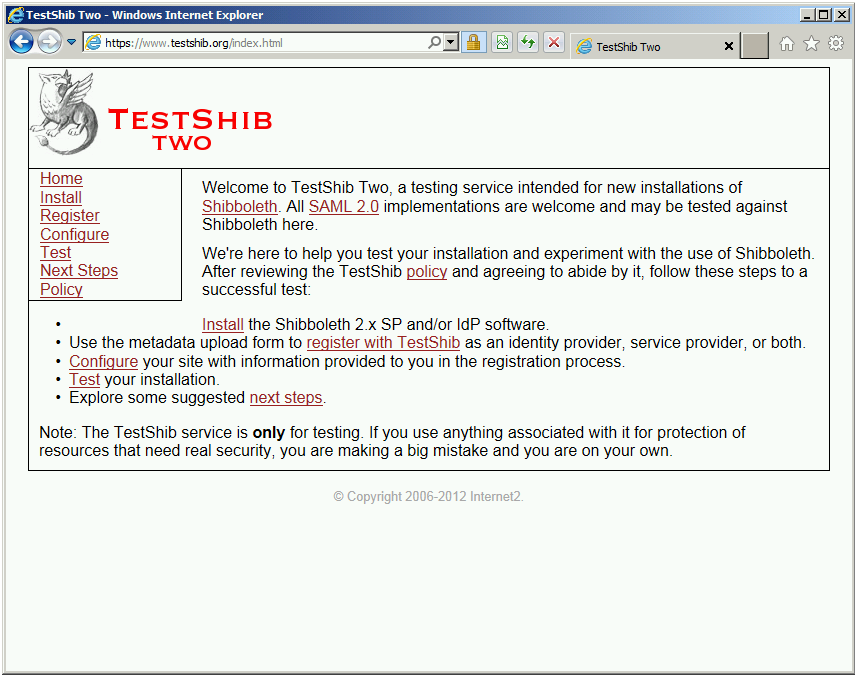
- Click Register to create a new IdP and follow the instructions.
In a production environment, all references to the TestShib service should be removed from the IdP configuration files.
Configuring Shibboleth for use with single sign-on
This section explains how to configure the Shibboleth IdP software deployed in the previous section to federate with Azure AD using the OASIS SAML 2.0 protocol in order to enable single sign-on access to one or more Microsoft Online services such as Office 365. The SAML 2.0 relying party for a Microsoft cloud service like Office 365 illustrated in this paper is Azure AD.
It describes what files are to be edited to appropriately configure the Shibboleth 2 IdP. The paths used reflect our test installation and should potentially be changed to reflect your configuration.
In the rest of this document topic, the environment variable IDP_HOME is the base directory where you installed Shibboleth 2 IdP, for example in our case, C:\Program Files (x86)\Internet2\Shib2IdP. Be sure to replace IDP_HOME with your own specific path.
Note For information, see the Microsoft TechNet article Configure Shibboleth for use with single sign-on.
Adding Azure AD as a relying party
Adding a partner like Azure AD into Shibboleth 2 consists in defining it in the %IDP_Home%\conf\relying-party.xml file. Generally speaking, this file defines how the Shibboleth 2 IdP should interact with service providers in the federation and how it gets the federation metadata via the definition of a metadata provider.
The partner definition simply consists in:
- Adding a new relying party (<rp:RelyingParty> element) for the partner in order to enable the communication between Shibboleth 2 IdP and the partner, in our case Azure AD;
Note For information on the relying party, see the online help topic IdPRelyingParty on the Shibboleth Community wiki site.
- Referencing the partner's XML metadata document via a new metadata provider (<MetadataProvider> element).
Shibboleth 2 IdP indeed needs information about the Azure AD relying party. Azure AD publishes metadata at the following URL:
https://nexus.microsoftonline-p.com/federationmetadata/saml20/federationmetadata.xml.
The following two metadata provider definitions enable to add the above metadata to the Shibboleth 2 IdP:
- The file system metadata provider: Manually download and store Azure AD metadata in a file in the IDP_HOME/metadata folder.
-or-
- The file backed HTTP metadata provider: configure Shibboleth 2 to pull the Azure AD metadata directly.
We preferentially use the latter below option.
Note Each type of metadata provider has its own set of configuration options. For information on the metadata provider, see the online help topic IdPMetadataProvider on the Shibboleth Community wiki site.
To save Azure AD as a relying party, proceed with the following steps:
- Use Windows Explorer to navigate to %IDP_Home%\conf, e.g. C:\Program Files (x86)\Internet2\Shib2IdP\conf.
- Right-click the relying-party.xml file, and then click Edit. The file should open in Notepad.
- Press Ctrl+F to find "</rp:DefaultRelyingParty>".
- Move to the next line down and insert the following text.
<!—- Microsoft Azure AD -->
<rp:RelyingParty id="urn:federation:MicrosoftOnline"
provider="https://idp0.shib.idmgt.archims.fr/idp/shibboleth"
defaultSigningCredentialRef="IdPCredential">
<rp:ProfileConfiguration xsi:type="saml:SAML2SSOProfile"
signAssertions="conditional"
encryptAssertions="never"
encryptNameIds="never" />
</rp:RelyingParty>
Make sure that:
- The relying party id value matches the entityID value of the EntityDescriptor element of the Azure AD metadata, for example as of today "urn:federation:MicrosoftOnline";
- Your provider value matches your Shibboleth 2 IdP's entityID specified in the DefaultRelyingParty element, for example in our case "https://idp0.shib.idmgt.archims.fr/idp/shibboleth".
The above configuration changes the default saml:SAML2SSOProfile settings in the DefaultRelyingParty element, which is required by Azure AD to work.
<rp:ProfileConfiguration xsi:type="saml:SAML2SSOProfile" includeAttributeStatement="true"
assertionLifetime="PT5M" assertionProxyCount="0"
signResponses="never" signAssertions="always"
encryptAssertions="conditional" encryptNameIds="never"/>
</rp:DefaultRelyingParty> <!-- Add Azure AD part after DefaultRelyingPart -->
<!-- Azure AD -->
<rp:RelyingParty id="urn:federation:MicrosoftOnline"
provider="https://idp0.shib.idmgt.archims.fr/idp/shibboleth"
defaultSigningCredentialRef="IdPCredential">
<rp:ProfileConfiguration xsi:type="saml:SAML2SSOProfile"
signAssertions="conditional"
encryptAssertions="never"
encryptNameIds="never" />
<rp:ProfileConfiguration xsi:type="saml:SAML2ECPProfile"
signAssertions="always"
encryptAssertions="never"
encryptNameIds="never" />
</rp:RelyingParty>
The above lines override the default configuration to ensure Azure AD compatibility:
<rp:ProfileConfiguration xsi:type="saml:SAML2ECPProfile"
includeAttributeStatement="true"
assertionLifetime="PT5M"
assertionProxyCount="0"
signResponses="never"
signAssertions="always"
encryptAssertions="conditional"
encryptNameIds="never"/>
The SAML2ECPProfile is declared as followed in IDP_HOME\conf\handler.xml:
<ph:ProfileHandler xsi:type="ph:SAML2ECP" inboundBinding="urn:oasis:names:tc:SAML:2.0:bindings:SOAP"
outboundBindingEnumeration="urn:oasis:names:tc:SAML:2.0:bindings:SOAP">
<ph:RequestPath>/SAML2/SOAP/ECP</ph:RequestPath>
</ph:ProfileHandler>
- You also have to specify the Shibboleth 2 IdP where to find the Azure AD metadata document. As previously discussed, you can do this by adding another entry to the relying-party.xml file. Still in Notepad with the relying-party.xml file opened, Press Ctrl+F to find "</metadata:MetadataProvider>".
- Move to the next line down and insert the following text to use the file backed HTTP metadata provider:
<!—- Microsoft Azure AD Metadata -->
<MetadataProvider id="AAD"
xsi:type="FileBackedHTTPMetadataProvider"
xmlns="urn:mace:shibboleth:2.0:metadata"
metadataURL="https://nexus.microsoftonline-p.com/federationmetadata/saml20/federationmetadata.xml"
backingFile="C:\Program Files (x86)\Internet2\Shib2IdP\metadata\AAD-FederationMetadata.xml">
<MetadataFilter xsi:type="ChainingFilter"
xmlns="urn:mace:shibboleth:2.0:metadata">
<MetadataFilter xsi:type="EntityRoleWhiteList">
<RetainedRole>samlmd:SPSSODescriptor</RetainedRole>
</MetadataFilter>
</MetadataFilter>
</MetadataProvider>
The file backed HTTP metadata provider loads the Azure AD metadata XML file via HTTP and backs it up to a local file, for example in our case, %IDP_HOME\metadata\AAD-FederationMetadata.xml.
Depending on your network configuration, you may require to interact with an HTTP proxy. In such case, additional parameters are required in the MetadataProvider element such as proxyHost and proxyPort. Please refer to the Shibboleth documentation for additional information.
If you rather want to use the file system metadata provider, the related declaration is as follows:
<!—- Microsoft Azure AD Metadata -->
<MetadataProvider id="AAD" xsi:type="ResourceBackedMetadataProvider">
<MetadataResource xsi:type="resource:FilesystemResource"
file="C:\Program Files (x86)\Internet2\Shib2IdP\metadata\AAD-FederationMetadata.xml"/>
</MetadataProvider>
- Save and close the relying-party.xml file.
Configuring the Shibboleth attribute resolver
Azure AD requires two pieces of data from Shibboleth 2 IdP to locate the shadow account in the authentication platform.
- Azure AD ImmutableID. Azure AD requires that you select a unique identifier for each user in your user directory. You must also configure Shibboleth 2 to send this attribute on each federated login to Azure AD in the SAML 2.0 NameID assertion. This identifier must not change for this user over the lifetime of the user being in your system. Azure AD Service calls this attribute the ImmutableID. The value for the unique identifier must not contain domain information and is case-sensitive. For example, do not use user@shib.idmgt.archims.fr.
The value used here with AD LDS will be (as an illustration) the uid property that we've previously provisioned for the test user user1 (see section § Creating and configure a test user for the Shibboleth 2 IdP). It can also be for example the Shibboleth eduPersonTargetedID attribute that is calculated by default.
When creating accounts, you must ensure the ImmutableID is processed the same way, otherwise the user will not be able to login to the Microsoft Cloud services. For instance, with Active Directory, the DirSync tool automatically uses the Active Directory objectGUID for the ImmutableID value and processes the ImmutableID the same way. We mimic here the approach.
- Azure AD UserID. Azure AD requires that the Azure AD User ID, for example, user@shib.idmgt.archims.fr, is sent. With Active Directory, the value is stored in the LDAP UserPrincipalName attribute. With AD LDS, we will use instead the mail attribute that we've provisioned earlier with the user e-mail address.
As outlined before, the Shibboleth 2 IdP can retrieve attributes from Active Directory, another LDAP directory, a SQL database, etc., generate attributes based on other attributes, or define them statically.
For that purpose, the %IDP_Home%\conf\attribute-resolver.xml file defines how the IdP generates SAML 2.0 attributes for the IdP's users. It specifies how to configure the IdP to authenticate users against the organization's attributes source(s), e.g. AD LDS in our configuration, how to use it to look up values associated with those users, and how to use these as the basis for attribute generation.
The file more particularly defines:
- Data connectors (<resolver:DataConnector> element) for connecting to the attribute sources,
- And attribute definitions (<resolver:AttributeDefinition> element) that define the attribute type (xsi:type) and how it maps to the source (sourceAttributeID attribute).
Attribute definitions are associated with a data connector via the ref parameter of the resolver:Dependency child node.
Note For information, see the online help topic IdPAddAttribute on the Shibboleth Community wiki site.
The Shibboleth 2 IdP software is preconfigured to include a number of assertion attributes in the SAML 2.0 assertions it generates, including an example of eduPersonScopedAffiliation and eduPersonTargetedID. Here, we will modify the default configuration in the attribute-resolver.xml file to add the two above ImmutableID and UserID attributes as well the data connector for our LDAP AD LDS directory instance ShibbolethDir.
To inform Shibboleth of these requirements and configure the above claims type, proceed with the following steps:
- Use Windows Explorer to navigate to %IDP_Home%\conf, e.g. C:\Program Files (x86)\Internet2\Shib2IdP\conf.
- Right-click the attribute-resolver.xml file, and then click Edit. The file should open in Notepad.
- Scroll until you see the following section:
<!-- ========================================== -->
<!-- Attribute Definitions -->
<!-- ========================================== -->
- Move one line down and insert the following text:
<!-- Use AD LDS objectGUID for ImmutableID -->
<resolver:AttributeDefinition id="ImmutableID"
xsi:type="Simple"
xmlns="urn:mace:shibboleth:2.0:resolver:ad"
sourceAttributeID="uid">
<resolver:Dependency ref="myLDAP" />
<resolver:AttributeEncoder xsi:type="SAML2StringNameID"
xmlns="urn:mace:shibboleth:2.0:attribute:encoder"
nameFormat="urn:oasis:names:tc:SAML:2.0:nameid-format:persistent" />
</resolver:AttributeDefinition>
<!-- mail for Azure AD User ID -->
<resolver:AttributeDefinition id="UserId"
xsi:type="ad:Simple"
sourceAttributeID="mail">
<resolver:Dependency ref="myLDAP" />
<resolver:AttributeEncoder xsi:type="enc:SAML2String"
name="IDPEmail"
friendlyName="UserId" />
</resolver:AttributeDefinition>
- Save and close the attribute-resolver.xml file.
Configuring the Shibboleth attribute filter
Shibboleth 2 IdP must be configured to release the two previous required attributes to Azure AD.
The %IDP_HOME%\conf\attribute-filter.xml file is used to determine which attributes to release to specific service providers.
The file contains a set of attribute filter policy (<afp:AttributeFilterPolicy> element) nodes that define rules (<afp:PolicyRequirementRule> element) for allowing a service provider like Azure AD access to the attributes, and attribute filters that define which attributes are released.
It contains a rule which releases the transient ID to all SPs; this rule should be kept in place when you edit the attribute-filter.xml file to add your own rules.
Note For information, see the online help topic IdPAddAttributeFilter on the Shibboleth Community wiki site.
To release the attributes to Azure AD, proceed with the following steps:
- Use Windows Explorer to navigate to %IDP_Home%\conf, e.g. C:\Program Files (x86)\Internet2\Shib2IdP\conf.
- Right-click the attribute-filter.xml file, and then click Edit. The file should open in Notepad.
- Press Ctrl+F to find "urn:mace:shibboleth:2.0:afp:mf:saml classpath:/schema/shibboleth-2.0-afp-mf-saml.xsd">".
- Move one line down and insert the following text to modify the list of attributes that will be released:
<afp:AttributeFilterPolicy id="PolicyForWindowsAzureAD">
<afp:PolicyRequirementRule xsi:type="basic:AttributeRequesterString"
value="urn:federation:MicrosoftOnline" />
<!-- Release mail as Azure AD User ID -->
<afp:AttributeRule attributeID="UserId">
<afp:PermitValueRule xsi:type="basic:ANY" />
</afp:AttributeRule>
<!-- Release Immutable ID to Azure AD -->
<afp:AttributeRule attributeID=ImmutableID">
<afp:PermitValueRule xsi:type="basic:ANY" />
</afp:AttributeRule>
<!-- Denying the transient ID release to Azure AD -->
<afp:AttributeRule attributeID="transientId">
<afp:DenyValueRule xsi:type="basic:ANY"/>
</afp:AttributeRule>
</afp:AttributeFilterPolicy>
The settings showed above release the UserId and ImmutableID required attributes only to Azure AD. The settings use specific AttributeFilterPolicy IDs to indicate the attributes are required by Azure AD.
The policy also denies for Azure AD the release of the transientId which causes problems with the ECP endpoint.
- Save and close the attribute-filter.xml file.
Restarting Shibboleth 2 IdP and verifying functionality
To restart Shibboleth 2 IdP and verify functionality, proceed with the following steps:
- Follow the steps as per section § Restarting the Shibboleth web server to take into account the updated configuration.
- Follow the steps as per section § Ensuring that the Shibboleth IdP is running.
- Follow the steps as per section § Performing configuration tests.
These steps stop and start Apache Tomcat to restart Shibboleth 2 IdP and ensure the updated XML files are loaded. Shibboleth may fail to start if there is a problem with one or more of the configuration files.
In the Shibboleth 2 IdP status page, Azure AD should normally appear as a Relying Party at the bottom:

If you encounter any issue, check Tomcat and Shibboleth's log files after restart, located at:
- %TOMCAT_HOME%\logs\
- catalina.DATE.log
- localhost.DATE.log
- %IDP_HOME%\logs\
- idp-process.log
If you are still stumped, please check out Shibboleth troubleshooting on the Shibboleth Community wiki.
Installing Windows PowerShell for single sign-on with Shibboleth 2
Azure AD domains are federated using Windows PowerShell and cmdlets of the Microsoft Online Services Module for Windows PowerShell.
Note For additional information, see the Microsoft TechNet article Install Windows PowerShell for single sign-on with Shibboleth.
Note Windows PowerShell is a task-based command-line shell and scripting language that is designed for system/service administration and automation. It uses administrative tasks called cmdlets. Each cmdlet has required and optional arguments, called parameters, that identify which objects to act on or control how the cmdlet performs its task. You can combine cmdlets in scripts to perform complex functions that give you more control and help you automate the administration of Windows, applications and online services in the Cloud. It has become a common way to manage the latest generation of Microsoft products and services.
For more information about Windows PowerShell 2.0, please see the Windows PowerShell web site, the Windows PowerShell online help, and the Windows PowerShell weblog Windows PowerShell Software Development Kit (SDK) that includes a programmer's guide along with a full reference.
To do this and to connect a Windows PowerShell command shell to Azure AD, you must have the required software for the Azure Active Directory Module for Windows PowerShell. More specifically, the local computer being used must meet the following requirements:
- Microsoft .NET Framework 3.51;
- Windows PowerShell 2.0 or above;
- Microsoft Online Services Sign-In Assistant (SIA) 7.0;
Microsoft .NET Framework 3.51 0 is a feature of computers running Windows Server 2008 R2, which is our configuration. Likewise, Windows PowerShell 2.0 is already installed in computers running Windows Server 2008 R2 (and above), which is our configuration.
Installing the Microsoft Online Services Sign-In Assistant
The Microsoft Online Services Sign-In Assistant (SIA) 7.0 must be installed in order to use the Azure Active Directory Module for Windows PowerShell.
Note The Microsoft Online Services Sign-In Assistant (SIA) 7.0 provides end user sign-in capabilities to Microsoft Online Services, such Office 365 and Azure AD Rights Management. In the context of this paper, the SIA is used to authenticate users to these services through a set of dynamic link library files (DLLs) and a Windows service as described in the community article Description of Microsoft Online Services Sign-In Assistant (SIA).
To install the Microsoft Online Services Sign-In Assistant (SIA) 7.0, proceed with the following steps:
- Download the SIA package (msoidcli_64bit.msi) from the following link: Microsoft Online Services Sign-In Assistant for IT Professionals and click Run to install.

Note This download is intended for IT Professionals, for distribution to managed client systems as part of an Office 365 client deployment, via Microsoft System Center Configuration Manager (SCCM) or similar software distribution systems. For users who are installing Office 365 (Enterprise Preview) by means of the Office 365 Desktop Setup application, this download is not necessary, because the SIA is installed as part of the Desktop Setup process. For more information about the Office 365 desktop setup, see the Office 365 online help topic Set up your desktop for Office 365.
The wizard Microsoft Online Services Sign-in Assistant Setup pops up.
- Follow the steps of the wizard.
Installing Azure Active Directory Module for Windows PowerShell
A Windows PowerShell "module" is a package that contains Windows PowerShell commands, cmdlets, providers, functions, variables, and aliases. The Azure Active Directory Module for Windows PowerShell is a separate installation package which includes cmdlets specifically designed for Azure AD/Office 365 administration. You run those cmdlets to set up single sign-on access to the cloud service you are subscribed to.
Administrative privileges are needed on the local computer in order to install the Azure Active Directory Module.
In order to install the tool, proceed with the following steps:
- Navigate to the page Set up and manage single sign-on on the Office 365 portal.
- Click the download link that corresponds to the appropriate version (64-bit) of the Microsoft Online Services Module (AdministrationConfig-en.msi), click Run to execute it.
Note The link is also available through the Microsoft TechNet article Install Windows PowerShell for single sign-on with AD FS.

The Azure Active Directory Module for Windows PowerShell Setup wizard pops up.
- Follow the steps of the wizard.
At this stage, the Azure Active Directory Module for Windows PowerShell installs a set of cmdlets specifically designed for Azure AD tenant-based administration.
Note For more information about single sign-on cmdlets, see the Microsoft TechNet articles Use Windows PowerShell cmdlets to manage your Azure AD tenant and Windows PowerShell cmdlet descriptions.
For more information about a cmdlet that you can run in Windows PowerShell, at the Windows PowerShell command prompt, type "Get-help" and the name of the cmdlet.
Setting up a trust between Shibboleth and Azure AD
Azure AD domains are federated using the Microsoft Online Services Module. You can use the Microsoft Online Services Module to run a series of cmdlets in the Windows PowerShell command-line interface to add or convert domains for single sign-on.
Each on-premises LDAP domain that you want to federate using Shibboleth 2 must either be added as a single sign-on domain or converted to be a single sign-on domain from a standard domain. Adding or converting a domain sets up a trust between Shibboleth 2 IdP and Azure AD.
Note For additional information, see the Microsoft TechNet article Set up a trust between Shibboleth and Azure AD.
Connecting Windows PowerShell to Azure AD
The next step is to open the Windows PowerShell from Windows Azure Active Directory for Windows PowerShell and connect the Windows PowerShell to the online domain using your Online Administrator Credentials.
To connect Windows PowerShell to the Azure AD, proceed as follows:
- Open a Windows PowerShell command prompt from Windows Azure Active Directory for Windows PowerShell.
- From the Windows PowerShell command prompt, type the following command:
PS C:\Windows\system32> Connect-MsolService

- When prompted, enter the administrator account credentials of your Azure AD/Office 365 subscription.
Note If there is a newer version of the Windows PowerShell module, you will see a yellow warning text explaining that a newer version is available. You should always ensure that you run the latest version of the module.
Username: admin@idmgt14.onmicrosoft.com
Password: ****************
Creating the LDAP domain
After signing up for Office 365, the only domain associated with your subscription account is the onmicrosoft.com subdomain chosen during registration, e.g. idmgt14.onmicrosoft.com in our configuration.
Consequently, we start by creating a standard domain for the LDAP shib.idmgt.archims.fr domain.
To create a standard (managed) domain, proceed with the following steps:
- Connect Windows PowerShell to Azure AD (see eponym section § Connecting Windows PowerShell to Azure AD ).
This cmdlet connects you to the Cloud service. Creating a context that connects you to the cloud service is required before running any of the additional cmdlets installed by the tool.
- Create a new standard domain for the LDAP shib.idmgt.archims.fr domain with the following command:
PS C:\Windows\system32> New-MsolDomain –name shib.idmgt.archims.fr
Name Status Authentication
---- ------ --------------
shib.idmgt.archims.fr unverified Managed


Figure 3 Standard domain creation
- Get the DNS record information to create for the new managed domain with the following command:
PS C:\Windows\system32> Get-MsolDomainVerificationDns –DomainName shib.idmgt.archims.fr
canonicalName : ps.microsoftonline.com
ExtensionData : System.Runtime.Serialization.ExtensionDataObject
Capability : None
IsOptional :
Label : ms21329371.shib.idmgt.archims.fr
ObjectId : fe8b277b-6665-477a-82a5-13d12093c912
Ttl : 3600

- To prove that you control the domain, use the output of the above command to create a CNAME record in the DNS server of the domain used previously. The name of the record should match the Label value and the value of the record should match the CanonicalName output above:
Name: ms21329371.shib.idmgt.archims.fr
Type: CNAME
Value: ps.microsoftonline.com
Azure AD indeed uses a DNS record that you create at your registrar to confirm that you own the domain. For additional information, please refer to the Microsoft TechNet articles Add your domain and Verify a domain at any domain name registrar.
- Prove your control of the domain by running the following command:
PS C:\Windows\system32> Confirm-MsolDomain –DomainName shib.idmgt.archims.fr

This verifies the domain proof of ownership.

Figure 4 Standard domain verification
Converting the LDAP domain as a federated domain
As previously mentioned, each on-premises LDAP domain that you want to federate using Shibboleth must either be added as a single sign-on domain or converted to be a single sign-on domain from a standard domain. Adding or converting a domain sets up a trust between Shibboleth 2 IdP and Azure AD.
This is done using Windows PowerShell with the Set-MsolDomainAuthentication cmdlet.
This cmdlet has the following arguments:
Argument | Description |
-DomainName <string> | The fully qualified domain name (FQDN) to update. |
-FederationBrandName <string> | The name of the string value shown to users when signing in to Microsoft Online Services. We recommend that customers use something that is familiar to them, such as "Contoso, Inc." |
-Authentication <DomainAuthenticationType> | The authentication type (managed/federated) of the domain. All users created on this domain will have this authentication type. |
-PassiveLogOnUri <string> | The URL that web-based clients will be directed to when signing in to Microsoft Online Services. |
-SigningCertificate <string> | The current certificate used to sign tokens passed to the Microsoft Online Identity platform. |
-IssuerUri <string> | The unique identifier of the domain in the Azure AD identity platform derived from the federation server. |
-ActiveLogOnUri <string> | A URL that specifies the end point used by active clients when authenticating with domains set up for single sign-on (also known as identity federation) in Microsoft Online. |
-LogOffUri <string> | The URL clients are redirected to when they sign out of Microsoft Online Services. |
-PreferredAuthenticationProtocol <string> | The abbreviation of the federation protocol used to interact with the Microsoft Online Identity platform: SAMLP or WSFED. |
The value of the IssuerUri parameter MUST match the provider value defined in the RelyingParty element added for Azure AD in the %IDP_HOME%\conf\relying-party.xml file (see section § Adding Azure AD as a relying party).
To allow users to have SSO with the services in Office 365, this supposes to convert the on-premises LDAP domain declared in the previous section, i.e. shib.idmgt.archims.fr in our configuration, as a federated domain.
To convert the newly created domain as a federated domain, proceed with the following steps:
- Connect Windows PowerShell to Azure AD (see eponym section § Connecting Windows PowerShell to Azure AD.
This cmdlet connects you to the cloud service. Creating a context that connects you to the cloud service is required before running any of the additional cmdlets installed by the tool.
- Run the following commands to convert an existing domain (in this example, shib.idmgt.archims.fr) for single sign on:
PS C:\Windows\system32> $dom = "shib.idmgt.archims.fr"
PS C:\Windows\system32> $fedBrandName = "IDMGT Shibboleth"
PS C:\Windows\system32> $url = "https://idp0.shib.idmgt.archims.fr/idp/profile/SAML2/POST/SSO"
PS C:\Windows\system32> $ecpUrl = "https://idp0.shib.idmgt.archims.fr/idp/profile/SAML2/SOAP/ECP"
PS C:\Windows\system32> $uri = "https://idp0.shib.idmgt.archims.fr/idp/shibboleth"
PS C:\Windows\system32> $logoutUrl = "https://idp0.shib.idmgt.archims.fr/logout"
PS C:\Windows\system32> $cert = New-Object
System.Security.Cryptography.X509Certificates.X509Certificate2(
"idp0.shib.idmgt.archims.fr.crt")
PS C:\Windows\system32> $certData = [system.convert]::tobase64string($cert.rawdata)
PS C:\Windows\system32> Set-MsolDomainAuthentication –DomainName $dom –federationBrandName $FedBrandName -Authentication Federated -PassiveLogOnUri $url -SigningCertificate $certData -IssuerUri $uri -ActiveLogOnUri $ecpUrl -LogOffUri $logoutUrl -PreferredAuthenticationProtocol SAMLP

Note The $certData can directly source from the Shibboleth 2 IdP status page. It indeed corresponds to the base64 encoded value of the default_signing_tls_key parameter for the relying_party_id urn:federation:MicrosoftOnline, for example "MIIFpzCCBI+g…oam1ac=".

Note You must run the command $ecpUrl = https://idp0.shib.idmgt.archims.fr/idp/profile/SAML2/SOAP/ECP only if you set up the Shibboleth Identity Provider ECP extension. Though an optional step, it is recommended that you install the Shibboleth Identity Provider ECP extension in order for single sign-on to work with a smart phone, Microsoft Outlook or other clients. For more information, see section § Installing the IdP ECP Extension on Shibboleth 2 versions prior to 2.3.3 (Optional).
After the above steps are completed, you can verify that the domain was added correctly and is federated via the Office 365 Portal. When you are in the portal, just select the Admin option at the top in the navigation bar. Then, in the left column, select the Domains under User Management, then select the domain that you just added and you will see that it is federated.
When the Domain is "Federated", you will no longer have the option to add the domain suffix to the Microsoft Online user accounts. The users will need to be created on premise in order for them to have the federated domain name available to them. You can still create accounts directly in the cloud, but they cannot have the federated domain name assigned to them unless they are created on-premises.
Setting up directory synchronization
At this stage, you should normally setup the directory synchronization. Considering the number of situations to take into account in AD environments (mono forest, "simple" multi-forest, "complex", multi-forest) as well as in non-AD directories environment, and as stated in section § Non-objectives of this paper, we do not cover this subject in this paper.
Note Directory synchronization is not further discussed in this document. For details pertaining to this topic, please refer to Configure directory synchronization in the Azure AD online documentation.
We instead used Windows PowerShell cmdlets hereafter to provision our test user created in section § Creating and configure a test user for the Shibboleth 2 IdP.
This approach is not suitable for a production environment. Provisioning and synchronization are indeed not the same. Whilst with provisioning you simply create objects and/or associated resources in a directory or external system, in the case of Azure AD, the synchronization integrates the provisioning part but also enables to manage the long-term consistency/parity of state between source objects and their representation in the external system.
For the sole purpose of an illustration in this paper, you can create new Azure AD federated users from the Microsoft Online Services Module for Windows PowerShell.
To create a federated user, proceed with the following steps:
- Connect Windows PowerShell to Azure AD (see eponym section § Connecting Windows PowerShell to Azure AD ).
- Run the following command to obtain the unique string ID of the account/SKU combination that will be needed to assign a license, for example "idmgt14:ENTERPRISEPACK" in our configuration.
PS C:\Windows\system32> Get-MsolAccountSku

- Create the user with the following command:
PS C:\Windows\system32> New-MsolUser -DisplayName user1 –UserPrincipalName user1@shib.idmgt.archims.fr -UsageLocation FR -BlockCredential $false –ImmutableId 81372
- Set the user's license with the following command:
PS: C:\Windows\system32> Set-MsolUserLicense -UserPrincipalName user1@shib.idmgt.archims.fr -AddLicenses "idmgt14:ENTERPRISEPACK"

You can now use this user to verify the single sign-on with Shibboleth 2.
Verifying single sign-on with Shibboleth 2
As suggested in the Microsoft TechNet article Verify single sign-on with Shibboleth it is always better, when verifying (and/or) troubleshooting the single sign-on (SSO), to keep it as simple as possible.
Even if an encountered issue concerns for instance Exchange Online access, it is better just accessing the Office 365 portal (or the Azure management portal) with the on-premises credentials to verify if the SSO is working. This will allow you to verify if the issue is application/service specific or if the issue is with SSO. If the user can log in to the Office 365 portal but cannot log into OWA with the corporate credentials then you can be sure the issue is not related to SSO.
To verify the SSO with the Office portal, proceed as follows:
- Open a browsing session, and then navigate to https://portal.office.com to access the Office 365 portal. You will see you are immediately redirected to the login.microsoftonline.com URL which is the Identity Provider for the Microsoft Online Services.
- Sign in using the same logon name that you use for your corporate credentials.
Username: user1@shib.idmgt.archims.fr
- Click inside Password. This triggers a home realm discovery (HRD) process for federated identities to see if the domain part of the UPN is actually federated.
Note If you turn on HTTP tracing on Internet Explorer or observe the traffic via a tool like the Telerik Fiddler HTTP trace application, you can see that the login.microsoftonline.com URL is calling GetUserRealm as part of the home realm discovery (HRD) process. You will also notice that the results show the Shibboleth 2 IdP passive endpoint information.
Likewise, with Firefox, you can use the SAML tracer, a Firefox plugin that allows you to trace and review all front-channel SAML 2.0 messages sent as you browse web pages.
- If SSO is correctly set up, you will notice that the user cannot even type their password. You'll be redirected to the Shibboleth 2.0 IdP passive endpoint with the defined Username/Password login page.
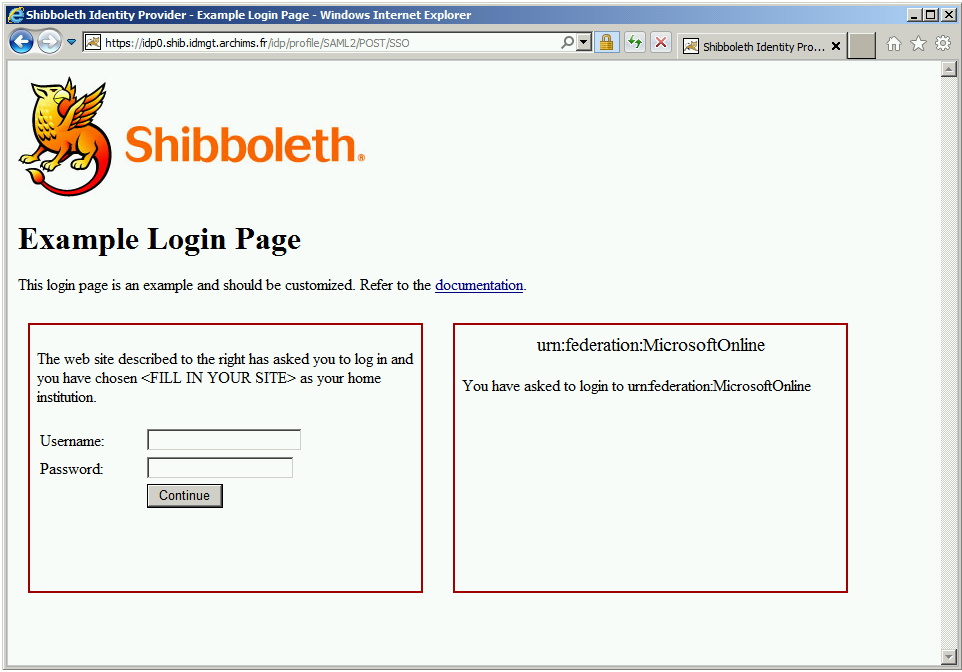
- Enter the on-premises corporate credentials for the test user user1:
Username: User1
Password: Password1
Note No action is needed by the Admin to enable existing users to access their email. The ImmutableID of the user will be passed to Azure AD in the SAML 2.0 token.
Note To customize the default JSP (JavaServer Pages) login page, see the online help topic IdPAuthUserPassLoginPage on the Shibboleth Community wiki.
If you are able to sign in, the single sign-on has been set up correctly.
- Navigate to the user mailbox at https://outlook.office365.com/idmgt14.onmicrosoft.com. On first use, you are invited to set your language and time zone. Click OK once done. You can now work with OWA.
- Click the wheel on the left side of the user1 icon in the upper right corner.

- Click Options.
- Select Accounts on the left pane, and then click POP and IMAP. The POP and IMAP settings are displayed opens up.

- Memorize these settings in order to appropriately configure your email rich client application.
For that purpose, we illustrate hereafter the configuration of Outlook 2010 so that it can leverage the ECP extension via the Azure AD organization's tenant configuration:
- Launch Outlook 2010. When this is the first time Outlook 2010 is launched on the local computer, the Microsoft Outlook 2010 Startup wizard starts and you will be prompted to setup an e-mail account. In that case, you can proceed with that wizard and configure the e-mail settings to use Exchange Online with the (above) tenant user account elements.
- If the Microsoft Outlook 2010 Startup wizard is automatically launched, then on the first page, click Next. On the E-mail Accounts page of the wizard, click Next and you will be presented with the Auto-Account Setup page.
- If Microsoft Outlook 2010 has already been used, then the Startup wizard will not appear. The account settings configuration must be launched manually. To do so, click the File menu in the Outlook 2010 toolbar. Then, just above the Account Settings button, click Add Account which will open the Account Setup page.

- On the Auto Account Setup page, select Manually configure server settings or additional server types (in order to illustrate how to use the above settings in other possible contexts than Outlook 2010) and click Next.

- Select Internet E-mail and click Next.

- In User Information, type "user1" in Your name and "user1@shib.idmgt.archims.fr" in E-mail Address.
- In Server Information, select IMAP in Account Type and type for example in our configuration "pod51007.outlook.com" in Incoming mail server and Outgoing mail server (SMTP).
- In Logon Information, type "user1" in User Name and "Password1" in Password. The page should look like the following one.

- Click Next and then Finish. You should now have access to your mailbox via the Shibboleth ECP extension.
Beyond the above verification (and additional configuration), and depending on your on-premises environment and the identity directories used, you may test the following sign-in scenarios to ensure that single sign-on (SSO) using the Shibboleth 2 IdP is correctly configured and worked as expected.
You should test the access to the cloud services like Office 365 from browsers as well as rich client applications, such as Microsoft Office 2010, in the following environments (if applicable):
- From a domain-joined Windows computer;
- From a non-domain-joined Windows computer inside the corporate network;
- From a roaming domain-joined Windows computer outside the corporate network;
- From the different operating systems that you use in your company;
- From a home computer;
- From an Internet kiosk (test access to the cloud service through a browser only);
- From a mobile device (for example, a smart phone that uses Microsoft Exchange ActiveSync (EAS)).
Troubleshooting the single sign-on (SSO) with Shibboleth 2
If you run into issues on the Shibboleth IdP side, you may wish to check Tomcat and Shibboleth's log files, located under %TOMCAT_HOME%\logs\ and %IDP_HOME%\logs\.
If you are still stumped, please check out Shibboleth troubleshooting at the Shibboleth Community wiki site as well as the Microsoft TechNet article Troubleshoot single sign-on.
Understanding how federated authentication works in Office 365
This section aims at providing additional information on the configuration (via the modification of the Shibboleth 2 IdP configuration files and the use of the Microsoft Online Services Module for Windows PowerShell) in order to setup single sign-on (SSO). It focuses on an explanation of the resulting settings on the IdP as well as the several types of interaction between the key components involved in the transaction, i.e. the client, the on-premises Shibboleth infrastructure, Azure AD (and its sign-in service), and the Microsoft Cloud services such as Office 365.
Understanding the Shibboleth 2 configuration
As covered in section $ 4.3.1 Adding Azure AD as a relying party, adding a partner like Azure AD into a Shibboleth 2 IdP is mainly done by referencing the partner's XML metadata.
Azure AD publishes its federation metadata at the following URL:
https://nexus.microsoftonline-p.com/federationmetadata/saml20/federationmetadata.xml.
You should always check for the latest Azure AD metadata. Here is the current value of the metadata:
<?xml version="1.0" encoding="utf-8"?>
<EntityDescriptor ID="_0c0d1ca7-7292-4bc6-801c-f880f6098f4e"
entityID="urn:federation:MicrosoftOnline"
xmlns="urn:oasis:names:tc:SAML:2.0:metadata"
xmlns:alg="urn:oasis:names:tc:SAML:metadata:algsupport">
<Signature xmlns="http://www.w3.org/2000/09/xmldsig#">
<SignedInfo>
<CanonicalizationMethod Algorithm="http://www.w3.org/2001/10/xml-exc-c14n#"/>
<SignatureMethod Algorithm="http://www.w3.org/2000/09/xmldsig#rsa-sha1"/>
<Reference URI="#_0c0d1ca7-7292-4bc6-801c-f880f6098f4e">
<Transforms>
<Transform Algorithm="http://www.w3.org/2000/09/xmldsig#enveloped-signature"/>
<Transform Algorithm="http://www.w3.org/2001/10/xml-exc-c14n#"/>
</Transforms>
<DigestMethod Algorithm="http://www.w3.org/2000/09/xmldsig#sha1"/>
<DigestValue>lmuywskSIZK9HjyNuvYE+Y2vtNU=</DigestValue>
</Reference>
</SignedInfo>
<SignatureValue>WbCHKG4bcAcRzKQIdNIuVQqdHgfIpwpgH8RP5frAvf7+SZIxN3JIMW6FyX+YyQoPO8RV9YcBL8uTWFFD2xJ1TafogDFyFE8gnzhZAw
Sppj4DO60v/vTxnjR3gEucdaJIfqfDIAaORmgSLurHdlGuhq/LZCjZ3d6lsnDV1pHbSjt/vDM1okfBk0O9RqIsh8UozdXaqrY8isNK
jD3lUtANYPYTiJGiK9LeJd+UkzTjbluWxRMt4qaxWp8d92DeD/do/99cKY8Xy5uFsM2qXDHNqM6IH17HWJWMP7oQN53NtnVDq+8Pqa
bF2q6Ai8s/NMJUvoYN/ELCIUZ57pD+1A74WQ==
</SignatureValue>
<KeyInfo>
<X509Data>
<X509Certificate>MIIDYDCCAkigAwIBAgIJALLJPAyvf2sjMA0GCSqGSIb3DQEBBQUAMCkxJzAlBgNV
BAMTHkxpdmUgSUQgU1RTIFNpZ25pbmcgUHVibGljIEtleTAeFw0xNDA3MTgxOTUz
NDBaFw0xOTA3MTcxOTUzNDBaMCkxJzAlBgNVBAMTHkxpdmUgSUQgU1RTIFNpZ25p
bmcgUHVibGljIEtleTCCASIwDQYJKoZIhvcNAQEBBQADggEPADCCAQoCggEBANYD
KgByFZdqtTnnpF4IfIp4i2XLg2rLIo+mu4DmW9gRLlBJCNc7YESUxpKzuFYaANd8
fWsDigJZTXbhOQApSpw4xXFnor2vJ1zm94LtqjcVEXTjUml5gAIS4pwuOU3ZfO/0
eTG0gDYp4a0L/mzzTRsnwe/8WMPIE75Bq2zAyAZ9aePvl3QX7cXYLPfeK4QTgK3B
5lwe1wWu3y5oQidjcSok8Frf80xzuCYuOa+ZUK3JibpLLCrT4uwiqf+KREDSdc4b
PPlq0PWI4sQr1tha8yypRSvOH+/MxcfSRSnl6Uc+gm8nVEEWWIu4hhu6NIfG91mM
UqJuzkgLCi6Gov6JS8UCAwEAAaOBijCBhzAdBgNVHQ4EFgQUnQoq7sI3R8rde4sQ
s6nGEbJm3LcwWQYDVR0jBFIwUIAUnQoq7sI3R8rde4sQs6nGEbJm3LehLaQrMCkx
JzAlBgNVBAMTHkxpdmUgSUQgU1RTIFNpZ25pbmcgUHVibGljIEtleYIJALLJPAyv
f2sjMAsGA1UdDwQEAwIBxjANBgkqhkiG9w0BAQUFAAOCAQEAf4jaNhKzRG3k+52W
oM9nnISP7rlWIeWwH6EQGUlF6ozSP/03gYMAdqpdhww5zNwKzi7TQVbDC0pgq/tq
zHv6JEI0R4B6h7/TJ1pYPxdvIFQrE27RHESltH/m+5UkVnayLqRD3/fi4zf4aEpx
SDZ73MCR5LanPGqvlAMz29AL3g1ynj+eu7xMfFsM/8+qJaCXuxT5/30eeLEe+PYi
kA/PhEwp+qkDQWPvdAwEghuUaFvtKAgDZierjpGzHZnYkXTTDTHVe1iP7tsAJH5q
K3qdcv3UGPyZrjC/lietJcAcnwVoZQ93v2ieGfcKKN+PFN9M59/BkPo62HPoGNNx
2ZDQaQ==
</X509Certificate>
</X509Data>
</KeyInfo>
</Signature>
<Extensions>
<alg:DigestMethod Algorithm="http://www.w3.org/2000/09/xmldsig#sha1"/>
<alg:SigningMethod Algorithm="http://www.w3.org/2000/09/xmldsig#rsa-sha1"/>
</Extensions>
<SPSSODescriptor protocolSupportEnumeration="urn:oasis:names:tc:SAML:2.0:protocol" WantAssertionsSigned="true">
<KeyDescriptor use="signing">
<ds:KeyInfo xmlns:ds="http://www.w3.org/2000/09/xmldsig#">
<ds:X509Data>
<ds:X509Certificate>MIIDYDCCAkigAwIBAgIJALLJPAyvf2sjMA0GCSqGSIb3DQEBBQUAMCkxJzAlBgNV
BAMTHkxpdmUgSUQgU1RTIFNpZ25pbmcgUHVibGljIEtleTAeFw0xNDA3MTgxOTUz
NDBaFw0xOTA3MTcxOTUzNDBaMCkxJzAlBgNVBAMTHkxpdmUgSUQgU1RTIFNpZ25p
bmcgUHVibGljIEtleTCCASIwDQYJKoZIhvcNAQEBBQADggEPADCCAQoCggEBANYD
KgByFZdqtTnnpF4IfIp4i2XLg2rLIo+mu4DmW9gRLlBJCNc7YESUxpKzuFYaANd8
fWsDigJZTXbhOQApSpw4xXFnor2vJ1zm94LtqjcVEXTjUml5gAIS4pwuOU3ZfO/0
eTG0gDYp4a0L/mzzTRsnwe/8WMPIE75Bq2zAyAZ9aePvl3QX7cXYLPfeK4QTgK3B
5lwe1wWu3y5oQidjcSok8Frf80xzuCYuOa+ZUK3JibpLLCrT4uwiqf+KREDSdc4b
PPlq0PWI4sQr1tha8yypRSvOH+/MxcfSRSnl6Uc+gm8nVEEWWIu4hhu6NIfG91mM
UqJuzkgLCi6Gov6JS8UCAwEAAaOBijCBhzAdBgNVHQ4EFgQUnQoq7sI3R8rde4sQ
s6nGEbJm3LcwWQYDVR0jBFIwUIAUnQoq7sI3R8rde4sQs6nGEbJm3LehLaQrMCkx
JzAlBgNVBAMTHkxpdmUgSUQgU1RTIFNpZ25pbmcgUHVibGljIEtleYIJALLJPAyv
f2sjMAsGA1UdDwQEAwIBxjANBgkqhkiG9w0BAQUFAAOCAQEAf4jaNhKzRG3k+52W
oM9nnISP7rlWIeWwH6EQGUlF6ozSP/03gYMAdqpdhww5zNwKzi7TQVbDC0pgq/tq
zHv6JEI0R4B6h7/TJ1pYPxdvIFQrE27RHESltH/m+5UkVnayLqRD3/fi4zf4aEpx
SDZ73MCR5LanPGqvlAMz29AL3g1ynj+eu7xMfFsM/8+qJaCXuxT5/30eeLEe+PYi
kA/PhEwp+qkDQWPvdAwEghuUaFvtKAgDZierjpGzHZnYkXTTDTHVe1iP7tsAJH5q
K3qdcv3UGPyZrjC/lietJcAcnwVoZQ93v2ieGfcKKN+PFN9M59/BkPo62HPoGNNx
2ZDQaQ==
</ds:X509Certificate>
</ds:X509Data>
</ds:KeyInfo>
</KeyDescriptor>
<KeyDescriptor use="signing">
<ds:KeyInfo xmlns:ds="http://www.w3.org/2000/09/xmldsig#">
<ds:X509Data>
<ds:X509Certificate>MIIDYDCCAkigAwIBAgIJAKLDsqkylLefMA0GCSqGSIb3DQEBBQUAMCkxJzAlBgNV
BAMTHkxpdmUgSUQgU1RTIFNpZ25pbmcgUHVibGljIEtleTAeFw0xNDEwMTAxODE2
MTNaFw0xOTEwMDkxODE2MTNaMCkxJzAlBgNVBAMTHkxpdmUgSUQgU1RTIFNpZ25p
bmcgUHVibGljIEtleTCCASIwDQYJKoZIhvcNAQEBBQADggEPADCCAQoCggEBAM7A
3m6uvOxEsX+NlB1hnflaR8DJj597wY3qyh/FX4O6rKvU2leAfINmBWcjEFApCKi9
p5uIaZpNlDpPQ+R3BaZx+4NhHbOMpeWlpIiZHL61lwbulzurffUPhtzQNHAVzOBk
ZsOgN9BD/hOleU//d+IXz08ateUb3Ip2vyaodilYQDDi5M9yOhanv1cO1Usjo2xT
LfiK+TVygu+8bo+/8JHGPRy6pnghng970DRBDkVrKzozlrnmMesdSrtuCnsgyRbE
XckxaQ8S2nDYyFqBI0PkcBW8+0akdFWW58Os5cGbPFeHi6vtZCR5pWw5pnqtuoip
rdk9jg1axT3vwu+RVdcCAwEAAaOBijCBhzAdBgNVHQ4EFgQUBjNylGJBvkAY/4yI
IoD00R6p5hIwWQYDVR0jBFIwUIAUBjNylGJBvkAY/4yIIoD00R6p5hKhLaQrMCkx
JzAlBgNVBAMTHkxpdmUgSUQgU1RTIFNpZ25pbmcgUHVibGljIEtleYIJAKLDsqky
lLefMAsGA1UdDwQEAwIBxjANBgkqhkiG9w0BAQUFAAOCAQEAQGZUlJ3zzJvy1OLd
tV3NTYHlbVHm3Fty17xqW9Ui8GE8sEWeUdHA6eURNNpNpd+gAGC6Tp+k+cU1LlPw
Xm7BAATJ/2DjY8tzRc6r6EneQWRkIa8xpbvknXvUml6iFgo2ofOWLaFk6XpQ64MA
O35wv9XEARNabJ9wJSRSevUigAx2U2GvaorV5PgqHImiKTSrL0K6j8B4OqXWUqP0
KGf7pCdGlrq2XEl95N2zj8n/scvA9JasImztsVlZ+WxeF+OAMvWQQFc54gC6lwWc
8kno8vPn3lwxVkTU0o9wcHnOhNi2hzVDV85sz7P9dOZYF73uy1uLshdjCcwlmQ2l
A9OV9w==
</ds:X509Certificate>
</ds:X509Data>
</ds:KeyInfo>
</KeyDescriptor>
<SingleLogoutService Binding="urn:oasis:names:tc:SAML:2.0:bindings:HTTP-POST"
Location="https://login.microsoftonline.com/login.srf"/>
<NameIDFormat>urn:oasis:names:tc:SAML:1.1:nameid-format:emailAddress</NameIDFormat>
<NameIDFormat>urn:mace:shibboleth:1.0:nameIdentifier</NameIDFormat>
<NameIDFormat>urn:oasis:names:tc:SAML:1.1:nameid-format:unspecified</NameIDFormat>
<NameIDFormat>urn:oasis:names:tc:SAML:2.0:nameid-format:transient</NameIDFormat>
<NameIDFormat>urn:oasis:names:tc:SAML:2.0:nameid-format:persistent</NameIDFormat>
<AssertionConsumerService isDefault="true"
index="0"
Binding="urn:oasis:names:tc:SAML:2.0:bindings:HTTP-POST"
Location="https://login.microsoftonline.com/login.srf"/>
<AssertionConsumerService index="1"
Binding="urn:oasis:names:tc:SAML:2.0:bindings:HTTP-POST-SimpleSign"
Location="https://login.microsoftonline.com/login.srf"/>
<!-- PAOS functionality is NOT supported by this service. The binding is only included to ease setup and integration
with Shibboleth ECP -->
<AssertionConsumerService index="2"
Binding="urn:oasis:names:tc:SAML:2.0:bindings:PAOS"
Location="https://login.microsoftonline.com/login.srf"/>
</SPSSODescriptor>
</EntityDescriptor>
The general syntax and semantics of metadata are defined in the Metadata for the OASIS Security Assertion Markup Language (SAML) V2.0 (SAMLMeta) document. It covers the configuration data (endpoint URLs, key material for verifying signatures, etc.) to establish trusts between SAML 2.0 entities.
The <SPSSODescriptor> element corresponds to the relying party role of Azure AD in which we are interested.
This element defines two SAML 2.0 based endpoints for Azure AD for the interaction with the organization's on-premises Shibboleth infrastructure:
- A passive endpoint for web clients (browser) based on the SAML 2.0 web Browser SSO profile and the HTTP-POST binding: "urn:oasis:names:tc:SAML:2.0:bindings:HTTP-POST".
The related authentication flow is described in section § Understanding the passive/web profile authentication flow.
- An active endpoint for rich e-mail client clients (Outlook 2010, Thunderbird 2.0, etc.) based on the Enhanced Client or Proxy (ECP) profile along with the HTTP-POST-SimpleSign binding: "urn:oasis:names:tc:SAML:2.0:bindings:HTTP-POST-SimpleSign".
The related authentication flow is described in section § Understanding the ECP profile authentication flow.
These endpoints are located at the same URL, i.e. https://login.microsoftonline.com/login.srf.
This information serves to define Azure as a relying party in the Shibboleth 2 IdP configuration. The configuration metadata is loaded into the Shibboleth 2 IdP by metadata providers. Metadata providers are configured in the relying-party.xml file, which defines how the Shibboleth 2 IdP should interact with service providers such as Azure AD in the federation and how it gets the federation metadata. This file may only contain one top-level provider. By default, the top level provider is a chaining provider that contains other metadata providers and uses them in the order defined.
As previously illustrated, we have opted, with the definition of a file-backed HTTP metadata provider to directly locate and load the Azure AD metadata via HTTP and to back up it to a local file.
"If federation is broken. It's PKI. If it is not PKI, there's a typo. If you typed it correctly (case counts!). It's PKI"
Laura E. Hunter
The metadata definition helps preventing such issues. The cacheDuration parameter of the file-backed HTTP metadata provider enables to define the maximum time between the metadata refresh automatically occurs. This seamlessly takes into account any change that occurs on the Azure AD platform side. Such a capability greatly lessens the administrative effort to maintain the relying party trust on the Shibboleth 2 IdP side.
Conversely, as described in section § Federation metadata defined, the Shibboleth 2 IdP publishes its own metadata:
<?xml version="1.0" encoding="UTF-8"?>
<EntityDescriptor xmlns="urn:oasis:names:tc:SAML:2.0:metadata"
entityID="https://idp0.shib.idmgt.archims.fr/idp/shibboleth"
xmlns:ds="http://www.w3.org/2000/09/xmldsig#" xmlns:shibmd="urn:mace:shibboleth:metadata:1.0"
xmlns:xsi="http://www.w3.org/2001/XMLSchema-instance">
<IDPSSODescriptor protocolSupportEnumeration="urn:mace:shibboleth:1.0 urn:oasis:names:tc:SAML:1.1:protocol
urn:oasis:names:tc:SAML:2.0:protocol">
<Extensions>
<shibmd:Scope regexp="false">
shib.idmgt.archims.fr
</shibmd:Scope>
</Extensions>
<KeyDescriptor>
<ds:KeyInfo>
<ds:X509Data>
<ds:X509Certificate>
MIIFpzCCBI+gAwIBAgIKa2DcuwABAAAM+jANBgkqhkiG9w0BAQUFADCBgDETMBEG
CgmSJomT8ixkARkWA2NvbTEZMBcGCgmSJomT8ixkARkWCW1pY3Jvc29mdDEUMBIG
CgmSJomT8ixkARkWBGNvcnAxFzAVBgoJkiaJk/IsZAEZFgdyZWRtb25kMR8wHQYD
VQQDExZNU0lUIE1hY2hpbmUgQXV0aCBDQSAyMB4XDTEyMTAxMTE5MzE0M1oXDTE0
MTAxMTE5MzE0M1owJTEjMCEGA1UEAxMaaWRwMC5zaGliLmlkbWd0LmFyY2hpbXMu
ZnIwggEiMA0GCSqGSIb3DQEBAQUAA4IBDwAwggEKAoIBAQCQOl+uVBg+9WqjZljy
HHIaKs1ptpMVB/dkElLaVI8/v+FuqZWeQNTH5OsQxi8XUrynsZA+9x8/r/ZFBqSu
2rK8IAZsFq4WW2uxSza+k4FaJMMShyS5rfdlxq/hnwwsmr8anJoD72xLVlygEbnu
rgzIj2wwqYfg0rKw6D1hEYTkVTqJwHNIvMQXitMVA8nlMkRMLAQUuSBmnwgyvB8G
7G4js5qi8JGrGOKHEfTW3CDE5xWUI7+3Rq6s+4F2mvPAgoXDuZITfHY5E8skRdYo
xS71yiblHcg2OIT3Vfe5iXCBOcvgQ8pv+bxEbQRe/C8CVEPIoasRsVNFYSDHudJT
2+x/AgMBAAGjggJ7MIICdzAdBgNVHQ4EFgQU8K9spMJWL6k2wdoi0PXN8MdWwkMw
CwYDVR0PBAQDAgSwMB8GA1UdIwQYMBaAFOvbEV74CZ7Y1mKc/WKd44RKKOEnMIHu
BgNVHR8EgeYwgeMwgeCggd2ggdqGT2h0dHA6Ly9tc2NybC5taWNyb3NvZnQuY29t
L3BraS9tc2NvcnAvY3JsL01TSVQlMjBNYWNoaW5lJTIwQXV0aCUyMENBJTIwMigx
KS5jcmyGTWh0dHA6Ly9jcmwubWljcm9zb2Z0LmNvbS9wa2kvbXNjb3JwL2NybC9N
U0lUJTIwTWFjaGluZSUyMEF1dGglMjBDQSUyMDIoMSkuY3JshjhodHRwOi8vY29y
cHBraS9jcmwvTVNJVCUyME1hY2hpbmUlMjBBdXRoJTIwQ0ElMjAyKDEpLmNybDCB
rQYIKwYBBQUHAQEEgaAwgZ0wVQYIKwYBBQUHMAKGSWh0dHA6Ly93d3cubWljcm9z
b2Z0LmNvbS9wa2kvbXNjb3JwL01TSVQlMjBNYWNoaW5lJTIwQXV0aCUyMENBJTIw
MigxKS5jcnQwRAYIKwYBBQUHMAKGOGh0dHA6Ly9jb3JwcGtpL2FpYS9NU0lUJTIw
TWFjaGluZSUyMEF1dGglMjBDQSUyMDIoMSkuY3J0MD8GCSsGAQQBgjcVBwQyMDAG
KCsGAQQBgjcVCIPPiU2t8gKFoZ8MgvrKfYHh+3SBT4PC7YUIjqnShWMCAWQCAQow
HQYDVR0lBBYwFAYIKwYBBQUHAwIGCCsGAQUFBwMBMCcGCSsGAQQBgjcVCgQaMBgw
CgYIKwYBBQUHAwIwCgYIKwYBBQUHAwEwDQYJKoZIhvcNAQEFBQADggEBAHrGC1bh
ajRwByTdibBK7uDIKphDIdb6ReWkBZ0XckGSRNu447gjfNoTA6KOldvHj+Qv03IV
hVjQNtLmD5NTlE3qmiDJ2Rt23k1JQ5ixZAuJRXw8Xa7Muqx5Lxov2N+CoNw9ZPpz
fXQXOL3TiWE4KiLMlvcNSUMFxmO0P3gwpFxj8MrOb5WATHOxbqItqQejqPZCfbqI
Penb+7uL1HNrbPlpyawZpB8IyLqITlkn4I8ihk75aV6mtWjNinnP2umjXYg+7x8e
lIx/JgddkWNWNTsQm4XtVbCnjunyp68SAX6OFoOBHTI2uhwYx7EB8c02ltOlsXxz
gbKSVzXZ2oam1ac=
</ds:X509Certificate>
</ds:X509Data>
</ds:KeyInfo>
</KeyDescriptor>
<ArtifactResolutionService Binding="urn:oasis:names:tc:SAML:1.0:bindings:SOAP-binding"
Location="https://idp0.shib.idmgt.archims.fr:8443/idp/profile/SAML1/SOAP/ArtifactResolution"
index="1"/>
<ArtifactResolutionService Binding="urn:oasis:names:tc:SAML:2.0:bindings:SOAP"
Location="https://idp0.shib.idmgt.archims.fr:8443/idp/profile/SAML2/SOAP/ArtifactResolution"
index="2"/>
<NameIDFormat>urn:mace:shibboleth:1.0:nameIdentifier</NameIDFormat>
<NameIDFormat>urn:oasis:names:tc:SAML:2.0:nameid-format:transient</NameIDFormat>
<SingleSignOnService Binding="urn:mace:shibboleth:1.0:profiles:AuthnRequest"
Location="https://idp0.shib.idmgt.archims.fr/idp/profile/Shibboleth/SSO"/>
<SingleSignOnService Binding="urn:oasis:names:tc:SAML:2.0:bindings:HTTP-POST"
Location="https://idp0.shib.idmgt.archims.fr/idp/profile/SAML2/POST/SSO"/>
<SingleSignOnService Binding="urn:oasis:names:tc:SAML:2.0:bindings:HTTP-POST-SimpleSign"
Location="https://idp0.shib.idmgt.archims.fr/idp/profile/SAML2/POST-SimpleSign/SSO"/>
<SingleSignOnService Binding="urn:oasis:names:tc:SAML:2.0:bindings:HTTP-Redirect"
Location="https://idp0.shib.idmgt.archims.fr/idp/profile/SAML2/Redirect/SSO"/>
</IDPSSODescriptor>
<AttributeAuthorityDescriptor protocolSupportEnumeration="urn:oasis:names:tc:SAML:1.1:protocol
urn:oasis:names:tc:SAML:2.0:protocol">
<Extensions>
<shibmd:Scope regexp="false">
shib.idmgt.archims.fr
</shibmd:Scope>
</Extensions>
<KeyDescriptor>
<ds:KeyInfo>
<ds:X509Data>
<ds:X509Certificate>
MIIFpzCCBI+gAwIBAgIKa2DcuwABAAAM+jANBgkqhkiG9w0BAQUFADCBgDETMBEG
CgmSJomT8ixkARkWA2NvbTEZMBcGCgmSJomT8ixkARkWCW1pY3Jvc29mdDEUMBIG
CgmSJomT8ixkARkWBGNvcnAxFzAVBgoJkiaJk/IsZAEZFgdyZWRtb25kMR8wHQYD
VQQDExZNU0lUIE1hY2hpbmUgQXV0aCBDQSAyMB4XDTEyMTAxMTE5MzE0M1oXDTE0
MTAxMTE5MzE0M1owJTEjMCEGA1UEAxMaaWRwMC5zaGliLmlkbWd0LmFyY2hpbXMu
ZnIwggEiMA0GCSqGSIb3DQEBAQUAA4IBDwAwggEKAoIBAQCQOl+uVBg+9WqjZljy
HHIaKs1ptpMVB/dkElLaVI8/v+FuqZWeQNTH5OsQxi8XUrynsZA+9x8/r/ZFBqSu
2rK8IAZsFq4WW2uxSza+k4FaJMMShyS5rfdlxq/hnwwsmr8anJoD72xLVlygEbnu
rgzIj2wwqYfg0rKw6D1hEYTkVTqJwHNIvMQXitMVA8nlMkRMLAQUuSBmnwgyvB8G
7G4js5qi8JGrGOKHEfTW3CDE5xWUI7+3Rq6s+4F2mvPAgoXDuZITfHY5E8skRdYo
xS71yiblHcg2OIT3Vfe5iXCBOcvgQ8pv+bxEbQRe/C8CVEPIoasRsVNFYSDHudJT
2+x/AgMBAAGjggJ7MIICdzAdBgNVHQ4EFgQU8K9spMJWL6k2wdoi0PXN8MdWwkMw
CwYDVR0PBAQDAgSwMB8GA1UdIwQYMBaAFOvbEV74CZ7Y1mKc/WKd44RKKOEnMIHu
BgNVHR8EgeYwgeMwgeCggd2ggdqGT2h0dHA6Ly9tc2NybC5taWNyb3NvZnQuY29t
L3BraS9tc2NvcnAvY3JsL01TSVQlMjBNYWNoaW5lJTIwQXV0aCUyMENBJTIwMigx
KS5jcmyGTWh0dHA6Ly9jcmwubWljcm9zb2Z0LmNvbS9wa2kvbXNjb3JwL2NybC9N
U0lUJTIwTWFjaGluZSUyMEF1dGglMjBDQSUyMDIoMSkuY3JshjhodHRwOi8vY29y
cHBraS9jcmwvTVNJVCUyME1hY2hpbmUlMjBBdXRoJTIwQ0ElMjAyKDEpLmNybDCB
rQYIKwYBBQUHAQEEgaAwgZ0wVQYIKwYBBQUHMAKGSWh0dHA6Ly93d3cubWljcm9z
b2Z0LmNvbS9wa2kvbXNjb3JwL01TSVQlMjBNYWNoaW5lJTIwQXV0aCUyMENBJTIw
MigxKS5jcnQwRAYIKwYBBQUHMAKGOGh0dHA6Ly9jb3JwcGtpL2FpYS9NU0lUJTIw
TWFjaGluZSUyMEF1dGglMjBDQSUyMDIoMSkuY3J0MD8GCSsGAQQBgjcVBwQyMDAG
KCsGAQQBgjcVCIPPiU2t8gKFoZ8MgvrKfYHh+3SBT4PC7YUIjqnShWMCAWQCAQow
HQYDVR0lBBYwFAYIKwYBBQUHAwIGCCsGAQUFBwMBMCcGCSsGAQQBgjcVCgQaMBgw
CgYIKwYBBQUHAwIwCgYIKwYBBQUHAwEwDQYJKoZIhvcNAQEFBQADggEBAHrGC1bh
ajRwByTdibBK7uDIKphDIdb6ReWkBZ0XckGSRNu447gjfNoTA6KOldvHj+Qv03IV
hVjQNtLmD5NTlE3qmiDJ2Rt23k1JQ5ixZAuJRXw8Xa7Muqx5Lxov2N+CoNw9ZPpz
fXQXOL3TiWE4KiLMlvcNSUMFxmO0P3gwpFxj8MrOb5WATHOxbqItqQejqPZCfbqI
Penb+7uL1HNrbPlpyawZpB8IyLqITlkn4I8ihk75aV6mtWjNinnP2umjXYg+7x8e
lIx/JgddkWNWNTsQm4XtVbCnjunyp68SAX6OFoOBHTI2uhwYx7EB8c02ltOlsXxz
gbKSVzXZ2oam1ac=
</ds:X509Certificate>
</ds:X509Data>
</ds:KeyInfo>
</KeyDescriptor>
<AttributeService Binding="urn:oasis:names:tc:SAML:1.0:bindings:SOAP-binding"
Location="https://idp0.shib.idmgt.archims.fr:8443/idp/profile/SAML1/SOAP/AttributeQuery"/>
<AttributeService Binding="urn:oasis:names:tc:SAML:2.0:bindings:SOAP"
Location="https://idp0.shib.idmgt.archims.fr:8443/idp/profile/SAML2/SOAP/AttributeQuery"/>
<NameIDFormat>urn:mace:shibboleth:1.0:nameIdentifier</NameIDFormat>
<NameIDFormat>urn:oasis:names:tc:SAML:2.0:nameid-format:transient</NameIDFormat>
</AttributeAuthorityDescriptor>
</EntityDescriptor>
The first role descriptor <IDPSSODescriptor> element corresponds to the identity provider role of the Shibboleth 2 IdP in which we are interested. As previously stated, you can see in the associated protocolSupportEnumeration parameter that the Shibboleth 2 IdP supports the SAML 2.0 standard along with the SAML 1.1 standard. You can also see in the set of <SingleSignOnService> elements some of the URLs we've specified in the Set-MsolDomainAuthentication cmdlet.
You retrieve this information in the Shibboleth 2 IdP status page:

Furthermore, modifications made to the attribute-resolver.xml and attribute-filter.xml files enable the Shibboleth 2 IdP to issue to the Azure AD relying party SAML 2.0 assertions, which contains claims sourced from the on-premises LDAP AD LDS data source.
These claims allow the Azure AD to match the user to a shadow identity in the cloud. They are as follows:
- The uid attribute of the user in the AD LDS data source as a <saml2:NameID> element of the subject of the SAML 2.0 assertion to issue to Azure AD in accordance of one of the <NameIDFormat> elements in the Azure AD metadata.
This corresponds to the unique identifier of the user tied to provisioning of the user in the Azure AD tenant of the organization, i.e. the Azure AD ImmutableID attribute.
This must be a unique, rename-safe identifier for the user, which must remain constant for the lifetime of the object in the cloud. This otherwise could lead to duplicate objects and unexpected synchronization errors (see section § Setting up directory synchronization);
- The mail attribute of the user in the AD LDS data source as a IDPEmail attribute (<saml2:Attribute> element) of the SAML 2.0 assertion to issue to Azure AD.
The mail attribute of the user is also tied to the provisioned value for the user, i.e. the Azure AD UserId attribute.
Considering the rest of the settings in the two above files, the resulting SAML 2.0 assertion looks as follows:
<saml2:Assertion xmlns:saml2="urn:oasis:names:tc:SAML:2.0:assertion"
ID="_bbe9366ec1870c87b48dd975086d4574"
IssueInstant="2014-10-22T11:07:13.169Z"
Version="2.0" xmlns:xs="http://www.w3.org/2001/XMLSchema">
<saml2:Issuer Format="urn:oasis:names:tc:SAML:2.0:nameid-format:entity">
https://idp0.shib.idmgt.archims.fr/idp/shibboleth
</saml2:Issuer>
<ds:Signature xmlns:ds="http://www.w3.org/2000/09/xmldsig#">
<ds:SignedInfo>
<ds:CanonicalizationMethod Algorithm="http://www.w3.org/2001/10/xml-exc-c14n#"/>
<ds:SignatureMethod Algorithm="http://www.w3.org/2000/09/xmldsig#rsa-sha1"/>
<ds:Reference URI="#_bbe9366ec1870c87b48dd975086d4574">
<ds:Transforms>
<ds:Transform Algorithm="http://www.w3.org/2000/09/xmldsig#enveloped-signature"/>
<ds:Transform Algorithm="http://www.w3.org/2001/10/xml-exc-c14n#">
<ec:InclusiveNamespaces xmlns:ec="http://www.w3.org/2001/10/xml-exc-c14n#"
PrefixList="xs"/>
</ds:Transform>
</ds:Transforms>
<ds:DigestMethod Algorithm="http://www.w3.org/2000/09/xmldsig#sha1"/>
<ds:DigestValue>viDO5c5wDTb6CGZM+u5/cifnGmQ=</ds:DigestValue>
</ds:Reference>
</ds:SignedInfo>
<ds:SignatureValue>
c/zdBO4m2vW6MFJu8sYD+oeQ9ZEtiipdebAYG2UMkvtJlneZMinFbt+CYFZMLYUdLFE2H+zeVdIAqfLqjb
efvoGk4vG2y2XuIRYeRmY8PClblspcLK4ggzaxF8F0zU5GSlDnadVJwXFF9ipVOzo+hGnx0PpaiDP9IfNB
OwTqVCiBM9eLT2Rh7NpgF2CT+Um5x910oxdwWkGir+bR5dkHBaIbsJJmMzNfhqaSpnyLKP4ID10KLCdlO5
Gx8WnNZsEFIFIxLhyLmlEongKu2F3TED+1aAltY+pPJilwgTrqJT4ISVsQK7zY5tQyHxczlVT+mqXvz8Yn
KcjItFxgWILvjQ==
</ds:SignatureValue>
<ds:KeyInfo>
<ds:X509Data>
<ds:X509Certificate>
MIIFpzCCBI+gAwIBAgIKa2DcuwABAAAM+jANBgkqhkiG9w0BAQUFADCBgDETMBEGCgmSJomT8ixk
ARkWA2NvbTEZMBcGCgmSJomT8ixkARkWCW1pY3Jvc29mdDEUMBIGCgmSJomT8ixkARkWBGNvcnAx
FzAVBgoJkiaJk/IsZAEZFgdyZWRtb25kMR8wHQYDVQQDExZNU0lUIE1hY2hpbmUgQXV0aCBDQSAy
MB4XDTEyMTAxMTE5MzE0M1oXDTE0MTAxMTE5MzE0M1owJTEjMCEGA1UEAxMaaWRwMC5zaGliLmlk
bWd0LmFyY2hpbXMuZnIwggEiMA0GCSqGSIb3DQEBAQUAA4IBDwAwggEKAoIBAQCQOl+uVBg+9Wqj
ZljyHHIaKs1ptpMVB/dkElLaVI8/v+FuqZWeQNTH5OsQxi8XUrynsZA+9x8/r/ZFBqSu2rK8IAZs
Fq4WW2uxSza+k4FaJMMShyS5rfdlxq/hnwwsmr8anJoD72xLVlygEbnurgzIj2wwqYfg0rKw6D1h
EYTkVTqJwHNIvMQXitMVA8nlMkRMLAQUuSBmnwgyvB8G7G4js5qi8JGrGOKHEfTW3CDE5xWUI7+3
Rq6s+4F2mvPAgoXDuZITfHY5E8skRdYoxS71yiblHcg2OIT3Vfe5iXCBOcvgQ8pv+bxEbQRe/C8C
VEPIoasRsVNFYSDHudJT2+x/AgMBAAGjggJ7MIICdzAdBgNVHQ4EFgQU8K9spMJWL6k2wdoi0PXN
8MdWwkMwCwYDVR0PBAQDAgSwMB8GA1UdIwQYMBaAFOvbEV74CZ7Y1mKc/WKd44RKKOEnMIHuBgNV
HR8EgeYwgeMwgeCggd2ggdqGT2h0dHA6Ly9tc2NybC5taWNyb3NvZnQuY29tL3BraS9tc2NvcnAv
Y3JsL01TSVQlMjBNYWNoaW5lJTIwQXV0aCUyMENBJTIwMigxKS5jcmyGTWh0dHA6Ly9jcmwubWlj
cm9zb2Z0LmNvbS9wa2kvbXNjb3JwL2NybC9NU0lUJTIwTWFjaGluZSUyMEF1dGglMjBDQSUyMDIo
MSkuY3JshjhodHRwOi8vY29ycHBraS9jcmwvTVNJVCUyME1hY2hpbmUlMjBBdXRoJTIwQ0ElMjAy
KDEpLmNybDCBrQYIKwYBBQUHAQEEgaAwgZ0wVQYIKwYBBQUHMAKGSWh0dHA6Ly93d3cubWljcm9z
b2Z0LmNvbS9wa2kvbXNjb3JwL01TSVQlMjBNYWNoaW5lJTIwQXV0aCUyMENBJTIwMigxKS5jcnQw
RAYIKwYBBQUHMAKGOGh0dHA6Ly9jb3JwcGtpL2FpYS9NU0lUJTIwTWFjaGluZSUyMEF1dGglMjBD
QSUyMDIoMSkuY3J0MD8GCSsGAQQBgjcVBwQyMDAGKCsGAQQBgjcVCIPPiU2t8gKFoZ8MgvrKfYHh
+3SBT4PC7YUIjqnShWMCAWQCAQowHQYDVR0lBBYwFAYIKwYBBQUHAwIGCCsGAQUFBwMBMCcGCSsG
AQQBgjcVCgQaMBgwCgYIKwYBBQUHAwIwCgYIKwYBBQUHAwEwDQYJKoZIhvcNAQEFBQADggEBAHrG
C1bhajRwByTdibBK7uDIKphDIdb6ReWkBZ0XckGSRNu447gjfNoTA6KOldvHj+Qv03IVhVjQNtLm
D5NTlE3qmiDJ2Rt23k1JQ5ixZAuJRXw8Xa7Muqx5Lxov2N+CoNw9ZPpzfXQXOL3TiWE4KiLMlvcN
SUMFxmO0P3gwpFxj8MrOb5WATHOxbqItqQejqPZCfbqIPenb+7uL1HNrbPlpyawZpB8IyLqITlkn
4I8ihk75aV6mtWjNinnP2umjXYg+7x8elIx/JgddkWNWNTsQm4XtVbCnjunyp68SAX6OFoOBHTI2
uhwYx7EB8c02ltOlsXxzgbKSVzXZ2oam1ac=
</ds:X509Certificate>
</ds:X509Data>
</ds:KeyInfo>
</ds:Signature>
<saml2:Subject>
<saml2:NameID Format="urn:oasis:names:tc:SAML:2.0:nameid-format:persistent"
NameQualifier="https://idp0.shib.idmgt.archims.fr/idp/shibboleth"
SPNameQualifier="urn:federation:MicrosoftOnline">
81372
</saml2:NameID>
<saml2:SubjectConfirmation Method="urn:oasis:names:tc:SAML:2.0:cm:bearer">
<saml2:SubjectConfirmationData Address="10.190.30.162"
InResponseTo="_64cc8b90-7cb0-46ea-a90e-c95d4de25a80"
NotOnOrAfter="2014-10-22T11:12:13.169Z"
Recipient="https://login.microsoftonline.com/login.srf"/>
</saml2:SubjectConfirmation>
</saml2:Subject>
<saml2:Conditions NotBefore="2014-10-22T11:07:13.169Z"
NotOnOrAfter="2014-10-22T11:12:13.169Z">
<saml2:AudienceRestriction>
<saml2:Audience>urn:federation:MicrosoftOnline</saml2:Audience>
</saml2:AudienceRestriction>
</saml2:Conditions>
<saml2:AuthnStatement AuthnInstant="2014-10-22T11:07:13.091Z"
SessionIndex="9b1cabbaaea970eec250ac3beca1677d31e81c3e63a49819d91fa27a5faf84fb">
<saml2:SubjectLocality Address="10.190.30.162"/>
<saml2:AuthnContext>
<saml2:AuthnContextClassRef>
urn:oasis:names:tc:SAML:2.0:ac:classes:PasswordProtectedTransport
</saml2:AuthnContextClassRef>
</saml2:AuthnContext>
</saml2:AuthnStatement>
<saml2:AttributeStatement>
<saml2:Attribute FriendlyName="eduPersonScopedAffiliation"
Name="urn:oid:1.3.6.1.4.1.5923.1.1.1.9"
NameFormat="urn:oasis:names:tc:SAML:2.0:attrname-format:uri">
<saml2:AttributeValue xmlns:xsi="http://www.w3.org/2001/XMLSchema-instance" xsi:type="xs:string">
member@shib.idmgt.archims.fr
</saml2:AttributeValue>
</saml2:Attribute>
<saml2:Attribute FriendlyName="UserId"
Name="IDPEmail"
NameFormat="urn:oasis:names:tc:SAML:2.0:attrname-format:uri">
<saml2:AttributeValue xmlns:xsi="http://www.w3.org/2001/XMLSchema-instance"
xsi:type="xs:string">
user1@shib.idmgt.archims.fr
</saml2:AttributeValue>
</saml2:Attribute>
<saml2:Attribute FriendlyName="eduPersonTargetedID"
Name="urn:oid:1.3.6.1.4.1.5923.1.1.1.10"
NameFormat="urn:oasis:names:tc:SAML:2.0:attrname-format:uri">
<saml2:AttributeValue>
<saml2:NameID Format="urn:oasis:names:tc:SAML:2.0:nameid-format:persistent"
NameQualifier="https://idp0.shib.idmgt.archims.fr/idp/shibboleth"
SPNameQualifier="urn:federation:MicrosoftOnline">
2mg/01B6ROh9eUPY5OQuriJBH7g=
</saml2:NameID>
</saml2:AttributeValue>
</saml2:Attribute>
</saml2:AttributeStatement>
</saml2:Assertion>
This XML-based signed assertion is a so-called "bearer" token, a short-live bearer token, i.e. without a proof of possession that is issued by the Shibboleth 2 IdP to Azure AD.
Such a logon token includes a subject, an attribute statement and an authentication statement:
- Subject. It asserts the security principal, i.e. the subject, identified here by a NameID (ImmutableID);
- Authentication statement. It asserts that the security principal, i.e. the subject, has been authenticated by the Shibboleth 2 IdP at a particular time using a particular method of authentication;
- Attribute statement. It asserts that the subject identified here by a NameID (ImmutableID) is associated with certain claims (IDPEmail in our context). Claims are provided as a string name-value pair.
The general syntax and semantics of SAML 2.0 assertions are defined in the Assertions and Protocols for the OASIS Security Assertion Markup Language (SAML) V2.0 (SAMLCore) core specification of the OASIS SAML 2.0 standard.
Finally, one should note that the Issuer URI, for example https://idp0.shib.idmgt.archims.fr/idp/shibboleth, in the above assertion is used to locate the namespace in Azure AD.
Understanding the authentication flows
Works with Office 365 program
The Microsoft Works with Office 365 – Identity program outlined in the introduction provides - among other valuable information - a series of technical integration documents for the standard-based federation protocols used in Azure AD/Office 365.
The Office 365 SAML 2.0 Federation Implementer's Guide v1.0 available as part of the program guide can be used in conjunction with the following explanations to get a deep understanding of the passive/web and proxy auth profile (ECP) authentication flows hereafter and the related details in terms of implementation using a SAML 2.0 compliant SP-Lite profile IdP such as the Shibboleth 2 IdP software.
It's time to consider the related authentication flows.
Passive/web profile authentication flow
As previously noticed, the passive/web profile authentication flow is based on the web Browser SSO Profile described in the Profiles for the OASIS Security Assertion Markup Language (SAML) V2.0 (SAMLProf) document.
In the schema below, the SAML Requester is the Azure AD and the SAML Responder the Shibboleth 2 IdP. The User Agent is a browser.

Figure 5 Passive/web profile authentication flow
This profile supports 12 possible deployment models (see section § Interaction principles and associated profiles). The one implemented here is the "SP-initiated SSO: Redirect/POST Bindings" or the HTTP-POST binding specified in the Bindings for the OASIS Security Assertion Markup Language (SAML) V2.0 (SAMLBind) document.
It describes an SP-initiated SSO exchange where the HTTP Redirect Binding is used to deliver the <AuthnRequest> message to the Shibboleth 2 IdP.
The <AuthnRequest> message is the request generated by Azure AD for the federated domain to initiate the authentication request, which is through an HTTPS XHTML form post to the Shibboleth 2 IdP by the user agent.
The form contains two variables: RelayState and SAMLRequest, which is base64 encoded. The content is decoded as follows:
<?xml version="1.0" encoding="UTF-8"?>
<samlp:AuthnRequest xmlns:samlp="urn:oasis:names:tc:SAML:2.0:protocol"
AssertionConsumerServiceIndex="0"
ID="_64cc8b90-7cb0-46ea-a90e-c95d4de25a80"
IssueInstant="2014-10-22T11:07:02Z"
Version="2.0"
xmlns:saml="urn:oasis:names:tc:SAML:2.0:assertion">
<saml:Issuer>urn:federation:MicrosoftOnline</saml:Issuer>
<samlp:NameIDPolicy Format="urn:oasis:names:tc:SAML:2.0:nameid-format:persistent"/>
</samlp:AuthnRequest>
RelayState is HMAC(wctx), where wctx is the existing request context which contains the service request context and user login options. wctx is also stored in the HTTPS session cookie PPQS. The RelayState from the <Response> message returned by the IdP against the PPQS content.
The AssertionConsumerServiceIndex parameter of the <samlp:AuthnRequest> refers to the binding to use (HTTP-Post=0, HTTP-Post SimpleSign=1).
The HTTP POST Binding is used to return the <Response> message containing the SAML 2.0 assertion to Azure AD.
The <Response> message is posted back by the Shibboleth 2 IdP to Azure AD's entry point login.srf.
The HTTPS post contains both the form variables RelayState and SAMLResponse, which is base64 encoded. The following content is an example of the decoded SAMLResponse:
<?xml version="1.0" encoding="UTF-8"?>
<saml2p:Response xmlns:saml2p="urn:oasis:names:tc:SAML:2.0:protocol"
Destination="https://login.microsoftonline.com/login.srf"
ID="_8a7ec873069291d9b29795b44e47ee44"
InResponseTo="_64cc8b90-7cb0-46ea-a90e-c95d4de25a80"
IssueInstant="2014-10-22T11:07:13.169Z"
Version="2.0">
<saml2:Issuer xmlns:saml2="urn:oasis:names:tc:SAML:2.0:assertion"
Format="urn:oasis:names:tc:SAML:2.0:nameid-format:entity">
https://idp0.shib.idmgt.archims.fr/idp/shibboleth
</saml2:Issuer>
<saml2p:Status>
<saml2p:StatusCode Value="urn:oasis:names:tc:SAML:2.0:status:Success"/>
</saml2p:Status>
<saml2:Assertion xmlns:saml2="urn:oasis:names:tc:SAML:2.0:assertion"
ID="_bbe9366ec1870c87b48dd975086d4574"
IssueInstant="2014-10-22T11:07:13.169Z"
Version="2.0" xmlns:xs="http://www.w3.org/2001/XMLSchema">
…
</saml2:Assertion>
</saml2p:Response>
The creation of a cookie confirms a successful login.
ECP – Proxy Auth profile authentication flow
The SAML 2.0 Enhanced Client or Proxy (ECP) profile of SAML 2.0 is an adaptation of the above SAML profile used for Browser SSO with the parts that were designed around the limitations of a browser removed. In other words, in the ECP profile, the user agent is assumed to be something more than a browser (or perhaps a browser with a plugin for example).
The following diagram (extracted from the Profiles for the OASIS Security Assertion Markup Language (SAML) V2.0 (SAMLProf) document) illustrates the authentication flow and related steps.

Figure 6 ECP – Proxy Auth profile authentication flow
Please note that there is no browser redirect in this scenario. The service provider (SP), i.e. Azure AD in our case, simply responds to the initial request from the client with a SAML 2.0 authentication request (in step 2).
The client can then make its own mind up about which IdP to submit the authentication request to. Please also note that the request might not be signed by the SP, allowing the client<->SP and client<->IdP protocol transactions to be decoupled. It's worth noting that the client might not even actually be a client, that's the reason why 'proxy' appears in the name of the SAML 2.0 profile.
Note For more information, see the online help topic ECP on the Shibboleth Community wiki.
The deployment model of this profile leverages the HTTP-POST-SimpleSign binding.
Note For more information on the HTTP-POST-SimpleSign binding, see the eponym specification.
Modern authentication flows
As earlier mentioned, the Office 2013/2016 client modern authentication is a new authentication stack used by Office 2013 client applications (with the March 2015 or later update) and Office 2016 client applications against Office 365. This stack allows the Office 2013/2016 client applications to engage in browser-based authentication with a Shibboleth 2 IdP.
Note For more information on this stack, see the blog post Office 2013 updated authentication enabling Multi-Factor Authentication and SAML identity providers.
Prior to ADAL based authentication, the Office 365 ProPlus/Office 2013/2016 client applications sign in flow (using the Microsoft Online Sign-In Assistant) required the WS-Trust protocol for users to sign in. Since Shibboleth 2, does not also support WS-Trust, this prevented federated users from signing in to their Office 365 ProPlus/Office 2013/2016 Windows client applications. (This situation is shared by most of the IdPs that use the SAML 2.0 protocol, AD FS being one of the noticeable exceptions to that.) With the ADAL based authentication flows, users can sign in to the aforementioned Office Windows client applications even when using the SAML 2.0 protocols.
This diagram shows how the updated Office 365 ProPlus/Office 2013/2016 client applications enables user sign in.

Figure 7 Modern authentication flow
These Office 2013/2016 client applications use the ADAL based stack to facilitate sign in with Azure AD. When such an application makes a request to an Office 365 service, the targeted service instructs the application to visit Azure AD which speaks a simple standards based protocol: OAuth 2.0 . Azure AD hosts for that purpose a web page where the user can sign in.
The Office 2013/2016 client application instructs ADAL to launch web browser control. The federation magic happens transparent to the application. The IdP could be Azure AD or a federated identity provider like Shibboleth 2 or another identity provider that uses the SAML protocol.
If the user is a federated user as covered in this document, Azure AD redirects the user to the sign in web page hosted by the Shibboleth 2 IdP of record for the tenant. As already illustrated, this Shibboleth IdP is determined based on the domain as specified in the user's sign in name.
The sign in web page is shown to the user on their device and the user signs in. In the context of this paper, the Shibboleth 2 IdP returns a SAML 2.0 token to Azure AD when the user is successfully signed in. Azure AD returns a JWT token to the Office Windows client application.
Note JWT is a compact token format (JavaScript Object Notation (JSON) Web Token). It describes a way of representing information about the user in the token that is especially apt for REST-based software. JWT use is growing, and products supporting the format are increasingly common in the industry. For additional information, see the eponym specification.
The Office 2013/2016 client application gets back this simple JWT token that it caches for future communication with its services. It can then use this token with services in Office 365 on behalf of the user by sending it to these services.
Appendix A. Shibboleth 2 glossary/concepts
Attribute: a piece of information about a user. Each attribute has a unique ID and has zero of more values. Shibboleth 2 attributes are protocol-agnostic data structures.
Attribute definition: a plugin that creates a single attribute by transforming other attributes and state information. Shibboleth 2 currently supports simple, scoping, regex, mapping, template, scripting, principal name, and principal authentication method attribute definitions.
Attribute encoder: a plugin that converts an attribute into a protocol specific form, like a SAML attribute. Attribute encoders are associated with an attribute through the attribute's attribute definition.
Attribute filter policy: a policy containing a trigger, that indicates if the policy is active, and a set of attribute value filters.
Attribute resolver: a subsystem in Shibboleth 2 responsible for fetching, transforming, and associating encoders with attributes. Only attributes produced by attribute definitions leave the resolver and are available to other parts of the Shibboleth system.
Attribute rule: a rule, specific to an attribute that determines which values are released to a relying party. An attribute filter policy may have any number of attribute rules.
Authentication mechanism: a concrete mechanism used to authenticate a user. Shibboleth 2 currently supports REMOTE_USER, username and password against LDAP and Kerberos protocol, and IP address based mechanisms.
Authentication method: an identifier that a relying party may use to stipulate how authentication should be performed. Authentication method identifiers correspond to a prescription of how authentication is done.
Binding: a description of how a SAML 2.0 message is attached to an underlying transport protocol, such as HTTP or SMTP. For example: If the message is sent over HTTP what HTTP headers need to be set, what are the URL or form parameter names, etc.
Data connector: a plugin that creates multiple attributes from information in data sources like Active Directory, other LDAP directory, SQL databases, etc. Shibboleth 2 supports static, LDAP, relational database, computed, and stored ID data connectors.
Entity ID: A unique identifier for an identity provider (IdP) or service provider (SP). In Shibboleth 2, the recommended format is a URL IdP: https://<FQDN hostname>/idp/shibboleth, respectively SP: http://<FQDN hostname>/shibboleth.
Login handler: a Shibboleth 2 IdP component that correlates all supported authentication methods with currently configured authentication mechanisms. A login handler may map more than one authentication method to the same authentication mechanism.
Metadata: a description of the SAML 2.0 features supported by a SAML entity. Most importantly, this includes the URLs for communicating with an entity such as Azure AD. Shibboleth 2 uses this information to build technical trust between entities.
Permit value rule: A rule that determines if an attribute value is permitted to be released to a relying party.
Principal connector: a plugin that converts a name identifier, provided by a relying party, into the internally used userid.
Policy requirement rule: a specific requirement that must be met in order for an attribute filter policy to be in effect. An attribute filter policy may only have one requirement rule but some rules allow child rules to be declared and combined.
Profile: a description of how to use SAML 2.0, over a specific binding, to accomplish a specific task (e.g. web Browser Single Sign-On) in an interoperable manner. Profiles are the finest grained unit of interoperability within SAML 2.0.
SAML: Security Assertion Markup Language, an XML standard for exchange authentication and authorization data between security domains. SAML is standard set by the OASIS Security Services Technical Committee.
SAML 2.0: was ratified as an OASIS Standard in March 2005. Critical aspects of SAML2.0 are covered in detail in the official documents SAML Conform, DAMLCore, SAMLBind, and SAMLProf.
SAML attribute: an attribute that is represented in SAML 2.0 notation. Shibboleth 2 transforms attributes into SAML attributes by a process known as encoding.
Session state: information about the user, currently active authentication methods, and services to which they are signed into such as Azure AD. A user's IdP session is created the first time they authenticate but may outlive the lifetime of all authentication methods.
Shibboleth: is a standards based, open source software package for web single sign-on across or within organizational boundaries. It allows sites to make informed authorization decisions for individual access of protected online resources in a privacy-preserving manner.
The Shibboleth software implements widely used federated identity standards, principally OASIS SAML, to provide a federated single sign-on (SSO) and attribute exchange framework. Shibboleth also provides extended privacy functionality allowing the browser user and their home site to control the attributes released to each application. Using Shibboleth-enabled access simplifies management of identity and permissions for organizations supporting users and applications. Shibboleth is developed in an open and participatory environment, is freely available, and is released under the Apache Software License.
Relying party: the SAML 2.0 peer to which the IdP is communicating. In all existing cases, the relying party of the IdP is always an SP. Some very advanced cases allow one IdP to be a relying party to another IdP.
Shibboleth 2 configuration file samples
login.config sample
/*
This is the JAAS configuration file used by the Shibboleth IdP.
A JAAS configuration file is a grouping of LoginModules defined in the following manner:
<LoginModuleClass> <Flag> <ModuleOptions>;
LoginModuleClass - fully qualified class name of the LoginModule class
Flag - indicates whether the requirement level for the modules;
allowed values: required, requisite, sufficient, optional
ModuleOptions - a space delimited list of name="value" options
For complete documentation on the format of this file see:
http://java.sun.com/j2se/1.5.0/docs/api/javax/security/auth/login/Configuration.html
For LoginModules available within the Sun JVM see:
http://java.sun.com/j2se/1.5.0/docs/guide/security/jaas/tutorials/LoginConfigFile.html
Warning: Do NOT use Sun's JNDI LoginModule to authentication against an LDAP directory,
Use the LdapLoginModule that ships with Shibboleth and is demonstrated below.
Note, the application identifier MUST be ShibUserPassAuth
*/
ShibUserPassAuth {
// Example LDAP authentication
// See: https://spaces.internet2.edu/display/SHIB2/IdPAuthUserPass
edu.vt.middleware.ldap.jaas.LdapLoginModule required
ldapUrl="ldap://localhost:389"
baseDn="CN=Users,DC=SHIB,DC=IDMGT,DC=ARCHIMS,DC=FR"
bindDn="CN=ShibSvc,CN=Users,DC=SHIB,DC=IDMGT,DC=ARCHIMS,DC=FR"
bindCredential="Password1"
ssl="false"
tls="false"
userFilter="cn={0}"
subtreeSearch="false";
// Example Kerberos authentication, requires Sun's JVM
// See: https://spaces.internet2.edu/display/SHIB2/IdPAuthUserPass
/*
com.sun.security.auth.module.Krb5LoginModule required
useKeyTab="true"
keyTab="/path/to/idp/keytab/file";
*/
};
attribute-resolver.xml sample
<?xml version="1.0" encoding="UTF-8"?>
<!--
This file is an EXAMPLE configuration file. While the configuration presented in this
example file is functional, it isn't very interesting. However, there are lots of example
attributes, encoders, and a couple example data connectors.
Not all attribute definitions, data connectors, or principal connectors are demonstrated.
Deployers should refer to the Shibboleth 2 documentation for a complete list of components
and their options.
-->
<resolver:AttributeResolver xmlns:resolver="urn:mace:shibboleth:2.0:resolver"
xmlns:xsi="http://www.w3.org/2001/XMLSchema-instance"
xmlns:pc="urn:mace:shibboleth:2.0:resolver:pc"
xmlns:ad="urn:mace:shibboleth:2.0:resolver:ad"
xmlns:dc="urn:mace:shibboleth:2.0:resolver:dc"
xmlns:enc="urn:mace:shibboleth:2.0:attribute:encoder"
xmlns:sec="urn:mace:shibboleth:2.0:security"
xsi:schemaLocation="urn:mace:shibboleth:2.0:resolver classpath:/schema/shibboleth-2.0-attribute-resolver.xsd
urn:mace:shibboleth:2.0:resolver:pc classpath:/schema/shibboleth-2.0-attribute-resolver-pc.xsd
urn:mace:shibboleth:2.0:resolver:ad classpath:/schema/shibboleth-2.0-attribute-resolver-ad.xsd
urn:mace:shibboleth:2.0:resolver:dc classpath:/schema/shibboleth-2.0-attribute-resolver-dc.xsd
urn:mace:shibboleth:2.0:attribute:encoder classpath:/schema/shibboleth-2.0-attribute-encoder.xsd
urn:mace:shibboleth:2.0:security classpath:/schema/shibboleth-2.0-security.xsd">
<!-- ========================================== -->
<!-- Attribute Definitions -->
<!-- ========================================== -->
<!-- Use AD LDS objectGUID for ImmutableID -->
<resolver:AttributeDefinition id="ImmutableID"
xsi:type="ad:Simple"
xmlns="urn:mace:shibboleth:2.0:resolver:ad"
sourceAttributeID="uid">
<resolver:Dependency ref="myLDAP" />
<resolver:AttributeEncoder xsi:type="SAML2StringNameID"
xmlns="urn:mace:shibboleth:2.0:attribute:encoder"
nameFormat="urn:oasis:names:tc:SAML:2.0:nameid-format:persistent" />
</resolver:AttributeDefinition>
<!-- mail for Windows AD User ID -->
<resolver:AttributeDefinition id="UserId"
xsi:type="ad:Simple"
sourceAttributeID="mail">
<resolver:Dependency ref="myLDAP" />
<resolver:AttributeEncoder xsi:type="enc:SAML2String"
name="IDPEmail"
friendlyName="UserId" />
</resolver:AttributeDefinition>
<!-- Schema: Core schema attributes-->
<!--
<resolver:AttributeDefinition xsi:type="ad:Simple"
id="uid"
sourceAttributeID="uid">
<resolver:Dependency ref="myLDAP" />
<resolver:AttributeEncoder xsi:type="enc:SAML1String"
name="urn:mace:dir:attribute-def:uid" />
<resolver:AttributeEncoder xsi:type="enc:SAML2String"
name="urn:oid:0.9.2342.19200300.100.1.1"
friendlyName="uid" />
</resolver:AttributeDefinition>
<resolver:AttributeDefinition xsi:type="ad:Simple"
id="email"
sourceAttributeID="mail">
<resolver:Dependency ref="myLDAP" />
<resolver:AttributeEncoder xsi:type="enc:SAML1String"
name="urn:mace:dir:attribute-def:mail" />
<resolver:AttributeEncoder xsi:type="enc:SAML2String"
name="urn:oid:0.9.2342.19200300.100.1.3"
friendlyName="mail" />
</resolver:AttributeDefinition>
<resolver:AttributeDefinition xsi:type="ad:Simple"
id="homePhone"
sourceAttributeID="homePhone">
<resolver:Dependency ref="myLDAP" />
<resolver:AttributeEncoder xsi:type="enc:SAML1String"
name="urn:mace:dir:attribute-def:homePhone" />
<resolver:AttributeEncoder xsi:type="enc:SAML2String"
name="urn:oid:0.9.2342.19200300.100.1.20"
friendlyName="homePhone" />
</resolver:AttributeDefinition>
<resolver:AttributeDefinition xsi:type="ad:Simple"
id="homePostalAddress"
sourceAttributeID="homePostalAddress">
<resolver:Dependency ref="myLDAP" />
<resolver:AttributeEncoder xsi:type="enc:SAML1String"
name="urn:mace:dir:attribute-def:homePostalAddress" />
<resolver:AttributeEncoder xsi:type="enc:SAML2String"
name="urn:oid:0.9.2342.19200300.100.1.39"
friendlyName="homePostalAddress" />
</resolver:AttributeDefinition>
<resolver:AttributeDefinition xsi:type="ad:Simple"
id="mobileNumber"
sourceAttributeID="mobile">
<resolver:Dependency ref="myLDAP" />
<resolver:AttributeEncoder xsi:type="enc:SAML1String"
name="urn:mace:dir:attribute-def:mobile" />
<resolver:AttributeEncoder xsi:type="enc:SAML2String"
name="urn:oid:0.9.2342.19200300.100.1.41"
friendlyName="mobile" />
</resolver:AttributeDefinition>
<resolver:AttributeDefinition xsi:type="ad:Simple"
id="pagerNumber"
sourceAttributeID="pager">
<resolver:Dependency ref="myLDAP" />
<resolver:AttributeEncoder xsi:type="enc:SAML1String"
name="urn:mace:dir:attribute-def:pager" />
<resolver:AttributeEncoder xsi:type="enc:SAML2String"
name="urn:oid:0.9.2342.19200300.100.1.42"
friendlyName="pager" />
</resolver:AttributeDefinition>
<resolver:AttributeDefinition xsi:type="ad:Simple"
id="commonName"
sourceAttributeID="cn">
<resolver:Dependency ref="myLDAP" />
<resolver:AttributeEncoder xsi:type="enc:SAML1String"
name="urn:mace:dir:attribute-def:cn" />
<resolver:AttributeEncoder xsi:type="enc:SAML2String"
name="urn:oid:2.5.4.3"
friendlyName="cn" />
</resolver:AttributeDefinition>
<resolver:AttributeDefinition xsi:type="ad:Simple"
id="surname"
sourceAttributeID="sn">
<resolver:Dependency ref="myLDAP" />
<resolver:AttributeEncoder xsi:type="enc:SAML1String"
name="urn:mace:dir:attribute-def:sn" />
<resolver:AttributeEncoder xsi:type="enc:SAML2String"
name="urn:oid:2.5.4.4"
friendlyName="sn" />
</resolver:AttributeDefinition>
<resolver:AttributeDefinition xsi:type="ad:Simple"
id="locality"
sourceAttributeID="l">
<resolver:Dependency ref="myLDAP" />
<resolver:AttributeEncoder xsi:type="enc:SAML1String"
name="urn:mace:dir:attribute-def:l" />
<resolver:AttributeEncoder xsi:type="enc:SAML2String"
name="urn:oid:2.5.4.7"
friendlyName="l" />
</resolver:AttributeDefinition>
<resolver:AttributeDefinition xsi:type="ad:Simple"
id="stateProvince"
sourceAttributeID="st">
<resolver:Dependency ref="myLDAP" />
<resolver:AttributeEncoder xsi:type="enc:SAML1String"
name="urn:mace:dir:attribute-def:st" />
<resolver:AttributeEncoder xsi:type="enc:SAML2String"
name="urn:oid:2.5.4.8"
friendlyName="st" />
</resolver:AttributeDefinition>
<resolver:AttributeDefinition xsi:type="ad:Simple"
id="street"
sourceAttributeID="street">
<resolver:Dependency ref="myLDAP" />
<resolver:AttributeEncoder xsi:type="enc:SAML1String"
name="urn:mace:dir:attribute-def:street" />
<resolver:AttributeEncoder xsi:type="enc:SAML2String"
name="urn:oid:2.5.4.9"
friendlyName="street" />
</resolver:AttributeDefinition>
<resolver:AttributeDefinition xsi:type="ad:Simple"
id="organizationName"
sourceAttributeID="o">
<resolver:Dependency ref="myLDAP" />
<resolver:AttributeEncoder xsi:type="enc:SAML1String"
name="urn:mace:dir:attribute-def:o" />
<resolver:AttributeEncoder xsi:type="enc:SAML2String"
name="urn:oid:2.5.4.10" friendlyName="o" />
</resolver:AttributeDefinition>
<resolver:AttributeDefinition xsi:type="ad:Simple"
id="organizationalUnit"
sourceAttributeID="ou">
<resolver:Dependency ref="myLDAP" />
<resolver:AttributeEncoder xsi:type="enc:SAML1String"
name="urn:mace:dir:attribute-def:ou" />
<resolver:AttributeEncoder xsi:type="enc:SAML2String"
name="urn:oid:2.5.4.11"
friendlyName="ou" />
</resolver:AttributeDefinition>
<resolver:AttributeDefinition xsi:type="ad:Simple" id="title" sourceAttributeID="title">
<resolver:Dependency ref="myLDAP" />
<resolver:AttributeEncoder xsi:type="enc:SAML1String"
name="urn:mace:dir:attribute-def:title" />
<resolver:AttributeEncoder xsi:type="enc:SAML2String"
name="urn:oid:2.5.4.12"
friendlyName="title" />
</resolver:AttributeDefinition>
<resolver:AttributeDefinition xsi:type="ad:Simple"
id="postalAddress"
sourceAttributeID="postalAddress">
<resolver:Dependency ref="myLDAP" />
<resolver:AttributeEncoder xsi:type="enc:SAML1String"
name="urn:mace:dir:attribute-def:postalAddress" />
<resolver:AttributeEncoder xsi:type="enc:SAML2String"
name="urn:oid:2.5.4.16"
friendlyName="postalAddress" />
</resolver:AttributeDefinition>
<resolver:AttributeDefinition xsi:type="ad:Simple"
id="postalCode"
sourceAttributeID="postalCode">
<resolver:Dependency ref="myLDAP" />
<resolver:AttributeEncoder xsi:type="enc:SAML1String"
name="urn:mace:dir:attribute-def:postalCode" />
<resolver:AttributeEncoder xsi:type="enc:SAML2String"
name="urn:oid:2.5.4.17"
friendlyName="postalCode" />
</resolver:AttributeDefinition>
<resolver:AttributeDefinition xsi:type="ad:Simple"
id="postOfficeBox"
sourceAttributeID="postOfficeBox">
<resolver:Dependency ref="myLDAP" />
<resolver:AttributeEncoder xsi:type="enc:SAML1String"
name="urn:mace:dir:attribute-def:postOfficeBox" />
<resolver:AttributeEncoder xsi:type="enc:SAML2String"
name="urn:oid:2.5.4.18"
friendlyName="postOfficeBox" />
</resolver:AttributeDefinition>
<resolver:AttributeDefinition xsi:type="ad:Simple"
id="telephoneNumber"
sourceAttributeID="telephoneNumber">
<resolver:Dependency ref="myLDAP" />
<resolver:AttributeEncoder xsi:type="enc:SAML1String"
name="urn:mace:dir:attribute-def:telephoneNumber" />
<resolver:AttributeEncoder xsi:type="enc:SAML2String"
name="urn:oid:2.5.4.20"
friendlyName="telephoneNumber" />
</resolver:AttributeDefinition>
<resolver:AttributeDefinition xsi:type="ad:Simple"
id="givenName"
sourceAttributeID="givenName">
<resolver:Dependency ref="myLDAP" />
<resolver:AttributeEncoder xsi:type="enc:SAML1String"
name="urn:mace:dir:attribute-def:givenName" />
<resolver:AttributeEncoder xsi:type="enc:SAML2String"
name="urn:oid:2.5.4.42" friendlyName="givenName" />
</resolver:AttributeDefinition>
<resolver:AttributeDefinition xsi:type="ad:Simple"
id="initials"
sourceAttributeID="initials">
<resolver:Dependency ref="myLDAP" />
<resolver:AttributeEncoder xsi:type="enc:SAML1String"
name="urn:mace:dir:attribute-def:initials" />
<resolver:AttributeEncoder xsi:type="enc:SAML2String"
name="urn:oid:2.5.4.43"
friendlyName="initials" />
</resolver:AttributeDefinition>
-->
<!-- Schema: inetOrgPerson attributes-->
<!--
<resolver:AttributeDefinition xsi:type="ad:Simple"
id="departmentNumber"
sourceAttributeID="departmentNumber">
<resolver:Dependency ref="myLDAP" />
<resolver:AttributeEncoder xsi:type="enc:SAML1String"
name="urn:mace:dir:attribute-def:departmentNumber" />
<resolver:AttributeEncoder xsi:type="enc:SAML2String"
name="urn:oid:2.16.840.1.113730.3.1.2"
friendlyName="departmentNumber" />
</resolver:AttributeDefinition>
<resolver:AttributeDefinition xsi:type="ad:Simple"
id="displayName"
sourceAttributeID="displayName">
<resolver:Dependency ref="myLDAP" />
<resolver:AttributeEncoder xsi:type="enc:SAML1String"
name="urn:mace:dir:attribute-def:displayName" />
<resolver:AttributeEncoder xsi:type="enc:SAML2String"
name="urn:oid:2.16.840.1.113730.3.1.241"
friendlyName="displayName" />
</resolver:AttributeDefinition>
<resolver:AttributeDefinition xsi:type="ad:Simple"
id="employeeNumber"
sourceAttributeID="employeeNumber">
<resolver:Dependency ref="myLDAP" />
<resolver:AttributeEncoder xsi:type="enc:SAML1String"
name="urn:mace:dir:attribute-def:employeeNumber" />
<resolver:AttributeEncoder xsi:type="enc:SAML2String"
name="urn:oid:2.16.840.1.113730.3.1.3"
friendlyName="employeeNumber" />
</resolver:AttributeDefinition>
<resolver:AttributeDefinition xsi:type="ad:Simple"
id="employeeType"
sourceAttributeID="employeeType">
<resolver:Dependency ref="myLDAP" />
<resolver:AttributeEncoder xsi:type="enc:SAML1String"
name="urn:mace:dir:attribute-def:employeeType" />
<resolver:AttributeEncoder xsi:type="enc:SAML2String"
name="urn:oid:2.16.840.1.113730.3.1.4"
friendlyName="employeeType" />
</resolver:AttributeDefinition>
<resolver:AttributeDefinition xsi:type="ad:Simple"
id="jpegPhoto"
sourceAttributeID="jpegPhoto">
<resolver:Dependency ref="myLDAP" />
<resolver:AttributeEncoder xsi:type="enc:SAML1String"
name="urn:mace:dir:attribute-def:jpegPhoto" />
<resolver:AttributeEncoder xsi:type="enc:SAML2String"
name="urn:oid:0.9.2342.19200300.100.1.60"
friendlyName="jpegPhoto" />
</resolver:AttributeDefinition>
<resolver:AttributeDefinition xsi:type="ad:Simple"
id="preferredLanguage"
sourceAttributeID="preferredLanguage">
<resolver:Dependency ref="myLDAP" />
<resolver:AttributeEncoder xsi:type="enc:SAML1String"
name="urn:mace:dir:attribute-def:preferredLanguage" />
<resolver:AttributeEncoder xsi:type="enc:SAML2String"
name="urn:oid:2.16.840.1.113730.3.1.39"
friendlyName="preferredLanguage" />
</resolver:AttributeDefinition>
-->
<!-- Schema: eduPerson attributes -->
<!-- We Generate the three of the four attributes required by the UK Federation
EpSA - statically defined as "member" (@scope)
EpPN - from LDAP sAMAccountName (@scope)
EpTID - (both flavors) -->
<resolver:AttributeDefinition xsi:type="ad:Simple"
id="eduPersonAffiliation"
sourceAttributeID="eduPersonAffiliation">
<resolver:Dependency ref="staticAttributes" />
<resolver:AttributeEncoder xsi:type="enc:SAML1String"
name="urn:mace:dir:attribute-def:eduPersonAffiliation" />
<resolver:AttributeEncoder xsi:type="enc:SAML2String"
name="urn:oid:1.3.6.1.4.1.5923.1.1.1.1"
friendlyName="eduPersonAffiliation" />
</resolver:AttributeDefinition>
<!--
<resolver:AttributeDefinition xsi:type="ad:Simple"
id="eduPersonEntitlement"
sourceAttributeID="eduPersonEntitlement">
<resolver:Dependency ref="staticAttributes" />
<resolver:AttributeEncoder xsi:type="enc:SAML1String"
name="urn:mace:dir:attribute-def:eduPersonEntitlement" />
<resolver:AttributeEncoder xsi:type="enc:SAML2String"
name="urn:oid:1.3.6.1.4.1.5923.1.1.1.7"
friendlyName="eduPersonEntitlement" />
</resolver:AttributeDefinition>
-->
<!-- EpPN is filled in for SAMAccountName (@scope) -->
<resolver:AttributeDefinition xsi:type="ad:Scoped"
id="eduPersonPrincipalName"
scope="shib.idmgt.archims.fr"
sourceAttributeID="sAMAccountName">
<resolver:Dependency ref="myLDAP" />
<resolver:AttributeEncoder xsi:type="enc:SAML1ScopedString"
name="urn:mace:dir:attribute-def:eduPersonPrincipalName" />
<resolver:AttributeEncoder xsi:type="enc:SAML2ScopedString"
name="urn:oid:1.3.6.1.4.1.5923.1.1.1.6"
friendlyName="eduPersonPrincipalName" />
</resolver:AttributeDefinition>
<!-- EpSA - statically defined as "member" (@scope) -->
<resolver:AttributeDefinition xsi:type="ad:Scoped"
id="eduPersonScopedAffiliation"
scope="shib.idmgt.archims.fr"
sourceAttributeID="eduPersonAffiliation">
<resolver:Dependency ref="staticAttributes" />
<resolver:AttributeEncoder xsi:type="enc:SAML1ScopedString"
name="urn:mace:dir:attribute-def:eduPersonScopedAffiliation" />
<resolver:AttributeEncoder xsi:type="enc:SAML2ScopedString"
name="urn:oid:1.3.6.1.4.1.5923.1.1.1.9"
friendlyName="eduPersonScopedAffiliation" />
</resolver:AttributeDefinition>
<!--
<resolver:AttributeDefinition xsi:type="ad:Simple"
id="eduPersonAssurance"
sourceAttributeID="eduPersonAssurance">
<resolver:Dependency ref="myLDAP" />
<resolver:AttributeEncoder xsi:type="enc:SAML1String"
name="urn:mace:dir:attribute-def:eduPersonAssurance" />
<resolver:AttributeEncoder xsi:type="enc:SAML2String"
name="urn:oid:1.3.6.1.4.1.5923.1.1.1.11"
friendlyName="eduPersonAssurance" />
</resolver:AttributeDefinition>
-->
<!-- EpTID (old) -->
<resolver:AttributeDefinition id="eduPersonTargetedID.old"
xsi:type="Scoped" xmlns="urn:mace:shibboleth:2.0:resolver:ad"
scope="shib.idmgt.archims.fr"
sourceAttributeID="computedID">
<resolver:Dependency ref="computedID" />
<resolver:AttributeEncoder xsi:type="SAML1ScopedString"
xmlns="urn:mace:shibboleth:2.0:attribute:encoder"
name="urn:mace:dir:attribute-def:eduPersonTargetedID" />
</resolver:AttributeDefinition>
<!-- EpTid (new) -->
<resolver:AttributeDefinition id="eduPersonTargetedID"
xsi:type="SAML2NameID"
xmlns="urn:mace:shibboleth:2.0:resolver:ad"
nameIdFormat="urn:oasis:names:tc:SAML:2.0:nameid-format:persistent"
sourceAttributeID="computedID">
<resolver:Dependency ref="computedID" />
<resolver:AttributeEncoder xsi:type="SAML1XMLObject"
xmlns="urn:mace:shibboleth:2.0:attribute:encoder"
name="urn:oid:1.3.6.1.4.1.5923.1.1.1.10" />
<resolver:AttributeEncoder xsi:type="SAML2XMLObject"
xmlns="urn:mace:shibboleth:2.0:attribute:encoder"
name="urn:oid:1.3.6.1.4.1.5923.1.1.1.10"
friendlyName="eduPersonTargetedID" />
</resolver:AttributeDefinition>
<!-- Other EduPerson Attributes -->
<!--
<resolver:AttributeDefinition xsi:type="ad:Simple"
id="eduPersonNickname"
sourceAttributeID="eduPersonNickname">
<resolver:Dependency ref="myLDAP" />
<resolver:AttributeEncoder xsi:type="enc:SAML1String"
name="urn:mace:dir:attribute-def:eduPersonNickname" />
<resolver:AttributeEncoder xsi:type="enc:SAML2String"
name="urn:oid:1.3.6.1.4.1.5923.1.1.1.2"
friendlyName="eduPersonNickname" />
</resolver:AttributeDefinition>
<resolver:AttributeDefinition xsi:type="ad:Simple"
id="eduPersonOrgDN"
sourceAttributeID="eduPersonOrgDN">
<resolver:Dependency ref="myLDAP" />
<resolver:AttributeEncoder xsi:type="enc:SAML1String"
name="urn:mace:dir:attribute-def:eduPersonOrgDN" />
<resolver:AttributeEncoder xsi:type="enc:SAML2String"
name="urn:oid:1.3.6.1.4.1.5923.1.1.1.3"
friendlyName="eduPersonOrgDN" />
</resolver:AttributeDefinition>
<resolver:AttributeDefinition xsi:type="ad:Simple"
id="eduPersonOrgUnitDN"
sourceAttributeID="eduPersonOrgUnitDN">
<resolver:Dependency ref="myLDAP" />
<resolver:AttributeEncoder xsi:type="enc:SAML1String"
name="urn:mace:dir:attribute-def:eduPersonOrgUnitDN" />
<resolver:AttributeEncoder xsi:type="enc:SAML2String"
name="urn:oid:1.3.6.1.4.1.5923.1.1.1.4"
friendlyName="eduPersonOrgUnitDN" />
</resolver:AttributeDefinition>
<resolver:AttributeDefinition xsi:type="ad:Simple"
id="eduPersonPrimaryAffiliation"
sourceAttributeID="eduPersonPrimaryAffiliation">
<resolver:Dependency ref="myLDAP" />
<resolver:AttributeEncoder xsi:type="enc:SAML1String"
name="urn:mace:dir:attribute-def:eduPersonPrimaryAffiliation" />
<resolver:AttributeEncoder xsi:type="enc:SAML2String"
name="urn:oid:1.3.6.1.4.1.5923.1.1.1.5"
friendlyName="eduPersonPrimaryAffiliation" />
</resolver:AttributeDefinition>
<resolver:AttributeDefinition xsi:type="ad:Simple"
id="eduPersonPrimaryOrgUnitDN"
sourceAttributeID="eduPersonPrimaryOrgUnitDN">
<resolver:Dependency ref="myLDAP" />
<resolver:AttributeEncoder xsi:type="enc:SAML1String"
name="urn:mace:dir:attribute-def:eduPersonPrimaryOrgUnitDN" />
<resolver:AttributeEncoder xsi:type="enc:SAML2String"
name="urn:oid:1.3.6.1.4.1.5923.1.1.1.8"
friendlyName="eduPersonPrimaryOrgUnitDN" />
</resolver:AttributeDefinition>
-->
<!-- Name Identifier related attributes -->
<resolver:AttributeDefinition id="transientId"
xsi:type="TransientId"
xmlns="urn:mace:shibboleth:2.0:resolver:ad">
<resolver:AttributeEncoder xsi:type="SAML1StringNameIdentifier"
xmlns="urn:mace:shibboleth:2.0:attribute:encoder"
nameFormat="urn:mace:shibboleth:1.0:nameIdentifier" />
<resolver:AttributeEncoder xsi:type="SAML2StringNameID"
xmlns="urn:mace:shibboleth:2.0:attribute:encoder"
nameFormat="urn:oasis:names:tc:SAML:2.0:nameid-format:transient" />
</resolver:AttributeDefinition>
<!-- ========================================== -->
<!-- Data Connectors -->
<!-- ========================================== -->
<!-- Our Static Connector -->
<resolver:DataConnector id="staticAttributes"
xsi:type="Static"
xmlns="urn:mace:shibboleth:2.0:resolver:dc">
<Attribute id="eduPersonAffiliation">
<Value>member</Value>
</Attribute>
<Attribute id="eduPersonEntitlement">
<Value>urn:example.org:entitlement:entitlement1</Value>
<Value>urn:mace:dir:entitlement:common-lib-terms</Value>
</Attribute>
</resolver:DataConnector>
<!-- Example Relational Database Connector -->
<!--
<resolver:DataConnector id="mySIS"
xsi:type="RelationalDatabase"
xmlns="urn:mace:shibboleth:2.0:resolver:dc">
<ApplicationManagedConnection jdbcDriver="oracle.jdbc.driver.OracleDriver"
jdbcURL="jdbc:oracle:thin:@db.example.org:1521:SomeDB"
jdbcUserName="myid" jdbcPassword="mypassword" />
<QueryTemplate>
<![CDATA[
SELECT * FROM student WHERE gzbtpid = '$requestContext.principalName'
]]>
</QueryTemplate>
<Column columnName="gzbtpid" attributeID="uid" />
<Column columnName="fqlft" attributeID="gpa" type="Float" />
</resolver:DataConnector>
-->
<!-- LDAP Connector - just attach to the AD LDAP -->
<resolver:DataConnector id="myLDAP"
xsi:type="LDAPDirectory"
xmlns="urn:mace:shibboleth:2.0:resolver:dc"
useStartTLS="false"
ldapURL="ldap://localhost:389"
baseDN="CN=Users,DC=SHIB,DC=IDMGT,DC=ARCHIMS,DC=FR"
principal="CN=ShibSvc,CN=Users,DC=SHIB,DC=IDMGT,DC=ARCHIMS,DC=FR"
principalCredential="Password1">
<FilterTemplate>
<![CDATA[
(cn=$requestContext.principalName)
]]>
</FilterTemplate>
<!-- We rely on the uniqueness of the objectSid. But it is binary so we *must* make it so -->
<!-- <LDAPProperty name="java.naming.ldap.attributes.binary" value="objectSid"/> -->
</resolver:DataConnector>
<!-- Computed targeted ID connector -->
<resolver:DataConnector xsi:type="ComputedId"
xmlns="urn:mace:shibboleth:2.0:resolver:dc"
id="computedID"
generatedAttributeID="computedID"
sourceAttributeID="objectSid"
salt="{9EAB897C-E2C0-4279-851A-38E5C1D4B848}">
<resolver:Dependency ref="myLDAP" />
</resolver:DataConnector>
<!-- ========================================== -->
<!-- Principal Connectors -->
<!-- ========================================== -->
<resolver:PrincipalConnector xsi:type="Transient"
xmlns="urn:mace:shibboleth:2.0:resolver:pc"
id="shibTransient"
nameIDFormat="urn:mace:shibboleth:1.0:nameIdentifier" />
<resolver:PrincipalConnector xsi:type="Transient"
xmlns="urn:mace:shibboleth:2.0:resolver:pc"
id="saml1Unspec"
nameIDFormat="urn:oasis:names:tc:SAML:1.1:nameid-format:unspecified" />
<resolver:PrincipalConnector xsi:type="Transient"
xmlns="urn:mace:shibboleth:2.0:resolver:pc"
id="saml2Transient"
nameIDFormat="urn:oasis:names:tc:SAML:2.0:nameid-format:transient" />
</resolver:AttributeResolver>
attribute-filter.xml sample
<?xml version="1.0" encoding="UTF-8"?>
<!--
This file is an EXAMPLE policy file. While the policy presented in this
example file is functional, it isn't very interesting.
Deployers should refer to the Shibboleth 2 documentation for a complete list of components
and their options.
-->
<afp:AttributeFilterPolicyGroup id="ShibbolethFilterPolicy"
xmlns:afp="urn:mace:shibboleth:2.0:afp"
xmlns:basic="urn:mace:shibboleth:2.0:afp:mf:basic"
xmlns:saml="urn:mace:shibboleth:2.0:afp:mf:saml"
xmlns:xsi="http://www.w3.org/2001/XMLSchema-instance"
xsi:schemaLocation="urn:mace:shibboleth:2.0:afp classpath:/schema/shibboleth-2.0-afp.xsd
urn:mace:shibboleth:2.0:afp:mf:basic classpath:/schema/shibboleth-2.0-afp-mf-basic.xsd
urn:mace:shibboleth:2.0:afp:mf:saml classpath:/schema/shibboleth-2.0-afp-mf-saml.xsd">
<!-- Release mail as Azure AD User ID -->
<afp:AttributeFilterPolicy id="UserId">
<afp:PolicyRequirementRule xsi:type="basic:AttributeRequesterString"
value="urn:federation:MicrosoftOnline" />
<afp:AttributeRule attributeID="UserId">
<afp:PermitValueRule xsi:type="basic:ANY"/>
</afp:AttributeRule>
</afp:AttributeFilterPolicy>
<!-- Release Immutable ID to Azure AD -->
<afp:AttributeFilterPolicy id="ImmutableID">
<afp:PolicyRequirementRule xsi:type="basic:AttributeRequesterString"
value="urn:federation:MicrosoftOnline" />
<afp:AttributeRule attributeID="ImmutableID">
<afp:PermitValueRule xsi:type="basic:ANY"/>
</afp:AttributeRule>
</afp:AttributeFilterPolicy>
<!-- Release the transient ID, espa & eptid to anyone -->
<afp:AttributeFilterPolicy id="releaseToAnyone">
<afp:PolicyRequirementRule xsi:type="basic:ANY"/>
<!-- Transient -->
<afp:AttributeRule attributeID="transientId">
<afp:PermitValueRule xsi:type="basic:ANY"/>
</afp:AttributeRule>
<!-- EpSA -->
<afp:AttributeRule attributeID="eduPersonScopedAffiliation">
<afp:PermitValueRule xsi:type="basic:ANY" />
</afp:AttributeRule>
<!-- EpTid (both -->
<afp:AttributeRule attributeID="eduPersonTargetedID.old">
<afp:PermitValueRule xsi:type="basic:ANY" />
</afp:AttributeRule>
<afp:AttributeRule attributeID="eduPersonTargetedID">
<afp:PermitValueRule xsi:type="basic:ANY" />
</afp:AttributeRule>
</afp:AttributeFilterPolicy>
<!--
Release eduPersonEntitlement and the permissible values of eduPersonAffiliation
to three specific SPs
-->
<!--
<afp:AttributeFilterPolicy>
<afp:PolicyRequirementRule xsi:type="basic:OR">
<basic:Rule xsi:type="basic:AttributeRequesterString"
value="urn:example.org:sp:Portal" />
<basic:Rule xsi:type="basic:AttributeRequesterString"
value="urn:example.org:sp:SIS" />
<basic:Rule xsi:type="basic:AttributeRequesterString"
value="urn:example.org:sp:LMS" />
</afp:PolicyRequirementRule>
<afp:AttributeRule attributeID="eduPersonAffiliation">
<afp:PermitValueRule xsi:type="basic:OR">
<basic:Rule xsi:type="basic:AttributeValueString"
value="faculty"
ignoreCase="true" />
<basic:Rule xsi:type="basic:AttributeValueString"
value="student"
ignoreCase="true" />
<basic:Rule xsi:type="basic:AttributeValueString"
value="staff"
ignoreCase="true" />
<basic:Rule xsi:type="basic:AttributeValueString"
value="alum"
ignoreCase="true" />
<basic:Rule xsi:type="basic:AttributeValueString"
value="member"
ignoreCase="true" />
<basic:Rule xsi:type="basic:AttributeValueString"
value="affiliate"
ignoreCase="true" />
<basic:Rule xsi:type="basic:AttributeValueString"
value="employee"
ignoreCase="true" />
<basic:Rule xsi:type="basic:AttributeValueString"
value="library-walk-in"
ignoreCase="true" />
</afp:PermitValueRule>
</afp:AttributeRule>
</afp:AttributeFilterPolicy>
-->
<!--
Release the given name of the user to our portal service provider
-->
<!--
<afp:AttributeFilterPolicy>
<afp:PolicyRequirementRule xsi:type="basic:AttributeRequesterString"
value="urn:example.org:sp:myPortal" />
<afp:AttributeRule attributeID="givenName">
<afp:PermitValueRule xsi:type="basic:ANY" />
</afp:AttributeRule>
</afp:AttributeFilterPolicy>
-->
</afp:AttributeFilterPolicyGroup>